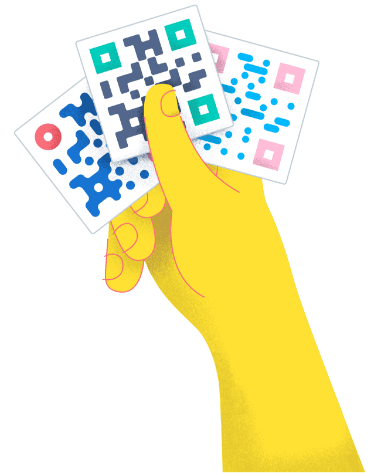- Best Practices ●
- COVID-19 ●
- Industry Trends ●
- Partners ●
- Product ●
How To Use a Batch QR Code Generator to Make Multiple QR Codes
Generating QR Codes one by one, tweaking designs, and double-checking every link? That’s a lot of time spent on a repetitive task—especially when you need dozens or even hundreds under tight deadlines.
Whether you’re launching a marketing campaign, managing product packaging, or organizing event check-ins, a batch QR Code generator makes the process effortless.
With just a few clicks, you can create multiple QR Codes at once, ensuring each one is formatted correctly and aligned with your brand. Instead of spending hours on setup, you can focus on executing your project and engaging your audience.
This guide walks you through what batch QR Code generation is, when to use it, and how to create multiple codes with ease.
Note: The brands and examples discussed below were found during our online research for this article.
What is a batch QR Code generator?
A batch QR Code generator is a tool that allows you to create a large number of QR Codes at once—without the hassle of configuring each one individually. Instead of adjusting settings and designs for every code, you can apply your preferences to an entire batch in just a few clicks.
This is especially useful for businesses running a promotion with QR Codes or managing large-scale projects that require uniform formatting for brand continuity. Whether you’re adding QR Codes to product packaging, event tickets, or employee IDs, batch generation ensures efficiency without sacrificing branding.
By eliminating the need for manual setup, a bulk QR Code generator helps businesses save time, reduce errors, and launch QR Code-powered projects faster.
When to use a batch QR Code generator: Examples and use cases
With the right QR Code generator, you can batch-create both Static and Dynamic QR Codes for a wide range of creative use cases. Here’s how you can use a batch QR Code solution to connect physical experiences with digital content.
Employee IDs
Example of a QR Code on an employee ID.
Many businesses now use QR Codes on ID badges to enhance security and simplify authentication. With a batch QR Code generator, companies can efficiently create unique QR Codes for their entire workforce—each linking to an authentication page with contact information, job titles, or department details.
These QR Codes can also link to vCards or URLs, making it easy for employees to share contact details. Staff can scan their badges to enter buildings or access secure areas, or use them as networking tools at company events. In hourly roles, QR Code badges may also be used to clock in and out.
Beyond workplaces, they’re valuable for universities, gyms, private clubs, and other membership-based organizations.
Event badges
Example of a QR Code on a conference badge.
QR Codes streamline event badge creation, making check-in and networking a breeze. Attendees can quickly check in by scanning a QR Code, then share their information effortlessly using a vCard QR Code on their ID badges.
With a single scan, attendees can save new contacts’ email addresses, phone numbers, and more straight to their phones—eliminating the need for manual entry.
Inventory tracking
Example of a Static QR Code to identify products for shipping.
Originally developed for inventory management in 1994, QR Codes remain a valuable tool for tracking products in warehouses and logistics. By linking QR Codes to an inventory management system, teams can scan items to monitor location, quantity, and movement.
QR Codes have a resilient pixel structure, allowing them to remain scannable even if up to 30% of the code is damaged. This durability makes them ideal for shipping labels and product tags, ensuring reliable use in demanding conditions.
Product packaging
Example of a QR Code on retail packaging.
Adding QR Codes to packaging is an easy way to share essential product details, such as nutritional information, product composition, and supply chain transparency. Product marketing QR Codes can also link to product demos, social media content, and other digital resources—enhancing customer engagement without cluttering packaging.
QR Codes are particularly effective for products with limited space for extra text. Instead of squeezing in more information, a quick scan directs customers to everything they need to know.
With QR Code Generator PRO, you can customize your QR Codes to match your product packaging—even when creating them in bulk—adjust background colors, add frames, and incorporate your logo to reinforce your brand identity.
Educational resources
Batch QR Codes simplify the process of distributing learning materials, helping educators seamlessly connect physical and digital resources. Educators use an average of 49 edtech tools per year, and QR Codes provide an easy way to link to PDFs, video tutorials, practice quizzes, and interactive learning tools—all accessible with a quick scan.
A batch QR Code generator allows educators to create multiple QR Codes at once to support an entire curriculum. These codes can be added to classroom materials like signs, handouts, and PowerPoint presentations, ensuring students can instantly access relevant materials with their smartphones.
Business cards
If your company produces business cards for its employees, a batch QR Code generator will speed up the process. Instead of manually designing and printing each card, you can upload an Excel file with employee details and automatically generate unique QR Codes.
Employees can then print their cards with the QR Code or add them to their digital profiles for easy contact sharing. Digital business cards also allow for more information than a printed version, overcoming space limitations.
Retail promotions
Retailers frequently use QR Codes for in-store promotions, linking them to website URLs and placing them on signage to connect shoppers to sale details, loyalty programs, and feedback forms.
With bulk QR Code generation, businesses can quickly generate unique codes for different promotions. Franchises can even create QR Codes for individual stores or regions. Using QR Code tracking, retailers can monitor scans in real time to see which locations drive the most engagement.
3 options for making multiple QR Codes using a QR Code API
A QR Code API is one of the easiest ways to generate multiple branded QR Codes within your existing software workflow. You can use it to create:
1. Black and white QR Codes
Example of a black and white QR Code made with the QR Code API.
The most basic option, black-and-white QR Codes, are best for internal uses, such as inventory management or employee ID badges. They’re easy to read and scan but aren’t ideal if you need eye-catching branding or unique customization options.
2. Custom color QR Codes
Example of a custom color Static QR Code made with the QR Code API.
The API can also generate QR Codes with custom colors, allowing businesses to modify edges, backgrounds, and frames for better branding. These QR Codes work well for product packaging, retail promotions, and marketing materials that require a polished, professional look.
Adding colors can boost visibility and help ensure the code remains scannable. However, it’s important to maintain a clear “quiet zone”—the blank margin around the code—to prevent scanning errors. Follow best practices when printing QR Code images to ensure they work across different devices and surfaces.
3. Custom QR Codes with frames
Example of a custom Static QR Code with a frame made with the QR Code API.
For even more customization, you can add a frame to your QR Code. Frames come with additional branding options and increase the quiet zone for better scannability.
While 68% of consumers have used QR Codes at least once in the past year, some people may still hesitate to scan them if it’s not clear where they’ll lead. When customizing QR Codes, you can choose from various frame styles and add a call-to-action (CTA) that aligns with your brand voice to boost engagement.
A clear CTA—like “Scan for exclusive deals” or “Access event details”—helps bridge this gap, making QR Codes more inviting and user-friendly.
How to create a batch of QR Codes with QR Code Generator PRO
Wondering how to generate QR Codes in bulk? Let’s break down exactly how it works with QR Code Generator PRO.
QR Code Generator PRO enables users to create, manage, and track QR Codes all in one place. The bulk feature is only available in paid plans, starting from the Advanced tier and up, and through the 14-day free trial.
Follow these steps to start creating QR Codes in bulk using QR Code Generator PRO:
- Create an account and sign in.
- Navigate to the bulk QR Code generation section.
- Select the type of QR Code you need (Dynamic URL, Static URL, vCard, or Plain Text). Static QR Codes are fixed and cannot be edited after creation, meaning you can’t change the content or destination URL. They are best for single-use applications like event ID badges. Dynamic QR Codes allow you to update links or content without printing a new code—making them better for marketing campaigns or product packaging.
- Upload your data in the required format (Excel or CSV file).
- Customize your QR Codes by adjusting colors, adding a frame, or inserting a logo. Design choices will apply across the entire batch.
- Review and finalize your design.
- Download your QR Codes in PNG, PDF, JPG, SVG, or EPS formats.
That’s it! In just minutes, you’ll have all the QR Codes you need—ready for print and digital use.
Create and use all the QR Codes you need with QR Code Generator PRO
employee IDs can be tedious and time-consuming. A batch QR Code generator streamlines this process, saving time while ensuring consistency across your codes.
QR Code Generator PRO makes batch QR Code creation simple with an intuitive platform, robust customization options, and seamless API integration.
With Dynamic QR Codes, you gain valuable insights into scan activity, including location (city/country), time, and device type (iOS/Android)—helping you optimize engagement and track performance. Whether you need hundreds of QR Codes for packaging, promotions, or access management, our tools help you scale efficiently.
Start creating QR Codes in bulk today with QR Code Generator PRO—where you can customize, track, and manage them all in one place.






 Add custom colors, logos and frames.
Add custom colors, logos and frames.