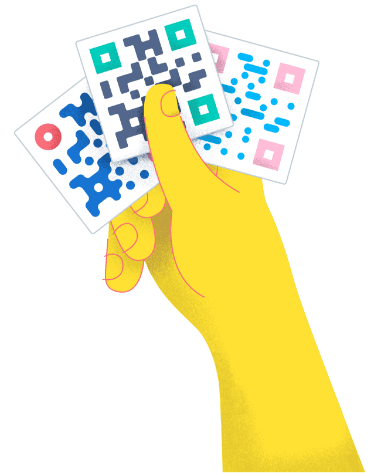- Best Practices ●
- COVID-19 ●
- Industry Trends ●
- Partners ●
- Product ●
How To Use QR Codes in Branding: What To Know
Maintaining a clear and cohesive brand is key to building a profitable business venture. This means that all branding and marketing materials must have a uniform format that best reflects the entire brand.
This includes Quick Response (QR) Codes.
Fortunately, you can customize the types of QR Codes you use to align with your specific branding elements. In this guide, we’ll show you how to use QR Codes in branding with QR Code Generator.
What is a brand identity?
Brand identity is the reputation that’s associated with your brand, your values, and all the different elements of how your brand is displayed across marketing channels.
It often acts as a company’s “personality,” which represents how it promotes products or services and encourages a certain type of interaction from potential customers.
Why does brand identity matter?
Although the term brand identity is typically associated with a logo, there is a whole lot more to it than that. The concept of branding, in general, is what creates a particular “face” for companies.
This “face” is basically the foundation of a brand that then influences things like trust among customers, impressions of advertising, and how people view your mission statement. The below image of Coca-Cola is a great example of how brand identity evolves over time but still sticks to core elements.
All the aspects of brand identity influence how Coca-Cola has developed its marketing and advertising strategies. You can see this in the background image below that compares different ad campaigns and the related brand values that they want to convey.
If you take the brand out of Coca-Cola, it’s basically just a weird, brown sugar drink that no one would be interested in. So, the company is actually one of the greatest examples in history of just how far branding can take you.
Brand identity is also pivotal in calls to action. When a company has a cohesive brand identity, salespeople are able to distinguish a difference between the company and its competitors.
As a result, they’re able to appeal to customers with a unique image and outshine their competitors.
What does brand identity have to do with QR Code design?
Branding is becoming more and more important as global markets create intense competition, but Coca-Cola certainly didn’t have the same level of competition when it started compared to what newer companies face today.
This makes brand identity absolutely essential in making a company stand out from competitors.
When considering how to develop a brand identity, companies have to consider how they want to appear across marketing channels—both print and digital. Here is where QR Codes can help.
First off, QR Codes connect print to digital. Without QR Codes on print ads, marketers don’t have a way to track ROI (return on investment), and readers don’t have a way to conveniently access links. This, in turn, is what enables multi-channel marketing that’s entirely trackable from all angles.
QR Code tracking metrics viewable with QR Code Generator PRO
Secondly, scannable QR Codes are completely customizable. You can style both the QR Code image (what a reader scans) and the display page (where your content is shown) according to any brand design requirements.
You can add things like brand colors, CTAs (calls to action), particular headlines, and more. The following section goes into further detail about how this works.
QR Code customization panel within QR Code Generator PRO
How to use branded QR Codes effectively
Brand identity extends to every single design that’s associated with your company. This includes colors, font, logo, business cards, and any related marketing and sales materials.
Because we at QR Code Generator know how crucial brand designs are for your success, we’ve made it possible to create QR Codes with style, allowing you to customize:
- Brand colors
- Logo
- Business cards
- Website
- Email design
- Social media
- Print ads
Note, the below images are based on fictional examples to help inspire your own brand identity.
Brand colors
What it is: Brand colors are the core colors that will be used to represent your brand. Most companies choose two to three core colors and then maybe one or two more secondary colors. It depends a bit on the look you’re going for, but the colors you use convey a lot.
For example, red, orange, and yellow are considered uplifting, energetic, and youthful colors (Coca-Cola chose well here), whereas green is most commonly associated with sustainability and nature. Blue is considered a calming color and appeals to the widest demographic.
A business consultant uses blue for its brand colors both on print ads and on digital content
How to design it with QR Codes: A business consulting firm has promoted its services with a billboard ad in the above image. It has used the brand colors blue and white (very common to give off a professional appearance) and added a Business Page QR Code to encourage appointment booking.
It has used its brand colors on the ad, the QR Code image, and the connected QR Code display page. When choosing brand colors, they’re often written as hexadecimal values (HTML color codes) making it easier to use the exact same color every time.
Logo
What it is: A logo is a single image that represents your company. It’s the one graphic design that should remain consistent across marketing channels and contain all your main brand colors and the values that you’d like to convey. Airbnb is a great example of wrapping all these elements into a logo.
The company combined symbols for belonging, location, and comfort, and transformed into something truly spectacular. This concept has actually inspired a lot of logo development since Airbnb launched its latest logo.
A QR Code with a logo in the middle boosts branding
How to design it with QR Codes: You can add your logo to the middle of your QR Code design.
We absolutely recommend doing this whenever possible because it increases the branding of whatever you use it on and also helps readers trust that the QR Code comes from an authentic source. In addition, QR Code display pages can show your logo on their loading screen. In the example above, a PDF QR Code connects to a business manual.
Business cards
What it is: Business cards should also contain brand identity elements because they represent how someone will remember you after you’ve met.
When designing your business cards, it’s a good idea to include the company logo so that your name is associated with that company.
A QR Code on a business card creates a digital business card
How to design it with QR Codes: One of the most common uses of QR Codes is to create digital business cards with a vCard Plus QR Code.
These are extremely useful because they don’t have the same space limitations as print business cards and allow people to automatically save and share your contact details.
If you attend something like a conference, you won’t need to print so many business cards because you can just print a few and then have people scan your QR Code to save your contact details instead. Here, too, you have the opportunity to give the QR Code a logo and style it based on your brand.
Website
What it is: In today’s digital world, a website is often the first impression of a brand, so it’s one of the most important elements of brand identity.
Your website should display all elements of your brand identity, including colors, logo, font, and any related graphic design styling.
Examples of custom QR Code display pages
How to design it with QR Codes: With the exception of a Dynamic URL QR Code that sends users directly to your website URL, all types of QR Codes come with a mobile-optimized display page.
This display page can be customized in the same manner as a website, including the colors, a logo on the loading page, a CTA that directs users to a link of your choice, and the content you’d like to highlight.
An App QR Code on a landing page fits perfectly with the brand identity on your website
You can also put QR Codes on websites to send users to mobile platforms or apps.
You can customize them here to fit with your brand style on your website. In the image above, a landing page has an App Store QR Code to make finding the appropriate app store links easily accessible.
Email design
What it is: Email marketing campaigns need to stay consistent with your brand identity as well. You also need to adapt the email design to what you’d like to promote.
For example, if you’re sending out a webinar email campaign, you’ll probably have a really simple design. But if you’d like to share seasonal fashion trends, you might have a lot of colorful images.
An Event QR Code in an email campaign enables easy event registration
How to design it with QR Codes: No matter what you add QR Codes to, you can adapt them for that particular design, and email marketing is no exception. In the image above, a real estate agent has created an email campaign for a property viewing event.
Attendees can sign up automatically with an Event QR Code. This QR Code also perfectly matches the brand identity of the agency, including the custom frame with a CTA.
Pro tip: If you’d like to use QR Codes for digital marketing, this is also possible due to short URLs, which enable users to view the same content on digital platforms with a link instead of scanning a QR Code image.
Print ads
What it is: Print ads need to contain all elements of brand identity in order for readers to associate a product or service with a brand. So whatever style elements you use in other graphic designs and the logo also need to appear in print ads because they influence how readers respond and engage particular target groups.
A Video QR Code on a print newspaper ad
How to design it with QR Codes: QR Codes are the perfect addition to print ads because they make it easy for readers to view content on digital platforms. In the example above, a Video QR Code highlights the work of a creative agency in a print newspaper ad.
The QR Code matches the newspaper ad because it’s been styled with brand colors and even makes the ad a bit more creative, which suits what a creative agency would want to convey.
Product packaging
Food and beverage manufacturers can utilize QR Codes to lead users to interactive content on their websites. For example, it’s common to see a QR Code on the back of a cereal box.
Parents can scan these codes to engage in puzzles and other children’s content on external websites. Other uses of QR Codes include:
- Matching people with recipes or similar food items
- Reordering a product
- Helping people find more clothing items to create a full outfit of their brand’s clothing
- Accessing product installation instructions
How to create QR Codes for brand identity
If you’re ready to create QR Codes for your brand, our free QR Code Generator makes the entire process smooth and convenient.
Here is how you can get started:
- Sign up for an account.
- Choose a source material for your QR Code (PDFs, emails, images, Wi-Fi, etc.). This will automatically generate your QR Code.
- Customize your frame, shape, background color, and brand logos according to your brand specifications.
- Choose whether to download your QR Code in the standard JPG or high-quality, high-resolution SVG/EPS format.
Explore better calls to action with branded QR Codes
Ultimately, creating branded QR Codes can help you deliver more profound marketing strategy messages and increase your impact. With QR Code Generator PRO, you can customize your QR Codes to align with your brand guidelines.
If you’re ready to create your own QR Codes for your brand, we can help. Get started with a free account today!






 Add custom colors, logos and frames.
Add custom colors, logos and frames.