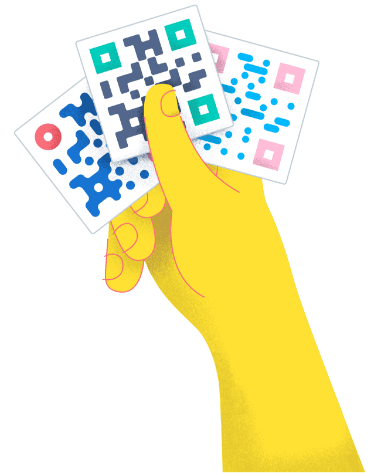- Best Practices ●
- COVID-19 ●
- Industry Trends ●
- Partners ●
- Product ●
Why Rating QR Codes Belong on Product Labels
Product labels do more than display your brand name and essential details—they influence buying decisions. Effective label design builds trust, provides key product information, and now, thanks to Quick Response (QR) Codes, makes it easier than ever to collect customer feedback.
A Rating QR Code on product packaging removes barriers that often keep customers from sharing their opinions. With a quick scan, they can rate your product instantly—no searching for a review page or typing in product details.
Many brands already use QR Codes for reviews to boost engagement and streamline feedback collection. A Rating QR Code simplifies this even further, encouraging more responses and helping businesses build credibility with real customer insights.
Note: The brands and examples discussed below were found during our online research for this article.
What is a Rating QR Code?
QR Codes provide a seamless link between physical materials and digital content. With a quick scan via their smartphone camera, users can open a webpage, access an interactive experience, view a PDF, or connect to other digital resources.
One powerful use case for businesses is collecting customer feedback. A Rating QR Code placed on product packaging or labels instantly directs users to a rating landing page. It functions similarly to Review QR Codes, but ratings require less time and effort—often just a quick tap instead of a written review.
By directing customers straight to platforms like Google Reviews, Amazon, Trustpilot, Yelp, social media sites like Facebook, or even your brand’s website, Rating QR Codes make it easy to leave feedback. Instead of navigating to a review site or entering product details manually, customers can rate their purchase in seconds—helping brands gather more authentic and timely insights.
Why brands should use Rating QR Codes on product labels
Rating QR Codes remove friction from the feedback process, giving customers a direct, hassle-free way to share their experiences. But their impact goes beyond convenience.
More ratings boost your brand’s reputation and influence buying decisions—especially in ecommerce, where customers rely on ratings before making a purchase. Think about the last time you shopped online—chances are, you checked product ratings before adding something to your cart. With so many options available, reviews help cut through the noise with social proof.
It’s no surprise that 55% of companies with growing ecommerce sales are redesigning their packaging to keep pace with innovation. More brands are incorporating QR Codes into product labels and packaging to make it even simpler for customers to leave ratings and reviews.
But Rating QR Codes also serve another purpose beyond social proof—they provide valuable customer insights. Whether you’re testing new products, gathering feedback on existing ones, or refining your offers, direct ratings help shape product development. For more detailed responses, brands can also use Feedback QR Codes, which direct customers to customized feedback forms.
Let’s take a closer look at how Rating QR Codes build stronger customer relationships, increase engagement, and enhance brand credibility.
Strengthens post-purchase customer relationships
Engaging with customers after they make a purchase has long been a challenge. You might connect with them in-store or through digital channels—but once they have the product in hand, how do you keep the conversation going?
Rating QR Codes offer a seamless way to maintain that connection. Because QR Codes are quick and easy to access, they make getting real-time feedback on individual products and customer experiences much easier.
For example, QR Codes on samples can collect early feedback on new launches, while ongoing ratings for established products help track trends over time and identify areas for improvement. If ratings don’t provide enough context, brands can pair them with QR Code surveys for more detailed insights.
But the customer relationship doesn’t end with a rating. Ideally, you want to turn one-time buyers into loyal customers who keep coming back.
A simple way to encourage repeat engagement is by offering incentives—such as discounts, loyalty points, or exclusive perks—for leaving a rating. Not only does this increase participation, but it also strengthens brand loyalty over time.
Provides valuable product insights
If you want to collect more product insights, it’s important to make the process as frictionless as possible. Customers are less likely to share feedback if your rating system is tedious or difficult to navigate.
QR Codes let customers share a rating with just a scan and a tap, helping you collect a much higher volume of product feedback quickly. Over time, you could even analyze trends in product ratings to spot common problems and find ideas for upgrades.
Fast feedback can also help you identify customers who are likely to return a product or churn through a service. As soon as a negative rating comes in, you can take action to contact the customer and fix the issue.
Increases customer engagement
One reason product marketing QR Codes have risen in popularity is their simplicity—just point your smartphone camera, focus, and tap. So it’s no wonder they’re expected to fully replace barcodes within the next five years.
That ease of use makes customers more likely to leave a rating. It only takes a few seconds, and they don’t have to choose a review site, add product details, confirm their purchase, or even fill out a comment box.
Most importantly, QR Codes make it easier for satisfied customers to share their positive experiences. People are more likely to leave a review after a negative experience, but if you remove the effort, you can capture more balanced insights. And if you offer incentives for ratings, engagement could increase even further.
Improves brand and product credibility
Ecommerce customers almost always check reviews before buying, making ratings a key factor in purchase decisions. But it’s not just about having reviews—the number and quality matter too.
Customers are more inclined to purchase and spend more when they can check ratings. Verified reviews are even more impactful, increasing the likelihood of a purchase by 15% compared to anonymous reviews.
The research is clear: More ratings mean more credibility and higher sales. But there’s a catch—ratings lose their impact when they seem too perfect. That’s why it’s in your best interest to share Rating QR Codes on every product, collecting a mix of feedback to build an authentic and trustworthy reputation.
How to create and implement a Rating QR Code for your product labels
QR Codes are as easy to create as they are to use. Here’s how to set up a Rating QR Code that encourages customer feedback and strengthens your product’s reputation.
Choose your review platform
Start by deciding where you want to gather your ratings. This might already be outlined in your marketing strategy—for example, if your target audience frequently checks Amazon reviews but rarely visits Trustpilot, you’ll want to focus on Amazon.
Another factor to consider is control. Third-party platforms like Google Reviews or Yelp add credibility because they’re seen as impartial. However, if you host ratings on your own website, you have control over how they appear.
Whichever platform you choose, ensure the rating process is as seamless as possible. Most third-party sites provide direct links to product rating pages, eliminating extra steps for customers. If you manage reviews in-house, avoid requiring logins or extra forms that could deter participation.
Finally, keep in mind that with a Dynamic URL QR Code, you can update the destination URL at any time. For instance, if you’ve gathered plenty of Google Reviews but need more on Yelp, you can redirect the code to a new link without reprinting labels or changing the code’s design.
Generate a Rating QR Code with QR Code Generator PRO
There are many QR Code platforms available, but for your packaging design and product labels, you need a reliable, high-quality tool.
QR Code Generator PRO is a trusted solution that provides fully customizable Dynamic QR Codes, enabling you to personalize your codes and update them whenever you need. Plus, you can track scans for deeper customer insights and download codes in multiple formats—JPG, PNG, PDF, and SVG—to fit your packaging or label printing needs.
With custom QR Code designs, you can help your product stand out by:
- Adding brand colors to maintain a cohesive look.
- Choosing a custom frame and call-to-action (CTA) to draw attention to the code.
- Integrating your logo for brand recognition and credibility.
What’s more, with QR Code Generator PRO, you can track scans in real time and unlock valuable insights, including the number of unique scans a code receives, scans over time, scans by location (city/country), and scans by operating system.
Optimize placement on your product labels
Once you’ve created an eye-catching QR Code, it’s time to ensure it’s positioned effectively on your packaging.
A Rating QR Code should be clearly visible without interfering with key product details like ingredients, nutritional information, or usage instructions. It also needs to be large enough to scan from various distances. High contrast between the code and the background is essential to prevent scanning issues.
To guarantee usability, test the QR Code by scanning it with different devices and mobile operating systems in a range of lighting conditions and from multiple angles before finalizing your design.
Add a clear call to action
Customizing your Rating QR Code design with your brand colors and logo is one way to boost consumer engagement, but adding a compelling CTA can further drive participation.
A CTA reassures customers about where the code leads while encouraging them to take action. If you’re offering an incentive, such as a discount or loyalty points, a CTA also highlights the benefits of leaving a rating.
Some effective CTAs include:
- “Help us improve!”
- “Share your thoughts in seconds.”
- “Scan to rate and unlock a special offer!”
- “Rate your experience and get 10% off your next purchase!”
- “Love it? Tell us what you think!”
With the right platform, design, and placement, Rating QR Codes can make collecting customer feedback effortless—while strengthening trust and boosting interactions.
Simplify and improve your customer reviews with QR Codes
Rating QR Codes help businesses gather more feedback, foster customer relationships, and build trust. By simplifying the rating process, they encourage more responses, provide insights to refine products, and enhance marketing campaigns with real customer data.
With QR Code Generator PRO, you can create custom QR Codes that drive reviews and increase engagement. Dynamic QR Codes let you track scans in real time, update destinations without reprinting, and customize colors, frames, and logos to align with your brand identity.
Plus, you can link directly to any review site—including Google Reviews, Amazon, Trustpilot, Yelp, Facebook, or your own website—for seamless feedback collection.
\Ready to increase customer participation and improve your product ratings? Get started with QR Code Generator PRO today.






 Add custom colors, logos and frames.
Add custom colors, logos and frames.