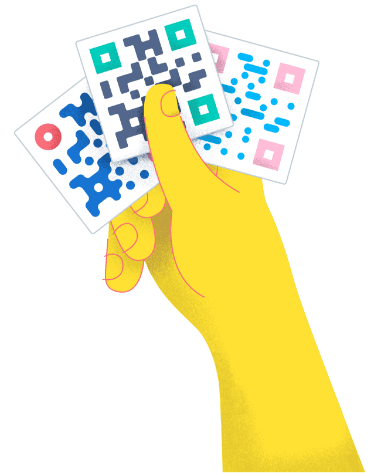- Best Practices ●
- COVID-19 ●
- Industry Trends ●
- Partners ●
- Product ●
Your Guide to Managing Active Business QR Codes
You’ve seen what QR Codes can do—connect print to digital, simplify customer experiences, and uncover real-time insights. Now, teams across your business are starting to use them to drive engagement, generate leads, and boost sales.
But what happens after launch? Without a plan for managing them, QR Codes can quickly go from powerful tools to liabilities. Broken links, outdated redirects, and poor user experiences can all undermine your investment and brand credibility.
With the right system in place, QR Codes become long-term assets that evolve with your business—not problems you have to fix later.
This guide will help you avoid the most common pitfalls of QR Code mismanagement and give you a practical, repeatable strategy for organizing, updating, and optimizing your codes across teams.
Note: The brands and examples discussed below were found during our online research for this article.
-
Table of contents
- Examples of how brands use QR Codes to support business functions
- Why QR Codes aren’t a “set-it-and-forget-it” tool for businesses
- Understanding Static vs. Dynamic QR Codes
- Common management mistakes for active business QR Codes
- Best practices for organizing and categorizing business QR Codes
- How to update your Dynamic QR Codes without disrupting business campaigns
- How QR Code Generator PRO makes this process easy to manage
Examples of how brands use QR Codes to support business functions
QR Codes are more than just a digital shortcut—they’re a flexible solution used across industries and teams. So before we dig into how to manage them, let’s look at the most impactful ways businesses are putting them to work.
Marketing and advertising
Companies often use QR Codes to build brand awareness and drive customer engagement across both print and digital channels. Marketers place them on physical mediums like flyers, billboards, and magazine ads to drive audiences straight to digital content—whether that’s a landing page, exclusive discount, or booking tool.
The same approach works on digital mediums like social media and email newsletters, where QR Codes let users explore more without cluttering designs with lengthy URLs.
With Dynamic QR Code solutions, marketing teams can also track scans in real time—uncovering insights that help them refine messaging, improve targeting, and boost campaign performance across channels.
Customer service experiences
QR Codes aren’t just for marketing and promotions—they can also enhance the post-purchase customer experience. Businesses often place them on websites, receipts, or confirmation emails to direct shoppers to support resources like FAQs, help centers, or live chat.
For service-based businesses, QR Codes also streamline appointment scheduling. Nearly 70% of customers prefer to book online, and scanning a code is faster and more convenient than emailing or typing in a long URL. A quick scan takes users straight to your booking system, minimizing friction and improving satisfaction.
Retail and ecommerce operations
Retailers are increasingly using QR Codes to unlock the full potential of smart packaging. Only 16% of brands are truly capitalizing on packaging data—and those that do consistently outperform their peers by 84%.
Dynamic QR Codes turn packaging into a data-driven feedback loop. They can link to how-to videos, augmented reality (AR) experiences, or loyalty program sign-up pages, all while generating valuable scan data. This helps retailers understand their target audience’s behavior and preferences—and refine their product marketing efforts over time.
Retailers also use packaging QR Codes to encourage reorders. Instead of navigating a website, customers can simply scan the package to make a contactless purchase in seconds. These same QR Codes can be an entry point for potential customers who discover your product in-store or through a sample.
Combined with tools like Google Analytics, QR Codes can also offer insight into the post-purchase journey—helping brands turn one-time buyers into loyal customers.
Why QR Codes aren’t a “set-it-and-forget-it” tool for businesses
For all their benefits, QR Codes aren’t something you can roll out and leave alone. Without ongoing management, they can create problems instead of solving them—especially at scale.
Picture this: You scan a code on a cosmetics bottle and land on an enticing offer—a coupon for 30% off your next purchase. But when you try to use it, the coupon has expired. That moment of disappointment can quickly erode trust and brand perception.
Outdated links or misleading pages don’t just frustrate users—they chip away at your credibility. That’s why enterprise-grade QR Codes require a strategic, long-term approach. In the sections ahead, we’ll show you how to keep them organized, updated, and optimized—so they continue delivering value well after launch.
Understanding Static vs. Dynamic QR Codes
Effective QR Code management starts with choosing the right type of code. Static and Dynamic QR Codes may look the same to your customers, but under the hood, they work very differently, and those differences can make or break your long-term success.
For business owners looking to build lasting, reliable experiences—and avoid issues like broken links or expired offers—understanding how each type works is essential. Let’s take a closer look.
Key differences between Static and Dynamic QR Codes
Static QR Codes contain fixed data—once created, you can’t change the linked content or destination URL. This lack of flexibility can result in more manual work, higher print costs, and missed opportunities if campaigns shift or content needs to be updated. They also don’t support scan tracking, which limits their usefulness for long-term or evolving marketing campaigns.
Dynamic QR Codes, in contrast, are editable and trackable. You can update the destination URL anytime, even after printing, and access valuable scan data like scans over time, by location, and by operating system. This flexibility makes them ideal for A/B testing, multi-channel campaigns, and long-term use.
Why Dynamic QR Codes are better for long-term QR Code management
Dynamic QR Codes reign supreme because they give businesses more control, making it easy to keep content fresh and campaigns relevant. Instead of reprinting materials every time something changes, you can simply redirect the QR Code.
Combined with built-in analytics, they become a powerful tool for refining your strategy, improving the user experience, and scaling efficiently over time.
Common management mistakes for active business QR Codes
Even the most well-designed QR Codes can underperform without proper management. Here are some common mistakes that can hinder QR Code success.
Failing to test QR Codes before publishing
Testing your QR Codes takes just seconds, but it can make a lasting difference. Without testing, you risk launching codes that lead to broken links or incorrect landing pages—or that don’t work across all devices.
To test QR Codes effectively, scan each one using different operating systems and mobile devices before launch. This ensures everything will work as expected when your campaign goes live.
Not regularly auditing QR Codes
Remember the earlier example of scanning a code that led to an expired offer? That kind of misstep could be avoided with regular QR Code audits.
Auditing is like spring cleaning for your QR Codes. It involves reviewing all active codes to confirm they’re still relevant. Outdated codes should be updated with a new link or deactivated. If you have many QR Codes in circulation, we recommend conducting an audit every one to three months to keep your experiences fresh and accurate.
Using low-quality or improperly formatted QR Codes
For QR Codes to drive business growth, they need to be effortlessly scannable. Poor design or formatting can lead to missed scans, frustrated users, and lost engagement. That’s why it’s essential to create high-quality, well-designed, and properly sized codes.
Here’s what to keep in mind:
- QR Code sizing guidelines: QR Codes should be a minimum size of 2 cm x 2 cm. As a rule of thumb, add 1 cm to both length and width for every 10 cm of scanning distance.
- High-contrast designs: Always use strong visual contrast between the code and its background—like a dark code on a light background or vice versa. If you’re experimenting with QR Code branding—like adding brand colors or a logo—just make sure the contrast remains high so the code stays scannable.
- Correct file format: Make sure you download your codes in the correct format for each use case. For billboards and other large-scale print, go with EPS. For digital use, PNG or JPG works best. For general print, opt for SVG or PDF.
Not optimizing QR Code placement for visibility
Where you place your QR Code matters just as much as how it looks. If people can’t easily find and scan it, they won’t. Of course, there has to be a balance here. You want your QR Code to complement your print ad or product packaging, not overwhelm it.
The key is visibility without distraction. On print ads, that might mean placing the code in a top or bottom corner—away from clutter but still in the reader’s line of sight. On packaging, the front panel is usually best for instant visibility. In emails or social media posts, position your code near your call-to-action (CTA) so it naturally draws attention.
Best practices for organizing and categorizing business QR Codes
Ready to roll out QR Codes across your business? Here are some must-know best practices to keep things organized and efficient.
Creating a structured QR Code management system
Chances are, your organization will have several QR Codes active at the same time—possibly even multiple codes for the same campaign. Without a clear system, managing them can get messy fast. Your team might struggle to locate the right code or accidentally update the wrong one.
Setting up a simple QR Code management system helps avoid these issues. It’s easier than it sounds—just use clear naming conventions for every code (like CampaignName_Destination_Year). That way, you’ll always know which code serves which purpose.
Using folders and tags to sort QR Codes by purpose
Just like you organize emails and documents, it’s worth filing QR Codes into folders for easy access and review. Tools like QR Code Generator PRO make this simple, with options to create custom folders and apply tags.
For example, you might create separate folders for your marketing, HR, and sales departments, and within each, add subsets to sort by year, campaign, or use case. This makes it easier for teams to find the right code quickly, avoid mix-ups, and maintain clarity around each code’s intended purpose.
Keeping a central database of all QR Codes
Switching between different QR Code generators is a recipe for inefficiency. If your team is using multiple tools, tracking and updating codes becomes a time-wasting puzzle.
Instead, store all your QR Codes in a single, centralized location. This keeps workflows smooth and makes it easier to monitor performance, make edits, and keep campaigns up to date.
Assigning QR Code ownership within teams
Who will name, file, and audit your QR Codes when the time comes? Assign ownership so it’s clear who’s handling generation, edits, tracking, and audits. That could be one person overseeing all campaigns or different team members managing their respective projects—whatever works best for your structure and resources.
This also improves cross-team visibility, so marketing, customer service, and operations stay aligned on what each QR Code is doing.
Setting expiration dates for time-sensitive QR Codes
If you’re running limited-time offers or event sign-ups, make sure your QR Codes don’t outlive your campaigns. Otherwise, customers could scan a code too late and end up confused or disappointed.
To avoid this, track expiration dates, along with each code’s name, purpose, and fallback URL (more on that later). That way, you can easily deactivate expired codes when a campaign has ended—or redirect them to fresh content.
How to update your Dynamic QR Codes without disrupting business campaigns
Speaking of updating links, here’s a look at how and when to do so—without causing issues further down the line.
Redirecting a Dynamic QR Code without changing its appearance
With Dynamic QR Codes, updating the destination URL is effortless. No need to reprint or redesign your marketing materials—just locate the code you want to update and enter the new URL. All future scans will automatically redirect users to the updated content.
Say you’re hosting a sales event for prospects and customers. You include a QR Code on posters throughout the venue with a CTA that says, “Scan for event details.” During the event, the code links to the agenda, speaker bios, and accessibility details.
Afterward, instead of generating a new QR Code, you can repurpose it into a business networking QR Code, directing attendees to follow-up materials or contact forms.
Updating QR Code-linked content for seasonal campaigns
In addition to event updates, Dynamic QR Codes are ideal for refreshing limited-time or seasonal campaigns.
For instance, if you’ve placed summer sale QR Codes around your brick-and-mortar shop, linking to an exclusive in-store coupon, you don’t need to remove or replace them when the sale ends. Instead, you can redirect those same codes to your loyalty program sign-up page—keeping them active and valuable year-round.
Just be mindful of the CTA you pair with your QR Code. A message like “Scan for a discount” that leads to a loyalty form could create confusion and disappointment. Try something more flexible—like “Scan for [brand name] perks!”—to keep the experience engaging and aligned across use cases.
Using tracking data to make informed updates
Dynamic QR Codes provide valuable metrics that can help you make data-driven decisions and optimize campaign performance. For example, with QR Code Generator PRO, you get detailed insights into customer scans, including the total number of scans, unique scans, and scan locations (city/country).
Armed with these data points, you can adjust your campaigns in real time. If you notice QR Code scans peak in the evening on social media, you can time your digital ad placements to align with those hours. Or, if one region shows higher engagement, you could amplify your marketing efforts there with localized offers and additional QR Codes.
Preventing disruptions by setting up backup URLs
Earlier, we mentioned fallback URLs. These are secondary business pages that users can be directed to if the primary URL fails—helping you avoid broken experiences and keeping visitors engaged. They’re especially important for teams managing high-traffic campaigns or time-sensitive promotions, where even a short disruption can lead to lost engagement.
In your QR Code tracker, include a fallback URL for each code—just make sure it aligns with the code’s primary purpose. For example, a QR Code for an event registration page could redirect to the main event website if the sign-up form is down. Similarly, a code linking to Instagram could fall back to a social media landing page with other platform links.
Communicating QR Code updates to internal teams
As you update your QR Codes, it’s important to keep internal teams in the loop. If your in-store team doesn’t know a QR Code now links to a loyalty program instead of a coupon, they may unintentionally mislead customers.
To avoid confusion, coordinate with your internal comms team to include updates in employee bulletins or intranet posts. You can also mention key changes during town halls or team briefings to ensure everyone’s aligned.
How QR Code Generator PRO makes this process easy to manage
Managing QR Codes at scale can be complex, but QR Code Generator PRO streamlines every step, making it easy to create, track, and update QR Codes in real time. Here’s why businesses of all sizes trust our platform:
- Create QR Codes in bulk, effortlessly: Generate hundreds of QR Codes in seconds—ideal for multi-location stores, product packaging, and high-volume email marketing.
- Customize QR Codes to match your brand: Choose from a wide range of customization options, including colors, frames, CTAs, and logos, so your QR Codes always stand out as a branded asset.
- Countless types of QR Codes: Whether you need a QR Code for a URL, a digital business card, or an upcoming event, QR Code Generator PRO offers templates and code types for every use case.
- Track performance in real time: Monitor scan activity and user behavior to refine your strategy and boost engagement.
- Update URLs instantly—no reprints needed: Redirect any Dynamic QR Code to new content without changing the code’s appearance or reprinting materials.
Manage your business QR Codes with QR Code Generator PRO
QR Codes are indispensable tools for businesses across industries. Whether you’re a B2B tech company using QR Codes for lead generation, a cosmetics brand aiming to drive repeat purchases, or a restaurant chain launching a loyalty program, QR Codes help build lasting customer connections—when managed strategically.
QR Code Generator PRO is an all-in-one marketing tool for creating, tracking, and updating Dynamic QR Codes for nearly any use case. With bulk generation capabilities, an intuitive folder system, and real-time analytics, your team has everything it needs to manage QR Codes efficiently and at scale.
Ready to put your QR Codes to work? Sign up for QR Code Generator PRO and simplify campaign management today.





 Add custom colors, logos and frames.
Add custom colors, logos and frames.