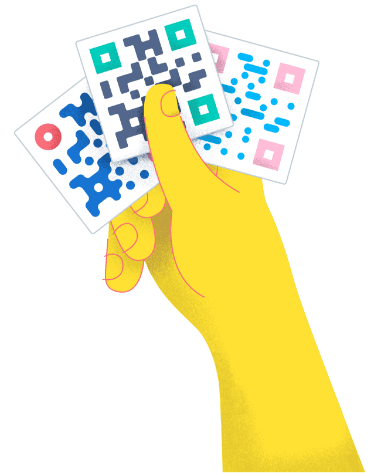- Best Practices ●
- COVID-19 ●
- Industry Trends ●
- Partners ●
- Product ●
The Complete Guide to QR Code Seating Charts
They say first impressions matter, and nowhere is that more true than at an event. Those first few moments set the tone, shaping how attendees feel about the experience ahead. Will it be organized? Welcoming? Memorable?
As a host, you want your guests to feel valued the second they arrive. They should know exactly where to go, find their seats with ease, and settle in without a hint of confusion. A seamless check-in isn’t just a nice touch—it’s key to kicking off a smooth, enjoyable event from start to finish.
Looking for a simple, highly effective way to make that happen? Using an event QR Code for seating charts can transform the attendee experience while simplifying event logistics for you. Read on to learn how.
Note: The brands and examples discussed below were found during our online research for this article.
What is a QR Code seating chart?
A QR Code seating chart turns the often-chaotic task of finding seats into a smooth, stress-free process.
Here’s the gist: Before the event, you create unique QR Codes that link to either a digital seating chart or personalized seating details for each guest. You can then send this information out ahead of time in various ways—via email, printed on tickets, or displayed at the venue.
When guests arrive, they scan the code with their phone and are immediately shown their seats—no need to fumble with paper maps or wait around for directions.
3 reasons to use QR Codes for seating charts
QR Code seating charts can transform the way you manage events, making logistics simpler while creating a smoother guest experience. Here’s why they deserve a spot on your event planning checklist:
1. Create a more welcoming experience for guests
QR Code seating charts take the guesswork out of finding seats, instantly improving the experience. Instead of lining up to view a poster or searching for a tiny place card, attendees can just scan a QR Code when they arrive and see exactly where they need to go. It’s quick, contactless, and frustration-free—helping guests get settled quickly.
In an industry where staffing shortages are becoming all too common, QR Codes step in to save the day. By reducing issues like misplaced guests or confusion over seating, they allow you to create an organized and welcoming environment, even with a smaller team on the ground.
2. Clear accessibility hurdles
QR Codes for accessibility are a game-changer when it comes to making events more inclusive. They cater to diverse needs, ensuring everyone can easily find their seats.
For instance, individuals with visual impairments can scan a QR Code to access seating details in a digital format, which can be read aloud using screen readers or magnified. This eliminates the need for attendees to rely on printed seating charts, which may not always be accessible.
3. Make real-time adjustments to the seating chart
Every event planner knows that last-minute changes are inevitable. Whether it’s a canceled RSVP or a request to sit next to a colleague, unexpected shifts can throw seating arrangements into disarray. This is where Dynamic QR Codes shine.
Dynamic QR Codes allow you to update your seating chart instantly, with any changes reflected in real time—no reprinting, scrambling to inform guests, or manually adjusting seating assignments.
Attendees can simply scan their QR Code again to view the revised seating details, making it a hassle-free process for everyone involved. For planners, it’s a stress saver; for guests, it’s seamless and straightforward.
Who uses QR Codes for seating charts?
QR Codes for seating charts are becoming increasingly popular across a variety of events and environments. From weddings to corporate conferences, they offer a flexible, modern solution to make seating arrangements more efficient and accessible. Here’s a look at practical use cases:
Educators
A well-structured seating chart is key to fostering a productive learning environment. It helps educators manage student participation, encourage collaboration, and maintain order—but let’s face it, traditional seating charts come with their challenges.
In large lecture halls or training sessions, students often struggle to see or read the seating chart, especially if it’s posted far away or if visual impairments come into play.
Instead, students can scan a QR Code and access seating details directly on their devices, whether it’s their assigned desk, group, or lab table. Educators can even send them ahead of time, so students arrive knowing exactly where to go.
Wedding couples
Wedding days are huge life moments, and couples, planners, and their teams invest countless hours and resources to make everything perfect, enjoyable, and smooth. One major focus? The wedding seating chart—or, the holy grail of the wedding reception. It’s carefully orchestrated to ensure friends and family are seated together, singles can mingle, and the couple can easily navigate through the crowd.
But traditional printed seating charts—like those displayed on a large board with table numbers— can quickly become confusing, especially in venues with multiple tables or larger layouts.
QR Code wedding seating charts offer a thoughtful alternative. Planners and couples can share codes on place cards, at entrances, or even in advance, allowing wedding guests to scan and see their exact table assignment or a digital seating chart.
Beyond practicality, QR Codes bring a modern, polished touch to the event. QR Codes for sharing photos can add an interactive twist, letting attendees upload and share pictures from the big day—perfect for capturing the celebration in real time. Guests will appreciate the seamless, tech-savvy experience, and couples can rest easy knowing their special day feels organized and thoughtfully planned.
Business conferences
Seating charts play a critical role in business conferences. They ensure speakers are near the stage, VIPs and award recipients get prime spots, and tables are arranged to spark networking and collaboration.
However, printed seating charts can be a logistical nightmare in large conference rooms. Guests miss the signage, get lost on the way to their seats, or huddle around a static chart, risking delays that throw off the entire schedule.
Placing QR Codes on attendee badges, displaying them on QR Code signs on the doors, or even emailing them ahead of time lets planners guide guests directly to their seats or tables. One quick scan and voilà! Attendees see exactly where to go without the drama of hunting down a chart or navigating crowded rooms.
And while you’re at it, why not give conference marketing with QR Codes a try? QR Codes on your marketing materials make signup a breeze and ensure attendees have all the information they need right at their fingertips.
And when those unavoidable last-minute changes pop up? Dynamic QR Codes make adjustments effortless. Planners can update seating arrangements on the fly, with changes instantly reflected. There’s no need to print new charts or send frantic updates—guests can just scan their code again and see the revised details, keeping everything on track and stress-free. Smooth, simple, and very 21st-century.
Event venues
QR Codes aren’t just for weddings and conferences—they’re a game-changer for ticketed events like concerts, talks, and fashion shows. These versatile codes make it easy for attendees to find their assigned seats as soon as they arrive, streamlining the entire entry process.
Imagine this: pre-ordered meals and drinks delivered to specific seats, premium spots for VIPs, and tiered seating that gets fans closer to the action. With QR Codes, it’s all effortless. A quick scan at the entrance is all it takes for guests to quickly view their seat assignments—no more wandering aimlessly through a crowded venue or waiting for staff assistance.
For event teams, these codes are a secret weapon against bottlenecks. They streamline the check-in process and keep foot traffic moving, saving time and sanity for everyone involved.
Beyond logistics, event marketing with QR Codes offers opportunities to engage attendees further—think exclusive offers, event updates, or surveys. Say goodbye to chaos and hello to a seamless, modern experience that leaves a lasting impression.
How to create a QR Code for your seating chart
Wondering how to create a QR Code for your seating chart? Here’s a step-by-step guide to help you design, distribute, and make the most of your QR Codes:
1. Build your seating chart
First things first—you need to create an online seating chart. The tool you choose will depend on your event type:
- Weddings: Platforms like WeddingWire and Zola offer easy-to-use digital seating chart templates to make your planning a breeze.
- Business events and conferences: Tools like Social Tables and Planning Pod are tailored for larger-scale events, helping you create professional, organized seating arrangements for big crowds.
- Custom: For a more personal touch, design your chart using tools like Canva, Microsoft PowerPoint, or Google Slides.
2. Prepare your chart for digital use
Next, make your chart accessible online. You have a few options:
- Host your chart: Platforms like WeddingWire or Social Tables will generate a unique link to your chart—perfect for creating a QR Code.
- Upload your design: If you made your seating chart yourself, upload it to a hosting platform like Google Drive, Dropbox, or your event website.
3. Generate the QR Code
Now that you have your seating chart hosted online, it’s time to create the QR Code. Follow these steps to create a custom code in minutes:
- Choose a QR Code Generator: Use a reliable tool like QR Code Generator PRO. Dedicated generators are built for ease of use, offering intuitive interfaces and features like Dynamic QR Codes and customization options. With QR Code Generator PRO, you can quickly create codes that work seamlessly and align with your event’s branding.
- Create a Dynamic QR Code: Dynamic QR Codes are your secret for last-minute changes. They let you update the linked content without generating a new code. If you’re using QR Code Generator PRO, just select the website option under Dynamic Codes, then enter your seating chart URL.
- Customize your QR Code: Make your code stand out! Change the color, add a logo, and include a custom CTA that matches your event’s vibe.
4. Test the QR Code
Before distributing the QR Code, make sure it works. Test it on multiple smartphones and tablets (both Android and iOS) to ensure it’s readable and displays the seating chart properly.
5. Distribute the QR Code
Once you’ve confirmed the QR Code is working, it’s time to get it in front of your guests:
- For weddings: Add QR Codes to place cards, wedding programs, or signage at the venue entrance. You can also send them out with invitations, giving guests a sneak peek at their seating.
- For business events: Include QR Codes on tickets, badges, or event programs. You can also display them at registration desks and other high-traffic areas for easy access.
- Large venues: Consider creating separate QR Codes for different sections, helping guests navigate larger spaces more efficiently.
6. Monitor and update the seating chart if necessary
Things can change at the last minute, and Dynamic QR Codes make adjustments simple. Update your digital seating chart as needed, and guests will automatically see the new version when they scan their code.
QR Code best practices
When it comes to seating charts for large events, strategic QR Code design and placement can make all the difference. Follow these tips to use QR Codes for simplified seating arrangements, enhanced guest experiences, and smooth event execution:
- Match the QR Code to your event theme: Personalize your QR Code to reflect your event’s branding or theme. For weddings, adjust the colors to complement your color palette. For corporate events, adding a logo to the center of the QR Code keeps it on-brand while making it easy for attendees to identify.
- Follow minimum QR Code size requirements: To avoid any scanning frustrations, make sure your QR Codes are large enough to scan easily, especially from a distance—no awkward angling needed.
- Include a clear call to action (CTA): This helps guests understand what the QR Code is for. A clear call to action on a QR Code like “Scan for your seat” or “Find your seat here” provides simple, effective guidance.
- Update the seating chart in real time: Events are unpredictable, but Dynamic QR Codes make adjustments a breeze. If seating changes, just update the chart, and the new information is instantly available when guests scan the code again.
- Make the seating chart user-friendly: Guests shouldn’t have to squint or scroll endlessly. Design your chart to be clear and intuitive, with interactive features like a search bar to quickly find names and see seat locations.
- Optimize for mobile devices: Since most guests will scan the QR Codes with their smartphones, ensure the chart is mobile-friendly. Test it across different devices to guarantee it’s readable and easy to navigate.
Create custom QR Code seating charts for your next event
QR Codes for seating charts are a practical solution for any event, helping guests find their seats quickly while simplifying logistics for event organizers. By replacing outdated paper charts with easy-to-scan digital versions, QR Codes cut through the confusion and create a more efficient, enjoyable experience for everyone.
With QR Code Generator PRO, creating custom QR Codes is as easy as it gets—no technical skills required. Design QR Codes that align with your event’s style and branding, making them both functional and visually appealing.
And with Dynamic QR Codes, you can update the information behind the code in real time without needing to generate a new one, keeping your chart current without a hitch.
Say goodbye to outdated paper seating plans and hello to a seamless, modern attendee experience. Sign up for QR Code Generator PRO today.






 Add custom colors, logos and frames.
Add custom colors, logos and frames.