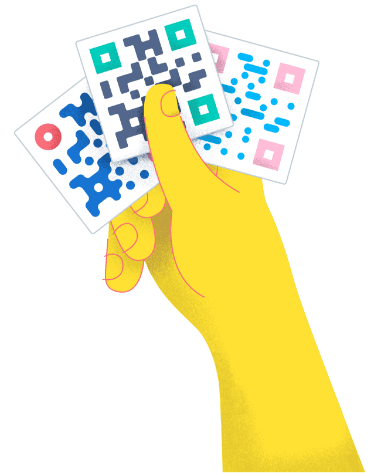- Best Practices ●
- COVID-19 ●
- Industry Trends ●
- Partners ●
- Product ●
Are QR Codes Safe? (+ Answers to Other Security Questions)
Quick Response (QR) Codes have become a common sight in everyday life. While they were initially created to promote efficient automobile parts tracking, they’ve become indispensable in virtually all industries.
You’ve probably come across them at your favorite restaurant, seen them in TV commercials, or even scanned them on your cereal box to get ingredient information.
Why are they everywhere, from restaurant menus to product packaging? Well, they bridge the gap between offline and digital mediums and provide seamless access to information—things modern consumers value!
However, with their wide usage comes the question, “Are QR Codes safe?” Here, we’ll answer this question and provide some helpful tips to ensure you don’t fall victim to QR Code scams.
Are QR Codes safe?
The short answer is yes, QR Codes are secure. There are two types of QR Codes: Static and Dynamic. Static QR Codes are permanent, meaning the content they link to can’t be changed once generated. The content inside a Dynamic QR Code can be changed, but you would need access to the user account that created it in the first place.
QR Codes aren’t inherently unsafe. In fact, if you compare QR Codes and Near Field Communication (NFC) tags, you’ll find that QR Codes are much safer. With QR Codes, there’s no risk of data manipulation or eavesdropping without access to the original creator’s account.
With that said, scammers can use QR Codes to commit fraud by creating malicious ones and positioning them in areas where you’d typically expect to find legitimate codes. But with proper guidance, you can protect yourself from falling for their tricks.
Is it safe to scan QR Codes on iPhones and Android devices?
It’s not harmful to scan QR Codes using Apple iOS and Android devices. Both devices rely on a camera to scan the codes and pull up an external window.
Just scanning fake QR Codes won’t harm your device—the danger comes if you follow the instructions the malicious codes lead you to. However, you should still be wary about scanning QR Codes from sources you’re not familiar with.
To safely scan a QR Code with a phone:
- Confirm it’s from a trustworthy source.
- Point your camera to the code. If you have a modern smartphone, your built-in camera will scan the code. If not, download a free barcode scanner app for your phone to read the code.
- Ensure the QR Code is in focus to initiate the decoding.
- Check the URL before taking action to ensure it’s legitimate and trustworthy.
Can QR Codes be hacked?
The actual QR Codes themselves can’t be hacked. They’re built using a square matrix with pixelated dots, so these dots would have to be changed in order to be “hacked.” QR Code technology is not a security risk alone.
However, while QR Codes aren’t hackable by virtue of their design, cybercriminals can still create malicious QR Codes to lure unsuspecting people into a false sense of security. For example, a hacker can develop a malicious QR Code that directs a person to a website or app that contains a virus.
How do fraudsters use QR Codes in their scams?
Scanning QR Codes can be risky if they don’t come from a trusted sender. But these risks have nothing to do with the technology of QR Codes themselves.
Fraudulent QR Codes
One of the newest scams involves sticking a fraudulent code over a real one and tricking QR Code scanners into believing it’s authentic (when it really directs to a harmful website). According to the Federal Bureau of Investigation (FBI), this scam is common in areas where you’d expect to find real QR Codes, like parking garages.
If you scan these codes and follow the prompts given, you may inadvertently transfer money to fraudsters, give them access to your financial information, or allow them to access your phone.
What should you do if you find a fraudulent QR Code?
To protect yourself from these scams, always check QR Codes before scanning them to make sure they’re authentic. You can look for identifying features like the logo of the company the QR Codes supposedly belong to.
Or you can compare a suspicious code with others to see if it stands out. While it’s impossible to really tell the differences in the dots, you can compare apparent aspects like QR Code color and frames.
If you find a fraudulent code, report it immediately to the company being impersonated, local police, and cybersecurity departments like the Internet Crime Complaint Center (IC3). Also, warn customers, friends, family, colleagues, and any other would-be targets to prevent them from scanning it.
Phishing
While phishing attacks aren’t confined to QR Codes, “quishing“is still quite common.
Typically, fraudsters create QR Codes for fake sites that resemble legitimate ones (especially shopping and banking sites). They ask you to input personal details, like your credit card number, email address, and password. If you do, they can use this information to access your accounts.
Phishing scams are among the most common cybercrimes today—attacks in 2022 increased by 61% compared to 2021, bringing the number to 255 million a year.
How should you respond if you think you’ve received a phishing link via QR Code?
If you suspect a phishing QR Code, don’t scan it. Instead, assess the CTA and link for discrepancies, like misspellings.
If you find anything unusual and the email or code claims to be from a known source, reach out to the real source via another channel to confirm if they sent the message.
If they didn’t, report the code to relevant parties, like reportphishing@apwg.org, and delete it from your phone or computer to prevent yourself or anyone with access to your account from clicking on it. If you accidentally open a phishing website, don’t provide any personal information.
Malicious software
With over 450,000 malware programs registered every day, you can never be too careful. When it comes to QR Codes, scammers typically create codes that send users to websites that automatically force downloads without any user action.
Even just being on these websites is enough for the downloads to occur. When they do, malware is introduced into your phone, putting you at risk of losing personal data.
What do you do if you scan a malicious QR Code?
The best way to protect yourself is to proactively avoid suspicious codes. However, if you’ve already scanned the code, close your browser before any download starts, go offline, and run a security scan to identify any already-present malware. If you suspect there’s a data breach, change your passwords and report the attack to IC3.
How do you increase QR Code security?
QR Codes are inherently safe, but hackers can still compromise your technology if you aren’t vigilant. With that said, here are some best practices for making your QR Codes safe for everyone.
Use reputable QR Code generators and scanners
Hackers and threat actors don’t just target destination links when compromising QR Codes. They can also infect QR Code generators with malicious content, such as intrusive ads and viruses.
Through high-level obfuscation, malicious content can go undetected in these tools, infecting countless mobile devices. This is exactly what happened to 10 million users who downloaded a malicious barcode scanner a few years ago.
So, choose a QR Code generator or reader carefully. You can check app store reviews, product reviews, and forums to see honest feedback.
Check for signs of tampering
Double-check that any QR Code you come across looks original. This is particularly important when scanning QR Codes from print materials in public places since the original one may have been replaced with a sticker of a malicious one.
Verify the company and given URL
Before scanning any QR Code, ask questions like:
- Does this company look legitimate?
- Does the design look professional?
- Does the QR Code match other original ones?
If this all checks out, once you’ve scanned the QR Code and are redirected to a website, use the same verification process. It’s extremely important to check the URL and see if it looks unusual or differs from the website graphics.
Avoid providing personal information if directed to another website
Don’t enter personal details like login information, passwords, phone numbers, or credit card details just because a website asks for them.
This isn’t to say you shouldn’t provide the information at all—many legitimate marketing campaigns may request your name and email or ask you to make direct purchases. In these cases, you have to decide for yourself whether or not doing so feels secure. Regardless of the context, if something seems fishy, don’t do it.
Use security applications on mobile devices
Anti-virus and anti-malware software should be a staple on any phone. Install apps like Kaspersky, Bitdefender, Avast, or McAfee for your peace of mind—they can help stop drive-by download attacks and alert you to strange URLs.
You can also protect yourself by turning off the “open website automatically” function on your smartphone. That way, when you scan a QR Code, you aren’t automatically sent to the URL and have a chance to view the address first.
What security measures mitigate risks for QR Codes?
While QR Codes aren’t completely safe from misuse by bad actors, they’re still more secure than most data-sharing methods. And these security measures can help limit any risks.
Two-factor authentication
Two-factor authentication adds an extra layer of security to your accounts by requiring you to do more than just provide your password.
For example, your service provider may send an email or SMS asking you to verify your identity by answering a security question. This prevents hackers from accessing your accounts even if they get your passwords.
Dynamic QR Codes
If you engage with your customers via QR Codes, opt for Dynamic QR Codes because they’re more secure. Since you can edit them at any time, it’s difficult for fraudsters to intercept and reuse the information. Further, their editability allows you to redirect them to new destinations if their links are compromised.
To ensure your codes serve customers properly, avoid QR Code mistakes like failing to scan them before releasing them to the public. This way, you can ensure they direct customers to the correct destinations.
What personal information does QR Code tracking collect?
QR Code tracking helps marketers optimize their campaigns by providing a variety of data. However, it’s worth noting that minimal data is collected. Further, with Dynamic QR Codes, the collected data is only visible privately to the people who create the codes.
Location
QR Code tracking gathers user data at the country level. If there are enough users from a specific area, city-level data may also be available. However, this doesn’t include specific locations within a city.

Time and number of scans
Dynamic QR Codes also allow you to track total scans, unique scans, and the number of scans that occur over a certain period.

Operating system
Dynamic code tracking details also show you aggregated data about the operating systems of the devices end users are using.

Should you still use QR Codes?
QR Codes simplify digital business transformation and provide several benefits for marketers, entrepreneurs, social media content creators, and more. Thus, there are plenty of reasons to continue using them.
Leverage the versatility of QR Codes
There are all kinds of creative uses for QR Codes, as this technology can encode a lot of different data, including URLs, text, contact details, videos, and images.
You can generate QR Codes for direct mail campaigns to boost response rates or use them in sustainable fashion to showcase your green efforts. You can even leverage them in higher education or in museums and galleries to direct users to vital information.
Provide convenient access to information
Perhaps the greatest benefit of QR technology is its ease of use. Users can easily scan QR Codes with their phone’s camera, eliminating the need to type in long URLs. This eliminates friction and barriers, resulting in higher customer engagement.
Say you want customers to read your “how-to” blogs more to make sure they get maximum value from your products. Just add QR Codes linking to valuable posts on product packaging—the seamless access to information is sure to encourage scans.
Enhance promotional and marketing efforts
If there’s one thing to take from QR Code marketing examples like Nike’s and Coca-Cola’s campaigns, it’s that these pixelated innovations are the perfect marketing tools. These brands successfully used QR Codes to engage their audiences by providing easy access to product information and interactive content.
QR Codes not only make it easy to engage with your target audience but also provide valuable tracking data that can help you optimize campaigns.
For example, if you’re a national brand, incorporating QR Codes into your ads can show you cities where your products are the most and least popular. This gives you a chance to adjust your campaigns where they’re not working.
Measure the success of your campaigns
Dynamic QR Codes include analytics monitoring, giving you real-time data and insights concerning scan frequency, time and location, and the type of device used. You can use this data to refine your marketing campaigns and improve ROI.
Say you’re testing two marketing mediums. Generating QR Codes for each medium can show you which one is the most effective, allowing you to focus your resources there.
The same goes for content. QR Code tracking data can show you which type of content resonates with your audience, enabling you to optimize future content marketing campaigns for a better ROI.
With QR Code Generator PRO, safe & secure codes come first
QR Codes are highly secure compared to typical data-sharing methods. However, it’s important to be aware of fraudsters who may try to use them as part of their scams. This is why it’s critical to do your due diligence when creating and scanning QR Codes: Only use reputable QR Code generators and scanners, always verify the company and URL, and never provide personal information if directed to another site. It’s also important to check for signs of tampering on the code, and to use security applications on your mobile devices to protect against drive-by viruses and malware.
If you’re looking for a reputable, reliable QR Code generator that takes security seriously, turn to QR Code Generator PRO. With QR Code Generator PRO, you can create custom-branded QR Codes for a variety of solutions—from Email QR Codes to App Store QR Codes and everything in between. No matter what your campaign needs, you can create secure, Dynamic codes to connect with your customers and link them to valuable resources.
Sign up for a QR Code Generator PRO account today to generate high-quality and secure custom QR Codes!






 Add custom colors, logos and frames.
Add custom colors, logos and frames.