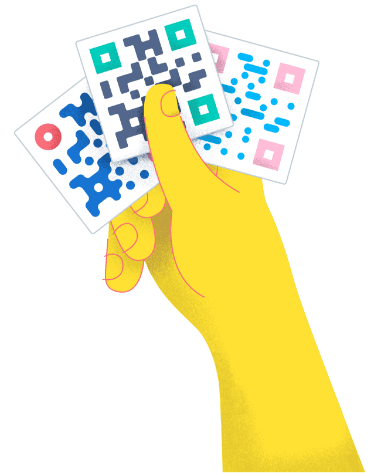- Best Practices ●
- COVID-19 ●
- Industry Trends ●
- Partners ●
- Product ●
QR Codes for Digital Display: A Guide to Engaging Signage
When digital displays hit the scene, they revolutionized marketing and advertising. The traditional print approach became obsolete, and companies had to adapt quickly. But just when you thought digital signage couldn’t get any better, enter the QR Code.
Short for “Quick Response,” QR Code history goes back to the 1960s. QR Codes are two-dimensional barcode originally developed by the Japanese automotive industry for inventory management. Today, QR Codes are used for all sorts of purposes, from making payments to sharing contact information and website links.
And now, marketers have unlocked the potential of QR Codes for digital displays, creating even more engaging and interactive customer experiences. How? Get the whole scoop below.
How QR Codes enhance digital displays and signage
In a world where customers are spoiled for choice, it will take more than a flashy display to grab their attention. Using QR Codes in your digital marketing strategy by adding them to digital displays and signage bridges the physical and digital worlds, inviting customers to interact with your brand beyond just viewing an ad.
But QR Code benefits go beyond just customer engagement—here’s how they streamline your marketing efforts:
Make calls to action easy to follow
CTAs (calls to action) are your gateway to conversions. However, it can be hard for potential customers to follow through on CTAs in traditional, offline advertising.
Think about it—customers see an ad on their commute and make a mental note to follow up on the offer later, but by the time they get home or to the office, they’ve forgotten all about it. With QR Codes on digital signs, customers only need to scan them with their mobile device, and they’re taken directly to the CTA.
Consider this example: A customer sees a QR Code on a digital display at a bus stop for a limited-time discount at a nearby restaurant. They scan the code, which takes them directly to the restaurant’s reservation page, allowing them to book a table or schedule a pickup order easily. It’s simple, efficient, and convenient.
Without the CTA QR Code, the customer would have to remember the restaurant’s name, search for it online, and then navigate the website to find the reservation page. By that time, they may have lost interest or forgotten about the offer.
Edit scan destinations without updating displays or signage
Running a new promotion? Updating your website or social media pages? With Dynamic QR Codes, you can easily update the scan destination without reprinting or replacing any signage even after it’s been distributed. Talk about efficiency, cost-effectiveness, and flexibility all in one!
With traditional print signage, this would mean reprinting and redistributing all your signs, a costly and time-consuming process. Dynamic QR Codes empower you to make changes on the fly and ensure that you always direct customers to the most up-to-date information.
Measure the success of your efforts
At the end of the day, what matters most to businesses is results. How effective are your marketing efforts? Did your latest campaign bring the desired results? How many people actually engaged with your display?
If you’re using traditional print methods, this is a guessing game. But with QR Codes, you can track:
- How many people scanned the code
- When the scans took place
- What devices were used to scan the code
- Where the code was scanned
The ability to track QR Code scans translates to valuable data that can inform, improve, and refine your future marketing strategies.
6 creative ways to use QR Codes for digital displays
The possibilities of using QR Codes for digital displays are endless. With some creative, out-of-the-box thinking, here are six ways you can use QR Codes to enhance your digital displays and signage:
1. Help consumers make informed decisions with interactive menu boards
Interactive menu boards are a contactless solution for restaurants that transform the dining experience from just viewing a list of options to actually engaging and interacting with the menu. Instead of having customers wait for a server or squint at the tiny print on a menu, restaurants and cafes are using QR Codes in their digital menu boards to enhance customer convenience and experience.
With a quick scan, customers can access:
- Ingredient lists
- Nutrition facts
- Allergen warnings
- Serving size information
- Gluten-free and other dietary options
With 70% of consumers becoming increasingly health-conscious, providing this information in an easily accessible and interactive way helps build trust and loyalty with customers. And it’s even more convenient for customers, as 78% enjoy ordering with QR Codes, according to a recent study by Eater.
2. Reach your audience with actionable billboards
According to the Out of Home Advertising Association of America, 88% of Americans notice billboards and other OOH advertising methods, and nearly 80% are more likely to take action after seeing the ad.
But there’s only so much information you can fit on a billboard before it becomes overwhelming and ineffective. Drivers have a short window of time to read the ad, and if the billboard is loaded with too much text, it becomes difficult to remember or even dangerous for drivers to read while on the road.
Incorporating QR Codes on billboards allows advertisers to include more information and calls to action without overwhelming the design. When drivers are stopping at a red light or potential customers are walking by, they can quickly scan the code and access additional information such as:
- Product information or service details
- Pricing and promotions
- Webpage or social media links
- Contact information for further inquiries
3. Remind shoppers about promotions with in-store displays
Running a promotion is one of the most effective ways to attract customers and drive sales. A recent Valassis study reveals three important statistics about the power of promotions in retail:
- 61% of Americans reveal discounts or coupons can inspire them to try a new brand.
- 54% of consumers would make an impulse purchase if offered a coupon or discount.
- 60% said a coupon or discount speeds up their decision-making process.
But what good is a promotion if no one knows about it? Retailers can place QR Codes on in-store digital displays—such as digital price tag displays, posters, and table tents—to remind shoppers about current promotions and drive them to purchase. When customers scan the code, it can direct them to a landing page with further details and a discount code to use at checkout.
4. Excite home buyers with dynamic for-sale signs
Realtors and real estate agencies can generate excitement for listings by using QR Codes on for-sale signs, flyers, and other marketing materials. According to the National Realtors Association, 58% of home buyers want a virtual tour when searching for a home.
With QR Codes, realtors can entice potential buyers with a virtual walkthrough, 3D tour, or floor plan. This not only generates excitement for the property but also saves time and resources by giving buyers a better understanding of the space before scheduling an in-person showing.
5. Raise money for local nonprofits with scannable donation links
Nonprofit organizations like animal shelters, homeless shelters, and food banks often rely on donations to stay operational. QR Codes offer nonprofits a quick and effortless solution to donation collection by simply directing scanners to a donation page that includes information about the cause and how their donation can make a difference.
They can achieve this through various marketing channels, such as:
- PowerPoint presentations
- Email newsletters
- Flyers, brochures, posters, and tent cards
- Social media posts
- Event invitations
For instance, a nonprofit can include a QR Code on its PowerPoint presentation at a fundraising event. Attendees can simply scan the code and donate right then and there.
6. Keep meeting attendees engaged with resources that make it easy to follow along
Many of us have been to a meeting, conference, or webinar where we’ve struggled to stay engaged. It’s not that the topic isn’t interesting, but it’s easy to get distracted and lose focus, especially when there are no visual cues or something tangible to reference.
Statistics show that audio-only information has a 10% retention rate after 72 hours versus 35% for visual aids. Combining visuals and audio further increases retention to 65% within the same time frame. Such a dramatic increase in retention is possible because visuals create more opportunities for our brains to process information, while audio-only relies on a single channel.
Adding QR Codes to PowerPoint slides or digital conference banners can provide attendees with links to additional resources—such as notes, videos, and documents—they can follow along with during the meeting or refer back to later. The result? Increased engagement and retention, leading to a more successful meeting or event.
QR Code best practices for digital displays, from in-store signage to billboards
Whether you’re adding them to in-store signage or billboards, QR Codes can help make your marketing and advertising more powerful. But before you start creating QR Codes for your digital displays, here are some technical QR Code best practices to keep in mind:
- Choose the right type of QR Code: Depending on your goal, you may want to use a different type of QR Code. These may include URL QR Codes, Social Media QR Codes, PDF QR Codes, and Coupon QR Codes. Still, you have to decide between Static and Dynamic QR Codes based on how much flexibility you want to have with your code. Static QR Codes are best for one-time use applications, while Dynamic QR Codes give you more flexibility.
- Follow minimum size guidelines: To ensure optimal scannability, follow the recommended minimum QR Code size. These guidelines vary based on the type of QR Code and the scanning distance. A standard QR Code should be at least 2 x 2 cm but may need to be larger depending on the distance scanners will be viewing it from. Remember that QR Codes should always be clear and easy to read.
- Customize your QR Code: Don’t settle for plain black-and-white QR Codes. Add style to your QR Code’s design by using your brand’s colors, logos, or frames to make the code more eye-catching and boost recognition.
- Test the QR Code: Before printing or publishing your QR Code, test it to see if it works as intended. Make sure it directs scanners to the right landing page and the information is accurate. You can also test it on different devices and from various angles to ensure it is easily scannable for everyone.
- Include instructions: Not everyone is familiar with QR Codes, so it’s essential to include simple instructions on how to scan the code. A brief message like “Scan here to learn more” or “Use your phone’s camera to scan this code” can encourage more people to scan and engage with your content.
Digital displays and QR Codes: a creative combination
Using QR Codes on digital displays helps you stand out and gives customers a simple way to engage directly with your marketing. The simplicity of scanning a QR Code means that customers can quickly make informed purchases and get excited about your brand. However, you need a reliable and easy-to-use QR Code generator to create and manage your codes across campaigns and displays.
QR Code Generator PRO offers everything you need to create and manage your QR Codes. Using customized, branded Dynamic QR Codes means you can create more exciting, effective digital displays. And with QR Code Generator PRO, you’ll have scan tracking and analytics to show how those digital displays are helping your brand.
Ready to drive better ROI with QR Codes on your digital displays? Sign up for QR Code Generator PRO today.






 Add custom colors, logos and frames.
Add custom colors, logos and frames.