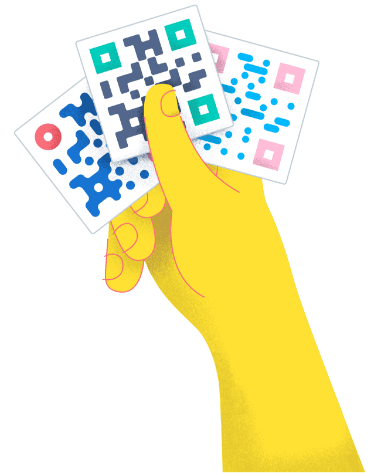- Best Practices ●
- COVID-19 ●
- Industry Trends ●
- Partners ●
- Product ●
QR Codes for Graduation Parties: 6 Creative Ideas to Try
Graduation season is approaching fast, and for proud parents, families, and recent grads, that means one thing: It’s time to celebrate!
The graduation party is a right of passage for teens and college graduates—a chance to get friends and family together, toast to the future, and make memories before the next big life step.
Obviously, you want your grad party to be non-stop fun and well-executed. But in addition to the theme, decorations, food, and drinks, maybe you’re ready to think outside of the box.
Consider using QR Codes to elevate your party to the next level! Here, we’ll present six fun and creative ways to incorporate QR Codes into your big bash.
Note: The brands and examples discussed below were found during our online research for this article.
-
Table of contents
- 1. Make it easy for friends and family to RSVP
- 2. Encourage college fund donations
- 3. Collect, save, and share photos of the graduate
- 4. Entertain party guests with games
- 5. Share the local WiFi password
- 6. Empower everyone to DJ the party
- How to generate your own QR Codes for free
1. Make it easy for friends and family to RSVP
Planning to send graduation party invitations in the mail or hand them out to friends and family? Instead of including your phone number or a lengthy website URL on the invitation for RSVPs, you can save space and add a modern touch by using an Event QR Code.
When invitees scan the QR Code on your invitation, they’ll be directed to your RSVP landing page or to an SMS with your phone number already filled in—no need to type in phone numbers or complex web addresses. Just scan and respond!
2. Encourage college fund donations
While an advanced education is undoubtedly worthwhile, college tuition can be painfully expensive. Every little bit helps, so including a college fund pot at your party is a great idea.
To make it easy and simple for friends and family to donate, create a cash app QR Code with a call-to-action (CTA) like “Please donate to my college fund as a graduation gift” or “College fund—thank you so much for your support!” You can place these codes on posters at the party, graduation caps, or invitations.
On the backend, QR Codes work by linking to your payment platform’s landing page. At QR Code Generator PRO, we offer Venmo QR Codes, Apple Pay QR Codes, and Zelle QR Codes. When guests scan the code, they’re quickly transported to a checkout page, where they can enter their chosen donation amount.
3. Collect, save, and share photos of the graduate
Have you ever posed for hundreds of snaps at a party, only to never see the photos? While it’s guaranteed that many guests will take pictures at your event, collecting those photos can feel impossible.
Sure, you could create a WhatsApp group to collect everyone’s images, but unfortunately, WhatsApp reduces image quality by up to 70%. A better idea? Create a QR Code that links to a Google Photo or Dropbox account where guests can easily upload and share their photos.
As with your college fund QR Codes, you can place your photo QR Codes on posters and table tents at the event. To avoid confusion, use clear CTAs to differentiate your QR Codes so guests know exactly what they’re scanning and why.
Once you’ve collected your photos, you can use a different QR Code to create a digital scrapbook or slideshow of the event using an app like Canva or Adobe. Simply upload all your favorite images, then share the QR Code in your thank-you notes so guests can relive the party and download their favorite photos.
4. Entertain party guests with games
As the party planner, you may feel a little nervous before your event. You want everyone to get along, have a good time, and view your party as a success. One must-have? Party games.
Party games serve as great icebreakers, helping strangers find points of conversation, get to know each other, and relax—all while having fun. Of course, if you’ve got dozens of people attending your graduation party, board games like Monopoly won’t work. But QR Codes will.
QR Codes can serve as the basis for numerous party games. You might use QR Codes for scavenger hunts, where scanning each one gives you a clue to find the next one. Another fun option is to use a QR Code to direct guests to a Google Form filled with lighthearted trivia questions about the graduate. You can even up the ante by providing prizes for the winners!
5. Share the local WiFi password
Whether you’re hosting your graduation party at home, a hotel, or a restaurant, one thing is certain—many guests will want to know the WiFi password. To save yourself time that would otherwise be spent directing people to the router or spelling out the password, you can use a QR Code to let guests connect to WiFi with just a scan.
To ensure maximum visibility, place your WiFi QR Codes on welcome signs near the entrance and in high-traffic areas like the bar, on tables, or by food buffets. Accompany the code with a clear CTA like “Scan for WiFi” so the purpose is crystal clear.
6. Empower everyone to DJ the party
Attendees at graduation parties are often a rare mix of generations—grandparents, parents, high school friends, and maybe even a few little ones running around. With music tastes spanning from classic rock to pop to rap, how do you create the perfect playlist to get everyone dancing?
The answer lies in QR Codes. Simply create and print a QR Code that links to a collaborative Spotify or Apple playlist, then place it near your sound system or on table tents at the party. With a scan, your guests can access the playlist and add their favorite songs. No doubt, you’ll have everyone dancing by the end of the night!
How to generate your own QR Codes for free
If you’ve already done some research on QR Codes for graduation parties, you’ve no doubt seen many templates available on websites like Etsy. However, we caution against using these templates for a few reasons:
- Cost: Although the price of these templates is relatively low, you can easily create your own DIY QR Codes for free.
- Limited customization: Pre-built templates often come with design restrictions, meaning you won’t have full creative control to match them to your party theme.
- Clunky workflow: With most templates, you have to add your QR Code links retrospectively, making the process more clunky and cumbersome than it needs to be.
With that in mind, here’s what to do instead.
Choose a Static QR Code generator
Tools like QR Code Generator PRO enable you to create free Static QR Codes that link to nearly any digital resource in just seconds. Static QR Codes are perfect for single-use purposes like high school or college graduation parties.
The difference between Static and Dynamic QR Codes is their editability and trackability. With Dynamic QR Codes, you can change the backend link after printing your code and track metrics like scan rates and times. Static QR Codes, on the other hand, are more simple. Once printed, you can’t edit them or access scan data.
Here’s how to create a Static QR Code using QR Code Generator PRO:
- Create a free account: Create a QR Code Generator PRO account for personal use.
- Select the QR Code type: Scroll down to Static Code types, and select the type of QR Code you want to generate—be it a URL, email RSVP, or WiFi QR Code.
- Enter the details: Name your QR Code and add the details requested on the page.
- Customize and add CTA: Customize the code with different frames, shapes, colors, and a clear CTA to match the use case.
- Download and test: Once you’ve created your QR Code, download and test it using your smartphone to make sure it works correctly.
Use a design tool for custom graduation announcements and signs
As we’ve mentioned, your QR Code can go on posters, table tents, invites, or wherever else you can think to place them. So, once you’ve created your code, it’s time to design the assets you’ll place it on.
Tools like Canva and Adobe have thousands of free, editable templates you can use to create beautiful event signage and invitations. These platforms give you full creative control so you can match your designs to your party’s color scheme and theme.
Pro tip: Use QR Code Generator PRO and Canva together to create complementary designs and QR Codes that match your party’s vibe.
Create and customize Dynamic QR Codes to make QR Codes the life of the party
If you’re a professional party planner or just love hosting get-togethers, you’ll likely want to move from Static QR Codes to Dynamic QR Codes. Static Codes are great for one-off events, but if you host parties regularly, Dynamic QR Codes are helpful since they let you update the backend link without reprinting.
So, instead of creating and printing fresh WiFi or photo-sharing QR Codes for your next party, you can simply update the links on your existing QR Code signs and table tents. It’s an easy way to save time, money, and effort.
Whether you go for Static or Dynamic QR Codes, one thing’s for sure: These nifty little codes are sure to take your graduation party to the next level.
Sign up for QR Code Generator PRO today and make your graduation party unforgettable.






 Add custom colors, logos and frames.
Add custom colors, logos and frames.