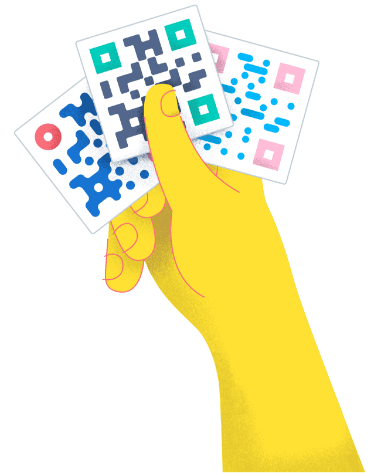- Best Practices ●
- COVID-19 ●
- Industry Trends ●
- Partners ●
- Product ●
The Ultimate Guide to Using QR Codes for Product Demos
Your company is at a trade show, and everything’s going smoothly—at first. The morning started with a steady stream of visitors, but now your booth is crowded, and you’re struggling to keep up. There are more prospects than sales reps, and a few visitors have already walked away after waiting too long.
On top of that, you’re finding it difficult to engage with prospects quickly and effectively. With just one laptop and paper forms to capture contact details, the process feels disjointed and inefficient.
The remedy for all of the above? QR Codes.
Here’s how you can use them to streamline your product demonstrations, capture leads effortlessly, and create a seamless experience for both your team and your prospects.
Note: The brands and examples discussed below were found during our online research for this article.
Why it’s always a good idea to use QR Codes for product demos
Quick Response Codes (QR Codes) are scannable barcodes that instantly connect users to digital content via an embedded URL. Be it a product demo video, feedback form, or landing page offering a special deal, QR Codes make it effortless to guide your prospects to the right information.
There are two powerful ways to leverage QR Codes for product demos. First, you can enhance the demo experience during webinars or live presentations. Second, you can place QR Codes on flyers, signage, or product packaging to encourage prospective customers to engage with your demo content on their own time.
However you choose to use them, product marketing QR Codes unlock a world of possibilities to elevate your demos and drive conversions. Here’s how:
- Drive prospects to key assets: QR Codes allow you to easily direct prospects to a wide range of assets—from detailed product information and videos to sign-up forms and case studies. This means your audience can discover content that’s most relevant to them quickly and easily.
- Link to customer feedback forms: After your product demo, you can use QR Codes to direct prospects to a customer feedback form. This helps you gather insights into how well your demo resonated with them and provides valuable data for refining your future presentations.
- Measure audience engagement: QR Codes make it simple to measure engagement. With data on the number of QR Code scans, geographic locations, and device usage, you can easily track the level of interaction users have with your products.
- Make demos more engaging: QR Codes add an interactive element to your demos, creating a more dynamic experience. Instead of relying on traditional methods like brochures or static slides, you can offer real-time access to immersive content, such as product tutorials or personalized offers, making your demo more memorable.
- Offer exclusive deals and offers: Speaking of offers, QR Codes are an excellent way to share exclusive discounts. You can provide a QR Code that leads to a limited-time deal—and include a call-to-action (CTA) that encourages prospects to act quickly.
Share and promote product demos with QR Codes
Creating high-quality product demo videos, hiring skilled salespeople, booking booths at trade shows, and hosting webinars are all valuable investments to promote your products. However, for that effort to reap a reward, your audience needs to engage and move down the sales funnel.
This is where QR Codes become invaluable. They encourage prospects to proactively interact with your content and take the next step in the customer journey.
Here’s a closer look at how QR Codes can enhance your product demo strategy.
Improve product packaging
Product packaging is often the first touchpoint a potential customer has with your brand, making it the perfect place to introduce them to your product demo.
By creating smart packaging with QR Codes, you can spark curiosity and strengthen the connection between your brand and the customer, effortlessly guiding them to interactive content that deepens their understanding of your product.
With a QR Code, you can link directly to a variety of valuable resources, such as product details, how-to videos, and exclusive offers. This content gives customers the tools they need to get the most out of your product while increasing satisfaction and building trust.
Take a hair curler or straightener as an example. You can use QR Codes to provide step-by-step video instructions that demonstrate various styling techniques. For individuals who are undecided, this interactive content can convert curiosity into confidence, helping them visualize the results and inspiring a purchase.
You could even enhance the experience by including tips on hair care or product maintenance, adding extra value and personalizing the journey.
Make a splash at trade shows, conferences, and other events
For small and mid-sized brands, standing out at trade shows, conferences, and events can feel like an uphill battle. With massive crowds, endless booths, and a sea of competitors all vying for attention, it’s easy to get lost in the noise.
Amid all the distractions and limited time, it’s crucial to find a way to cut through the chaos and draw potential customers in to see your product demos.
Enter QR Codes. These barcodes make it easier for attendees to discover and experience your demos—driving both foot traffic and lasting impressions.
Use QR Codes on trade show materials like posters and flyers to spark curiosity and drive attendees to your demo area. A simple scan can lead them to a landing page with your booth coordinates or a freebie incentive to entice them to stop by.
For an added touch, you could link the QR Code to an interactive map that highlights your exact location, making it simple for attendees to find you.
Another avenue to explore is sharing QR Codes on your social media channels. Incorporate these codes into event-specific posts to generate buzz and intrigue around your booth and keep the event top of mind.
To get the most out of your trade show QR Codes, make sure to choose a Dynamic QR Code vs. a Static QR Code. Dynamic QR Codes are editable after they’ve been printed, meaning you can change the URL destination later down the line. Plus, only Dynamic QR Codes offer scan tracking and analytics to help you measure your ROI and inform future marketing campaigns.
Create more interactive sales decks
Getting a prospect to sign up for your sales presentation is a great step, but it doesn’t guarantee a sale. To truly win them over, you need to make an impact.
A standard deck that simply presents information can feel impersonal and disengaging. Instead, you need to think about the meeting from the eyes of your prospects and make it as engaging and relevant as possible.
QR Codes are the perfect way to make your presentations more concise and dynamic. Say you have a sales call for a complex software solution. Instead of overwhelming your audience with slides packed with technical details, you could hit the highlights and include a QR Code that links to a more detailed product walkthrough.
You could even make the presentation come to life with a QR Code that leads to a customer success story or a video that dives deeper into specific features. This allows your prospects to explore content at their own pace while keeping the main demo concise and focused.
Presentation QR Codes also enable you to introduce gamified elements that fuel engagement, such as polls and surveys. For example, you could begin your presentation with a QR Code linking to a quick poll that assesses your prospect’s pain points and preferences.
This is a great way to capture their attention and gain valuable insights into their needs, enabling you to tailor the rest of your demo to address those pain points directly.
Display them on shopping aisle end caps
Shopping aisle end caps are proven sales drivers. Often used to showcase sales, new products, or limited-time offers, these displays naturally draw customers in—even those who weren’t planning on buying.
End caps are strategically placed to capture the attention of shoppers without requiring them to venture down an aisle they weren’t intending to explore. So they’re highly effective at sparking impulse buys and getting more eyes on specific products.
To enhance the effectiveness of your end cap displays and encourage engagement, integrate QR Codes into your in-store signage. They could link to product demos, customer testimonials, educational videos, or even discounts to help customers make informed purchasing decisions on the spot.
For example, if you’re introducing a new product, use a QR Code on the end cap display that directs customers to a short, engaging product demo showing just how effective your product is. This is especially beneficial for products that may require some explanation or a demonstration of proper use.
Enhance product demonstrations with QR Codes
Whether you’re hosting product demonstrations at a trade show, in-store, or online, adding QR Codes to your presentation does more than just increase engagement. It helps you build stronger connections with your audience and gather valuable customer information.
QR Codes make your product demonstrations more interactive by encouraging participation, which can improve how your audience connects with your brand and the content you’re sharing.
Here’s how to use QR Codes to maximize the effectiveness of your product demonstrations.
Display QR Codes at live product demonstrations
During live demos, QR Codes provide a seamless way to guide attendees to valuable resources that can drive immediate action.
Whether it’s a landing page with special offers, customer testimonials for social proof, or links to your social media to amplify your campaign, QR Codes help deepen customer engagement. By offering easy access to these assets, you can either prompt immediate sales or nurture long-term brand loyalty.
One of the key advantages of QR Codes is their versatility. You can place them almost anywhere—flyers, business cards, banners, table tents, posters—making them an ideal addition to any demo setup.
To put things in context, say you’re running an in-store product demonstration for a new cleaning solution. As part of the demonstration, you place a QR Code banner above your stall. Scanning the code directs customers to a landing page where they can unlock a limited-time discount, available only to those who attend the demo.
With this simple tactic, you’ve made the experience feel more personalized and delivered an incentive for customers to act immediately, increasing your chances of converting them into buyers.
Incorporate them into demonstration videos
QR Codes can give your demo videos an extra edge by encouraging active participation from your audience. Rather than just watching the demo video, you encourage viewers to get involved and explore detailed product pages, fill out a contact form, or view customer testimonials that build trust in your brand.
Say demo videos are part of your outbound marketing strategy. Embedding a QR Code with a limited-time offer into your YouTube or TV ad can spur viewers to take immediate action and buy your product while it’s on sale.
Create custom QR Codes for your product demos
QR Codes are a surefire way to elevate your product marketing efforts, turning product demos into engaging, interactive experiences that leave a lasting impression. Whether you’re showcasing your product online or in person, these codes help you convert passive interest into meaningful engagement and improve the customer experience.
To realize the full potential of QR Codes to drive sales, you’ll need a reliable and feature-rich QR Code generator. The right tool ensures your codes are visually appealing, functional, and perfectly aligned with your branding.
QR Code Generator PRO makes this process effortless with customizable, branded designs, combined with real-time analytics to monitor engagement. With its intuitive interface and powerful features, QR Code Generator PRO helps you create QR Codes that enhance your demos, drive engagement, and ultimately boost sales.
Ready to turn your product demos into opportunities for meaningful connections? Sign up for QR Code Generator PRO today.






 Add custom colors, logos and frames.
Add custom colors, logos and frames.