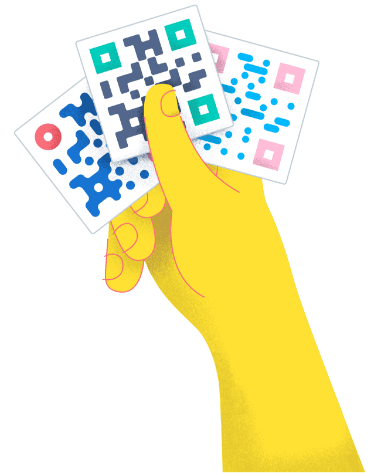- Best Practices ●
- COVID-19 ●
- Industry Trends ●
- Partners ●
- Product ●
4 Ways to Advertise Job Openings (& Fill Them) With QR Codes
When you’re working on building your internal team, you need effective ways to get the word out to job seekers. With QR Codes, you can share your online job listings with ease in real-life networking scenarios, helping to turn new connections into potential new hires.
With the push toward contactless transactions relaxing a bit since the pandemic, you might be wondering: Are QR Codes dead? Not at all! In fact, modern QR Codes offer handy customization and tracking features so you can do more with these digital barcodes.
There are many innovative ways to use QR Codes throughout the hiring process and streamline the candidate experience. This article will cover four ways to use QR Codes for recruiting and attracting qualified candidates.
*Note: All brands and examples discussed below were found during our online research for this article.
1. Avoid putting pressure on job fair attendees
QR Codes are a great way to quickly and efficiently share information about your company with job fair attendees. Instead of talking with a recruiter, attendees can use their mobile devices to scan a QR Code on a sign or business card and be directed to a website to learn more about available opportunities.
Attending job fairs is a tried-and-true recruitment strategy, especially if you need to fill multiple roles quickly. Job fairs are events hosted by local governments, educational institutions, or industry organizations to connect job seekers with businesses that are hiring.
When attending a job fair, you’ll get to meet dozens of candidates face-to-face in a short period, making it an efficient way to recruit. Around 70% of Americans prefer in-person job interviews to virtual ones. And while job fairs aren’t formal interviews, they are great opportunities for candidates to build valuable in-person connections.
However, job fairs can also be very overwhelming for participants. By the end of the day, attendees may feel fatigued and lack the time and energy to chat with recruiters. The recruiter also won’t have time to talk with every possible candidate at the event.
A QR Code that links directly to your website’s careers page can be invaluable in these situations. With company information at their fingertips, job fair attendees can quickly decide which recruiters they want to talk to. A simple scan helps them prioritize their networking strategy and get more out of each job fair.
You can also use LinkedIn QR Codes to connect with potential applicants on social media and follow up with them after the event.
2. Provide easy access to company-owned job boards
While internal job boards have plenty of benefits, candidates don’t always know to look there. To get the word out, you can post Static URL QR Codes or Business QR Codes in strategic locations where prospective applicants will see them.
Popular job boards like LinkedIn, Indeed, and ZipRecruiter are very saturated, and your job posting could be overlooked. Internal job boards are also much easier and more affordable to update when new roles open up.
You can configure the job description and application form exactly how you need to make the candidate screening process more efficient. And posting on an internal job board is a great way to gauge candidate interest. If someone applies to a role on your company site, it shows they went out of their way to look for open positions with your organization.
Some effective locations for recruitment lead generation with QR Codes include:
- Human resources staff business cards.
- Local billboards.
- Staff email signatures.
- Posters in your stores and offices.
- Print ads in local magazines and newspapers.
3. Create an easy-to-access QR Code job application
User-friendly online job applications are a must when you’re looking to recruit high-quality talent. Ideally, candidates should be able to start the application process directly from their mobile devices and fill it out wherever they are.
As of 2023, around two-thirds of job applications come from mobile devices, highlighting just how important having a smartphone-friendly application process is.
Once you’ve created your mobile-friendly job applications, you can use QR Codes to share them directly with applicants. This way, candidates can apply as soon as they hear about the vacancy, rather than waiting until they’re near a computer.
Dynamic URL QR Codes work well for sharing job applications, as you can update them with no hassle when your hiring needs change. You can also use Google Form QR Codes to link directly to an application questionnaire.
There are many ways to share these QR Codes and amplify your recruiting efforts. Your employees can share QR Codes directly with referrals, both online and in person. You can also place the QR Codes on marketing materials, such as local print job listings, business cards, or signage.
4. Allow potential candidates to schedule their interviews
In 2023, the average time-to-hire increased to 43 days across all industries. Long interview processes are frustrating for candidates, and making yours more efficient will help your organization stand out to prospective candidates. You can start by using QR Codes that allow candidates to schedule their interviews.
Create a QR Code that links directly to a Calendly landing page or another scheduling tool via URL. You can share this QR Code directly with applicants via email, text message, or in person at networking events. Applicants simply scan the code and choose from a list of available times that fit their schedule.
Scheduling interviews promptly is key to respectful and effective recruitment. Not only does it create a better experience for candidates, but it also helps you fill open positions more quickly.
Applicants and HR teams often juggle busy schedules, making it difficult to plan interviews—especially when hiring globally or across time zones for remote teams. Allowing candidates to schedule their interviews reduces friction and shows that your company respects their time and commitments.
Improve the recruitment process with QR Code Generator PRO
Using QR Codes for recruitment turns your offline networking efforts into promising online applications, streamlining the application and onboarding process for a more professional experience.
When implementing QR Codes in your recruitment process, you need a robust tool to generate, customize, and track each code. QR Code Generator PRO makes this easy with a variety of QR Code design ideas, tools, and templates.
You can adjust the color scheme, pattern, logo, and more to reflect your brand identity across all your recruitment materials. You can also track Dynamic QR Code scans in real time to see how potential candidates respond to your recruitment strategy.
Sign up for QR Code Generator PRO today to start creating a more convenient, respectful, and competitive recruitment process!






 Add custom colors, logos and frames.
Add custom colors, logos and frames.