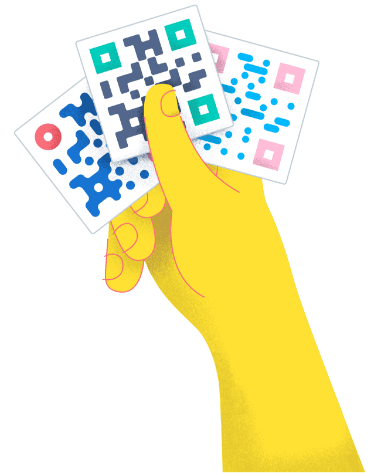- Best Practices ●
- COVID-19 ●
- Industry Trends ●
- Partners ●
- Product ●
5 Creative Ways To Boost Student Engagement With QR Codes
Ever since humans first scratched letters onto clay tablets, people have worried about student engagement and technology. From papyrus to slates, typewriters, and smartphones, there’s always someone who thinks that the latest technology is distracting young minds.
But there’s nothing wrong with new technologies. Educators just have to find the right ways to use them.
In our own time, that means working with mobile devices—using them to boost engagement, attendance, and equitable access to education. Teachers can use interactive tech like QR Codes to engage learners in creative ways.
Here are six ideas to start using QR Codes in the classroom. We’ve tailored each idea for elementary, middle, high school, and college students.
1. Create a scavenger hunt to inspire learning outside the classroom
First up on our list of classroom activities is a classic scavenger hunt—with a twist.
Scavenger hunts are fun, interactive learning experiences that cater to a range of learning styles, including visual and kinesthetic learning. Best of all, you can use the sequence of clues to share information and make it memorable.
QR Codes are an ideal way to share that information. “QR” stands for “quick response,” meaning that students can scan codes for real-time, easy access to resources. When you use QR Codes for scavenger hunts, you can share any media format via a QR Code, including images, videos, web pages, PDFs, Google forms, quizzes, and puzzles.
For elementary students
Scavenger hunts are a great way to build confidence, teamwork, and problem-solving skills for younger students. They empower students to explore and learn independently.
Why not try:
- A school scavenger hunt to help students explore a new classroom or school building, with welcome videos from different staff members at each point.
- A seasonal scavenger hunt to get kids outdoors, with links to nature-spotting and identification guides.
- A scavenger hunt to find rhyming words to support literacy skills.
- A math-themed hunt where students have to solve a math question to find the next clue.
Elementary-age students will need supervision, especially if the hunt takes place outdoors. Make sure students know when the activity is due to end, and what to do if they need help while they’re out on the adventure.
For middle and high school students
Just like younger students, middle school and high school kids will benefit from the interactive learning of a scavenger hunt. In this age group, students also need learning materials that challenge them and stretch their academic skills.
You can use QR Codes to direct them toward online resources that round out the syllabus or tutorials that take their skills to the next level.
Here are a few ideas to get you started:
- A timeline scavenger hunt where students search for clues about a historical event or figure.
- A science lab scavenger hunt, where students have to find specific tools and safety equipment, then watch a video tutorial about how to use each one.
- A question-loop scavenger hunt where students have to put questions and answers in the right order.
To keep students in this age group engaged, try using multimedia course materials. For example, a timeline scavenger hunt could include videos, old photographs, or even sound recordings.
For higher education students
When students move on to college, one of the biggest challenges is encouraging them to develop independent research and study skills. A scavenger hunt can help new arrivals settle in and learn their way around.
For example, you could create:
- A scavenger hunt through the library to familiarize students with the Dewey decimal system.
- A campus-wide scavenger hunt to learn where important offices, bulletin boards, and activity spaces are.
- A scavenger hunt to learn about the college’s history, with trivia questions to get students engaged with their surroundings.
2. Keep students on their toes with a Rickroll
Never underestimate the power of humor in engaging students, improving recall, and helping with classroom management. You don’t have to use the smooth sounds of Rick Astley, but a QR Code that leads to a running joke or funny video can get students’ attention in the best way.
Believe it or not, scientists have researched the topic. They found that good-natured humor and subject-related jokes were most effective.
Everyone has their own way of getting laughs, but why not try:
- Printing a QR Code at the end of a worksheet that links to a subject-related joke or funny video.
- Including humorous “secret instructions” on a test.
- Offering extra points for students who share the best knock-knock joke on a topic.
If you want to share jokes with students, it’s best to use Dynamic QR Codes. This means you can customize URLs (so the joke isn’t revealed too soon), update the information at the link depending on each cohort’s sense of humor, and see whether students are engaging with your brilliant comedic stylings.
3. Encourage parents to invest in the classroom with a wishlist link
QR Codes aren’t just effective for engaging students. They can also streamline your communication with parents.
Across the United States, teachers face a challenging learning environment with scarce resources and lower attendance rates. Finding ways to speak directly to parents can help you get the assistance you need.
A QR Code on school mail-outs, outdoor booths, or even your classroom door could link to a fundraising site or an Amazon wishlist. The goal is to make it as easy as possible for parents to support you with the resources you need.
4. Remind students and guardians about important after-school events
Keeping parents in the loop can make a real difference in student outcomes and behavior. QR Codes streamline your communications with parents so that you can experience those benefits without spending hours on administrative tasks. They simplify the time-consuming work of reminding students and parents about important dates and events.
For example, you could pin up a QR Code that leads to calendar invites or a reminder about an upcoming event. By sharing this QR Code at a parent-teacher evening, you could have parents add the date for the next conference to their diaries—before they’ve even finished attending the current one!
You can also implement QR Codes to have parents check in at events, sign up for reminders, or leave feedback at the end of a parent-teacher conference.
Take the pressure out of parent-teacher conferences with our easy Event QR Code Generator.
For elementary school students
Any parent will tell you that elementary school can feel overwhelming for them. There’s a constant cycle of teacher conferences, book fairs, charity campaigns, sports, clubs, and trips to stay on top of.
Use QR Codes to simplify the flow of information. You can share regular reminders and calendar invites to help parents navigate their schedules—as well as send extra information and support where necessary.
For middle and high school students
The pressure rises in middle school and high school. Students have more homework, tests, and extracurriculars to manage. You can use QR Codes to send calendar reminders and links to extra support and learning resources.
Different students will need help in different areas, so consider posting QR Codes that link to targeted resources. For example, you could print a series of QR Codes with labels like “Scan me if you need homework help” or “Scan me if you want to work on time management.”
For higher education students
For most students, college is the first time that they’re responsible for their own schedule and subject choices. Plus, they’re suddenly in a new place, surrounded by exciting new people, events, and opportunities. It can be easy to lose track of things.
QR Codes are a fantastic way to share reminders and support. Research at the University of Bath in the U.K. found that students were highly receptive to QR Code scanning; after all, they’ve grown up using smartphones and QR Code technology.
QR Codes can help you:
- Send out calendar reminders.
- Advertise unique events.
- Collect feedback on classes.
- Share resources and assignments for student work.
5. Clear learning hurdles to create a more equitable classroom
Whenever it’s difficult for students to access a class, there’s a risk that they’ll disengage—creating a negative feedback loop of lower engagement, achievement, and access.
Using QR Codes helps remove the barriers that hold students back from their best work. QR Codes can improve the accessibility of classroom resources, guide students with personalized feedback, and discreetly connect them with targeted support.
Support students with learning disabilities
Learning difficulties and learning disabilities can take many forms. That presents a challenge in the classroom: how do you give each student the support they need?
QR Codes can instantly link students to extra resources or course content that suits different learning styles. For example, you could offer supplementary resources for students who need extra repetition or skills practice, or link to kinesthetic activities for students who struggle with written information.
Support students with visual impairments
QR Codes make it easy to share alternative media for students who have visual impairments. Accessing an audio version or large-print worksheet is as simple as scanning the right code.
Some textbooks will already include QR Codes to link to these resources. In other cases, you might have to generate QR Codes for students yourself. Be aware that QR Codes have a minimum size at which they’re effective and easy to spot.
Support students with hearing impairments
QR Codes can connect students with hearing impairments to extra resources. Instead of missing out on sound-based activities and discussions, they can scan the code to catch up instantly.
For example, you could use QR Codes to share audio transcripts and videos in American Sign Language (ASL). Other students might benefit from these resources too—you could even use QR Codes to help hearing students learn basic ASL to communicate better with their classmates.
Create Dynamic QR Codes with QR Code Generator PRO
QR Code Generator PRO is a fast, intuitive way to create QR Codes for classroom use. It’s a versatile tool that helps you share everything from schedule reminders to homework support and classroom activities.
When you sign up for an account, you’ll get access to advanced functionality to support the learning process. You can customize QR Codes to match lesson themes, save codes to reuse throughout the school year, and even track how your students are engaging with QR Code resources.
Sign up today to start improving student engagement with QR Codes.






 Add custom colors, logos and frames.
Add custom colors, logos and frames.