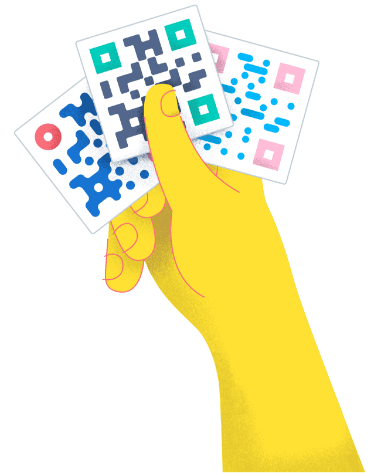- Best Practices ●
- COVID-19 ●
- Industry Trends ●
- Partners ●
- Product ●
10 Ways To Use QR Codes in Higher Education
Can you imagine a classroom without technology? Technology has become invaluable in learning, providing seamless access to information and reducing workloads for learners and educators.
While there are many technological solutions in the classroom, perhaps some of the most versatile are Quick Response (QR) Codes. These two-dimensional barcodes have proven just how flexible they are through their many use cases over the years.
Originally invented for inventory tracking, they’ve become indispensable in educational institutions, as evidenced by the many ways teachers leverage QR Codes in the classroom. They use them to promote interactive learning, increase student engagement, provide access to learning materials, and more!
Here, we’ll highlight how you can use these innovations to enhance learning in higher education.
-
Table of contents
- 1. Improve accessibility for students
- 2. Establish clear expectations for the course
- 3. Streamline attendance tracking
- 4. Encourage students to attend office hours
- 5. Connect higher education learning to the real world
- 6. Promote extra credit opportunities
- 7. Foster collaboration between students
- 8. Recommend supplemental reading
- 9. Give students an opportunity to provide feedback
- 10. Generate interest in next semester’s courses
1. Improve accessibility for students
A 2022 survey by the American College Health Association (ACHA) found that 2% of college students had hearing disabilities, and 4% had vision difficulties. While these don’t seem like large numbers, it’s important for higher ed institutions to prioritize equity and accessibility for each and every student.
Audio and visual disabilities inhibit learning by making it harder for affected students to access or leverage learning materials the same way as other learners. But how do you ensure students with disabilities enjoy the same resources as the rest? By using educational technology that promotes accessibility—like QR Codes.
There are plenty of ways to use QR Codes for accessibility in higher education. For example, you can add a QR Code to your test prep handouts that links to audio learning resources to help students with vision difficulties study.
You could also add a QR Code to your syllabus that links to classroom transcripts to help those with hearing disabilities review what you cover in class. QR Codes can help you meet everyone’s learning needs and make a significant difference in how learners with disabilities perform.
2. Establish clear expectations for the course
If there’s one thing professors and students can agree on, it’s that lengthy syllabi are a pain. They not only consume a lot of paper but can also be quite intimidating and discouraging. But they’re a necessary part of learning, as they communicate course expectations to higher education learners.
If you’re tired of dealing with multipage syllabi every semester, just follow David W. Agler’s lead. Instead of including a print copy of university policies in his syllabus, he provides a QR Code that links to the policies.
The assistant professor also replaces supplemental course materials like sample handouts and practice questions with QR Codes. This allows him to maintain a concise document focused primarily on course expectations.
3. Streamline attendance tracking
Higher education classrooms often have many students, sometimes in the hundreds. Tracking attendance with traditional solutions can be time-consuming and inefficient and lead to considerable paper waste.
Luckily, you don’t have to deal with manual attendance forms in your classrooms—you can use QR Codes for attendance. Use a Dynamic QR Code, and you can post it by your door or add it to your syllabus and update the link each week without regenerating the code.
They’re easy to scan, and you can integrate them with attendance tracking tools. This can save you a lot of time and prevent manual data entry errors that could occur when transferring student data to your tracking system.
4. Encourage students to attend office hours
Office hours are great opportunities for students to get help with a wide range of issues that you may not cover in the classroom, like research and internship opportunities. They also allow students struggling with coursework to get additional resources from their professors.
However, many people assume that office hours are only for struggling students and rarely take advantage of them. You can use QR Codes to encourage students to meet with you during your office hours by linking codes to scheduling forms or your contact information and availability.
You can even add details on the types of issues or questions you can help with to encourage students to take advantage even if they’re doing well in class.
5. Connect higher education learning to the real world
QR Codes can also help you illustrate how classroom concepts play out in the real world. For example, you can link codes to real-world case studies or videos that relate to what you’re teaching and incorporate them into learning materials like printouts and PowerPoint presentations.
This can enhance coursework understanding and help learners see how the concepts they learn are applicable in real-life situations.
For versatility, use Dynamic QR Codes. This way, you can update your code’s destination to direct students to the most recent information. Further, you can access scan analytics to determine how interested they are in real-world cases and identify topics they engage with.
6. Promote extra credit opportunities
QR Codes for educational institutions don’t have to link to learning materials and typical classroom resources. You can link yours to virtually anything you want, including exciting challenges and quizzes to help students earn extra credit.
For example, you can plan a QR Code scavenger hunt and award extra credit to those who participate. If you’re tasked with orientation, you can also use a QR Code scavenger hunt to bring a little excitement to campus tours and allow students to earn rewards.
7. Foster collaboration between students
Collaboration is vital in higher education, as it facilitates knowledge and feedback sharing and teaches students how to work in teams. This prepares students for real-life workplaces and can result in better learning outcomes.
However, collaboration isn’t always easy—some groups struggle with communication, resource access, and progress tracking. You can alleviate these pain points by creating QR Codes that address them.
For example, to promote efficient communication, you can provide codes that link to collaboration platforms like Zoom, allowing group members to meet regularly. To facilitate easy access to resources and help with progress tracking, you can link codes to shared spaces like Google Slides and project task lists and timelines.
8. Recommend supplemental reading
You can also encourage supplemental reading by using QR Codes to give your students easy access to relevant books, articles, studies, and more. Work with your campus library to create recommended reading lists and link them to your QR Codes to help learners access the additional reading resources.
Add the QR Codes to table tents or other displays, like wall signage, to boost awareness and draw in student traffic. You can then place them in prominent places, like library bulletin boards, entrances, or even study tables.
9. Give students an opportunity to provide feedback
Student feedback is vital, as it provides insights into classroom dynamics and educators’ teaching methods, allowing for continuous improvement.
By collecting student feedback, you can assess the effectiveness of your teaching methods, understand learners’ feelings about your class, and make them feel valued. This can help you refine your teaching methods, tailor instruction to meet learners’ needs and enhance student engagement.
QR Codes can encourage student feedback because they’re easy to use—all it takes is a single scan with a smartphone, which almost all college students have.
Consider creating a Feedback QR Code if you want to maximize student responses and get a complete picture of your teaching methods and learners’ perceptions. You can hand it out at the end of the semester or display it all year long to get student input throughout the course.
10. Generate interest in next semester’s courses
Want to promote some of your other courses? Give learners a glimpse of what to expect with QR Codes. You can link the codes to general course overviews or even exciting videos that relate to the courses to encourage them to enroll.
You can also leverage QR Codes to gauge student interest in future courses that the department is considering adding to the course registry.
Set up a QR Code survey that outlines a particular course and ask students if they would be interested in taking it—and why or why not. This will give you insights on how to adjust course offerings to generate more interest.
Reap the benefits of using QR Codes in higher education
QR Codes have become invaluable facilitators of hybrid learning for students in every discipline at every stage of their higher ed journey. These pixelated little boxes streamline access to online materials, allowing students to supplement what they learn in class with additional resources for better outcomes.
With QR Code Generator PRO, you can generate any type of QR Code to share information and improve learning experiences across all your classes. Give your students easy access to audio class recordings, feedback forms, video case studies, your contact information, social media pages, and more with QR Codes.
Sign up for QR Code Generator PRO today to promote interactive student learning in your higher education classroom!