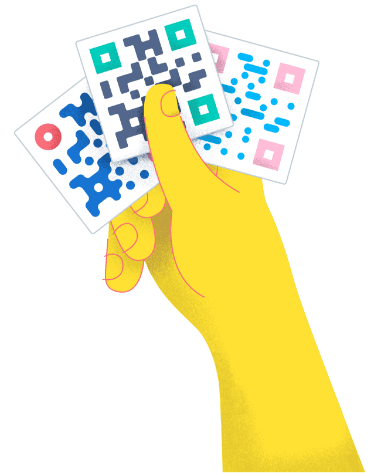- Best Practices ●
- COVID-19 ●
- Industry Trends ●
- Partners ●
- Product ●
A Guide to Inventory Management and Reorder Alerts From QR Codes
When your inventory level is already affected by an unpredictable supply chain and shifting public demand, it can be challenging to maintain. And, if you’re relying on outdated inventory management strategies like error-prone manual data entry to determine when it’s time to order stock, the challenge becomes even greater.
Rather than using inefficient systems that leave you guessing when it’s time to reorder stock, you can leverage QR Codes for asset management. QR Codes can reduce your team’s manual work and time spent tracking down information and help keep your inventory at an optimal level by triggering reorder alerts.
Here, we’ll look at how you can use QR Codes within your inventory management processes, particularly reorder alerts, to maximize efficiency.
Note: The brands and examples discussed below were found during our online research for this article.
The rise of QR Codes in inventory management
With companies like Amazon raising consumers’ convenience expectations, IMS (inventory management systems) have had to evolve quickly to keep up. Older systems that rely on manual entry can be slow—not to mention error-prone. Traditional 1D barcode systems with scanning equipment streamlined manual processes somewhat, however, scanners can be bulky and expensive when you need to outfit an entire warehouse staff with them.
QR Codes (also known as 2D barcodes) were originally used within inventory management in the manufacturing industry as a way to keep track of automotive parts. Over time, they’ve come to largely replace 1D barcodes in inventory management because they address many of the inefficiencies of traditional barcodes. They don’t require specialized standalone scanners, as most mobile devices now come equipped with built-in QR Code scanning features. QR Codes can easily link to inventory management databases via URL, making it easy for employees to access or update important product information at a moment’s notice.
How are QR Codes used for reorder alerts?
Nowadays, QR Codes are used for much more than tracking parts: Reorder alerts are notifications that trigger within an IMS when an inventory item reaches a certain threshold. These alerts notify procurement team members that it’s time to place an order, and some systems can even automatically generate purchase orders once a reorder alert triggers.
QR Codes can trigger reorder alerts by linking to an inventory management system that tracks these stock levels. Each product gets its own unique code that, when scanned, can pull up the item’s entry in the IMS. From there, employees can update inventory numbers, and if they’re below the predetermined threshold, it will trigger the reorder alert.
For example, an employee scans a product’s QR Code and is directed to its entry in your inventory management system or database via URL. They update the product’s entry to reflect that there are only 100 units left in stock. You have reorder alerts within the system set up to notify your asset management team when there are fewer than 110 units left in stock. When the employee updates the current stock level in the system, the reorder alerts notify relevant team members to place an order for the item.
Why use QR Codes to generate reorder alerts?
Not only can QR Codes give you greater visibility into stock levels, but they also streamline the reordering process to avoid stockouts and overstocking—both of which can negatively impact your bottom line. Stockouts can lead to dissatisfied customers who choose to get their product from a competitor instead, and overstocking can result in waste and sunken costs.
Benefits of using QR Codes for reorder alerts and inventory management
While many ecommerce businesses are leveraging QR Codes to simplify tracking inventory levels via reorder alerts, that’s far from where their benefits end. Here are some additional benefits of using QR Codes for inventory management:
User-friendly
QR Codes are compatible with any smart device, making them highly accessible and cost-effective. They’re also intuitive and easy to use, as many people are now familiar with scanning QR codes with their phone cameras to access information or other resources.
Instead of the bulky scanners needed for 1D barcodes, team members can scan a QR Code at any angle with any QR-enabled smartphone or tablet. This user-friendly setup speeds up inventory tracking and doesn’t require extensive employee training.
Real-time tracking
When you link QR Codes to your inventory management databases or spreadsheets, team members can quickly and easily update information. As a product’s stock levels rise and fall, warehouse workers can scan the codes to access and update the product’s entry in your IMS.
Then, anyone with database access can see these changes in real time, reducing chaos in fast-moving warehouses and allowing for more timely reordering. This live visibility into stock levels allows you to monitor reorder points more accurately, which can reduce the likelihood of stockouts.
Simple edits and corrections
With Dynamic URL QR Codes, you can make edits and corrections to the code’s destination. Let’s say that you discover that a code mistakenly links to the wrong product entry in your inventory management database. With a Dynamic URL QR Code, you can simply change the code’s destination URL—no need to reprint replacement labels.
This flexibility allows businesses to maintain accurate inventory records without the costly and time-consuming task of replacing hundreds (or thousands) of physical labels.
How to create QR Codes for asset tracking and reorder alerts
To use QR Codes within your inventory management system or database, you’ll need to either integrate your QR Code generator with your IMS, or link your products’ QR Codes’ destination to a URL within your inventory system or database.
Many popular modern inventory management systems already support QR Codes—like Sortly and Upkeep—and some solutions even allow you to connect your QR Code generator directly to your inventory system via API or direct integration for seamless tracking without manual data entry.
Choosing a versatile QR Code generator can make a major difference to your operations and inventory counts. The more options you have, the easier it is to discover and implement custom solutions for your staff.
With QR Code Generator PRO, follow these steps to generate a code for each product:
- Sign up for QR Code Generator PRO or log in to an existing account.
- Select Create QR Code in the dashboard, then select Website.
- Enter the destination link, which will be your product database or inventory management URL. Select Next.
- Customize the QR Code’s design, including the frame, shape, background color, edges, logo, and call to action (CTA).
- Download your customized QR Codes in PNG, JPG, SVG, or EPS format.
- Add your QR Code to your product labels within your inventory management software. (The process for this will vary depending on the IMS software you use.)
Streamline asset tracking and improve inventory management with QR Code Generator PRO
Asset tracking has come a long way over the years, but even the best-run organizations still run into inventory hiccups. With QR Codes, you can instantly update stock levels in your inventory management systems, reducing the odds of stockouts or inventory loss.
QR Code Generator PRO makes it easy to generate bulk QR Codes, an absolute must for growing businesses with multiple products. With QR Code Generator PRO, you have complete control: Create customized QR Codes for each unique product and easily manage all of your codes from one central dashboard. This not only streamlines code identification and recognition in busy warehouses, but also makes it easy to scale as your inventory grows.
Ready to try QR Codes in your facility? Sign up for a free trial today!






 Add custom colors, logos and frames.
Add custom colors, logos and frames.