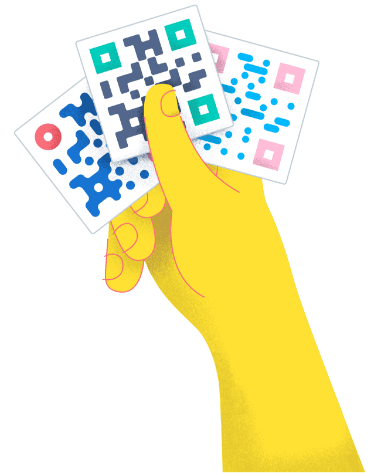- Best Practices ●
- COVID-19 ●
- Industry Trends ●
- Partners ●
- Product ●

Staff pick Best Practices
The Ultimate Guide to QR Codes for Cafés: Menus, Marketing, and More
Learn how to successfully implement QR Codes in cafés with our helpful guide.

Best Practices● Apr 07, 2025
Boost Attendance and Drive Event Engagement With QR Codes
Learn how to boost attendance and event engagement with QR Codes.

Product● Apr 07, 2025
How To Use a Batch QR Code Generator to Make Multiple QR Codes
Find out how to use a batch QR Code generator to make all the codes you need.

Best Practices● Mar 31, 2025
10 Ways to Reduce Paper Waste and Printing Costs With QR Codes
Learn how QR Codes can help lower businesses’ paper printing costs.
Best Practices● Mar 25, 2025
Your Guide to Managing Active Business QR Codes
Learn how to manage your business’s active QR Codes here.

Product● Mar 05, 2025
7 Best QR Code Apps for Creating Custom Codes (+ Tools to Scan Them)
Compare the leading QR Code generation and scanning apps.

Product● Feb 28, 2025
QR Code Generator vs. QR Code Dynamic: A Buyer’s Guide
Compare QR Code Generator and QR Code Dynamic features and pricing.

Best Practices● Feb 26, 2025
QR Code Minimum Size Guidelines: How Small Can a QR Code Be?
Learn QR Code minimum size guidelines to ensure scannability.

Best Practices● Feb 25, 2025
5 Ways to Use QR Codes for Gardening and Plant Care
Learn how to use QR Codes for gardening and plant education.

Best Practices● Feb 24, 2025
A Guide to Inventory Management and Reorder Alerts From QR Codes
Learn how QR Codes can help you stay on top of inventory reordering.

 Add custom colors, logos and frames.
Add custom colors, logos and frames.