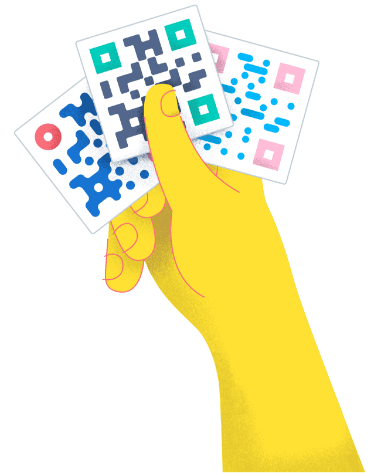- Best Practices ●
- COVID-19 ●
- Industry Trends ●
- Partners ●
- Product ●
The Small Business Guide to Venmo QR Codes
While they’re no longer a necessity for public safety, contactless payment methods have become a preferred way to pay. Peer-to-peer (P2P) platforms like Venmo and PayPal have skyrocketed in popularity, fundamentally transforming how people conduct transactions.
This shift has created a golden opportunity for small and medium-sized businesses (SMBs) to harness the potential of QR Codes for business growth. With Venmo QR Codes, you can give your customers a seamless, accessible payment option.
Curious about how to get started? Here’s everything you need to know about creating a business Venmo QR Code.
Note: The brands and examples discussed below were found during our online research for this article.
What is a Venmo QR Code?
A Venmo QR Code is a simple and effective way to make payments using the popular P2P payment platform. These unique, scannable codes allow users to send and receive money from friends and family quickly and easily.
All you need is a Venmo account and a linked bank account. Then, just scan the Venmo QR Code with your smartphone, and you can instantly pay or receive funds.
But Venmo QR Codes go beyond personal transactions. With over 90 million Venmo users in the U.S., they’re an excellent tool for businesses, too. Through Venmo for Business, merchants can create customized QR Codes to accept customer payments seamlessly—and skip the high fees for processing debit cards and credit cards.
In fact, QR Code payments are poised to become a primary payment method in the coming years.
How to access your QR Code in the Venmo App
Accessing and using Venmo QR Codes is quick and straightforward. Whether you have an iPhone or Android, just follow these easy steps to access your code and start using it for simplified payments.
- Open the Venmo app: Log on to the Venmo app on your smartphone. If you don’t have an account yet, you’ll need to create one.
- Go to your Venmo account: Tap on the hamburger menu icon or your profile picture in the upper left corner of the home screen. This will take you to your account settings and personal details.
- Locate your QR Code: Once you’re in your profile, you’ll see your unique Venmo QR Code right at the top of the screen.
- Customize your code: If you have a business profile, you’ll have the option to customize your QR Code to reflect your brand or business identity.
- Share or scan code: Use the share button to share your QR Code directly from the app or screenshot it and display it prominently near your point-of-sale (POS) system.
How to use Venmo QR Codes in your business
A Venmo QR Code makes the payment process more convenient and accessible, but you have to use it correctly to maximize the benefits for your business and your customers. So be sure to print your unique QR Code and place it where customers can easily see and scan it when it’s time to pay.
For example, professional services, like finance and insurance companies, might display their Venmo QR Code at reception or agents’ desks. Retail stores, on the other hand, will feature it near their POS at the checkout counter.
If you’re in the food and beverage industry, table tents featuring your Venmo QR Code can take the dining experience to the next level. Customers will love the convenience of being able to scan the code and settle their bills directly from their smartphones. It speeds up the payment process and makes for a hassle-free experience that diners will appreciate.
For mobile workers, like plumbers, dog walkers, and cleaners, adding your Venmo QR Code to your Apple wallet and business cards is a smart move. This allows potential customers to pay you directly with just a quick scan, streamlining your payment process.
Remember to create eye-catching signage that highlights your in-store QR Code too. Clear signs and CTAs encourage customers to take advantage of Venmo and showcase your business as modern and customer-friendly.
Venmo QR Codes alone may not be the best way to accept mobile payments for every business
While Venmo QR Code payments are certainly handy, there are some considerations to keep in mind. Because it’s statistically not the most popular payment app—PayPal still holds the top spot—it may create some challenges for businesses looking to capture every potential sale.
To accept payments from all customers, you’ll need to create separate QR Codes for each payment method you want to offer, which may lead to confusion for customers who may not know which code to scan.
Another consideration includes thinking about your customers who don’t use Venmo. If a potential buyer walks in ready to make a purchase but only has CashApp or PayPal, you could miss a potential sales opportunity.
Keep in mind that Venmo is designed for small businesses. If you’re on track to scale quickly, you may find yourself outgrowing Venmo and needing a more scalable payment platform with tax and accounting features.
How a dedicated QR Code generator can streamline digital payments
Thankfully, there’s a way to leverage the benefits of Venmo QR Codes without affecting your business growth. QR Code generators enable you to create a single Dynamic QR Code that links to a landing page with multiple payment links, making it super simple for your customers to pay in the way that works best for them.
What sets Dynamic QR Codes apart is their editability—even after they’ve been printed. While Static QR Codes’ locations are permanent once created, you can easily change links and update landing pages as needed with a Dynamic QR Code.
Need to tweak a payment link or change the URL destination? No problem! Making real-time adjustments is straightforward, ensuring your customers always have access to the most current information.
But flexibility is just the beginning. Dynamic QR Codes empower small businesses to access data-driven insights. They allow you to track your QR Codes from a unified platform, so you can monitor QR Code scans, see which payment methods your customers prefer, and gather valuable data on customer interactions.
Plus, these versatile QR Codes are fully customizable to align with your brand guidelines and come with a dedicated custom landing page that supports all kinds of URLs. You can add links to your payment methods, loyalty programs, social media profiles, and more. With just one tap, your customers can access everything they need.
See how QR Codes can support your business growth
Digital payment QR Codes are a fantastic way for small and medium-sized businesses (SMBs) to enhance the payment experience. But that’s just scratching the surface.
Whether you’re looking to boost marketing efforts, streamline inventory management, or improve customer engagement, these nifty codes can be your gateway to more efficient operations.
But first, you need the right QR Code generator, and that’s where QR Code Generator PRO comes in. This powerful tool allows you to create Dynamic QR Codes for virtually any use case, customize them to fit your brand, and track them effortlessly for data-driven insights.
Ready to see what QR Codes can do for your business? Sign up today at QR Code Generator PRO and take your business growth to the next level!






 Add custom colors, logos and frames.
Add custom colors, logos and frames.