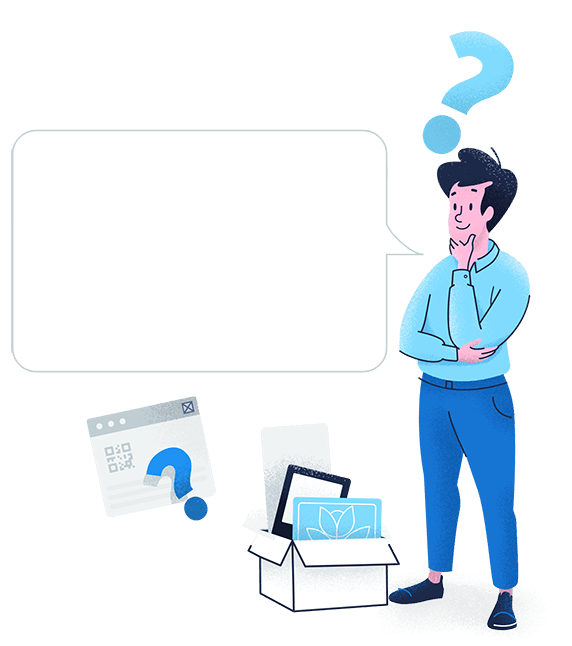How to Download QR Codes into Different File Formats
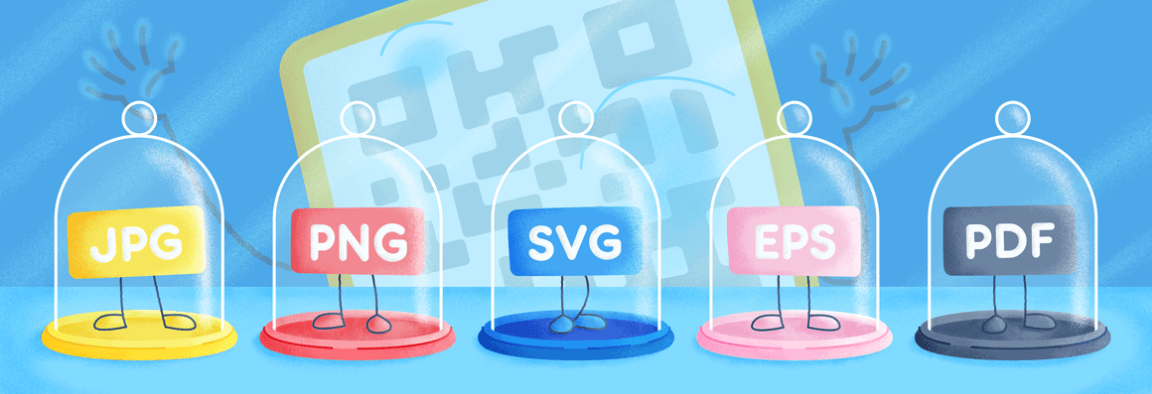
Need a bit of help deciding which type of file you need to download QR Code designs? Here we’ve gathered some tips for QR Code graphic design, as well as an overview of different image file types and when to use them with QR Codes.
-
In this article, you will learn:
- QR Code basics
- Minimum QR Code size
- How to use different QR Code file formats
What is a QR Code and how do they work?
Otherwise known as Quick Response Codes, QR Codes were developed to improve upon the information capacity and efficiency of Barcodes. They use a square shape that enables them to be read both horizontally and vertically, instead of just horizontally like Barcodes. Due to their unique 2D technology, QR Codes can hold hundreds of times more information than Barcodes and have an increased error tolerance between 7 and 30%.
Size and format matter
There are a few technical elements to keep in mind for design and sizing so that your QR Codes continue to work effectively. Not to mention that unprofessional designs can affect your company's reputation. It’s worth double-checking graphic design aspects, because QR Code scanning problems from bad graphics could result in lost customers and failed marketing campaigns.
Make sure your QR Code design is readable
QR Codes are scalable for different mediums, but in general, they should be an absolute minimum of 2 x 2 cm (around 0.8 x 0.8 in). They need to be large enough to be read by the QR Code scanner, have appropriate coloring, have good enough image quality so they don’t blur, and need to stand out clearly so that readers notice them. For more help on custom QR Code design, take a look at this overview here.
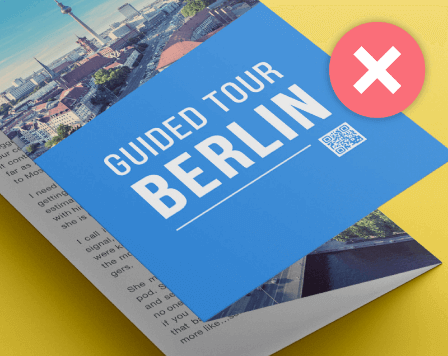

Scale up, scale down, but stay clear
Furthermore, the size of your QR Code can be scaled up as well for print ads like on billboards or on larger vehicles. Nevertheless, always make sure to keep your image crisp and readable for readers near and afar. If people can’t read your ad and QR Code, then that nullifies the purpose of your ad campaign.
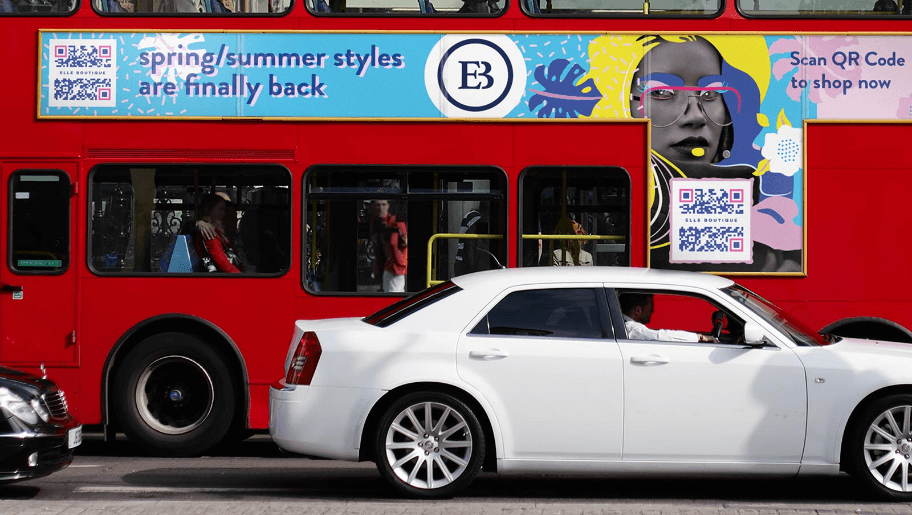
When and how to download QR Codes into different file formats
QR Code Generator software enables you to create QR Codes in four different image file formats. But before we get to the file formats, here is a quick guide on how to download QR Code designs using QR Code Generator.
How to download QR Codes on QR Code Generator
Once you’ve logged in to your QR Code Generator account and have finished your QR Code design, you need to print it so it can be added to whichever medium you plan to use it on. You will then see an image of your QR Code on the left with a large “DOWNLOAD” button. This button is viewable regardless of your customization tab selected.
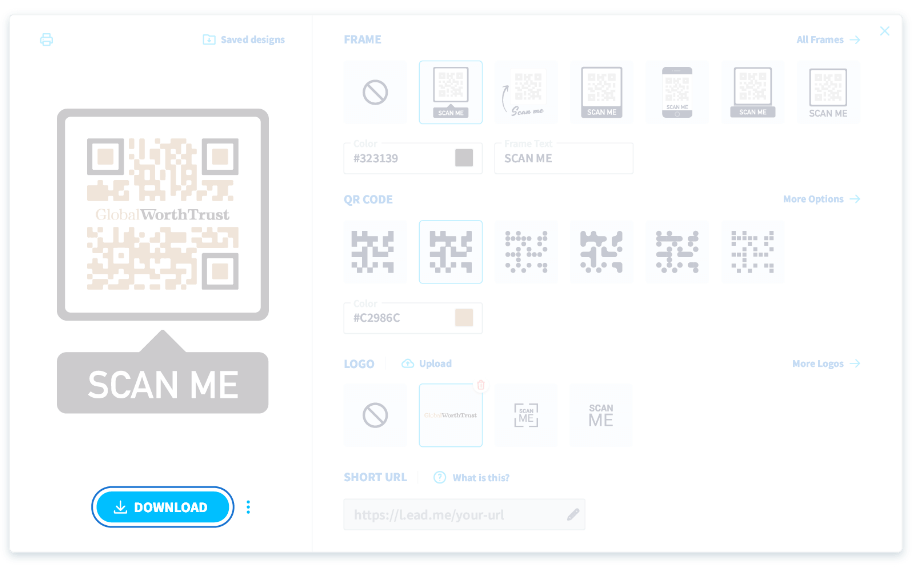
At this stage, you can either click “DOWNLOAD” and your QR Code will automatically be downloaded as a PNG file. Or, you can click on the three dots to the right of the button for additional file format options.
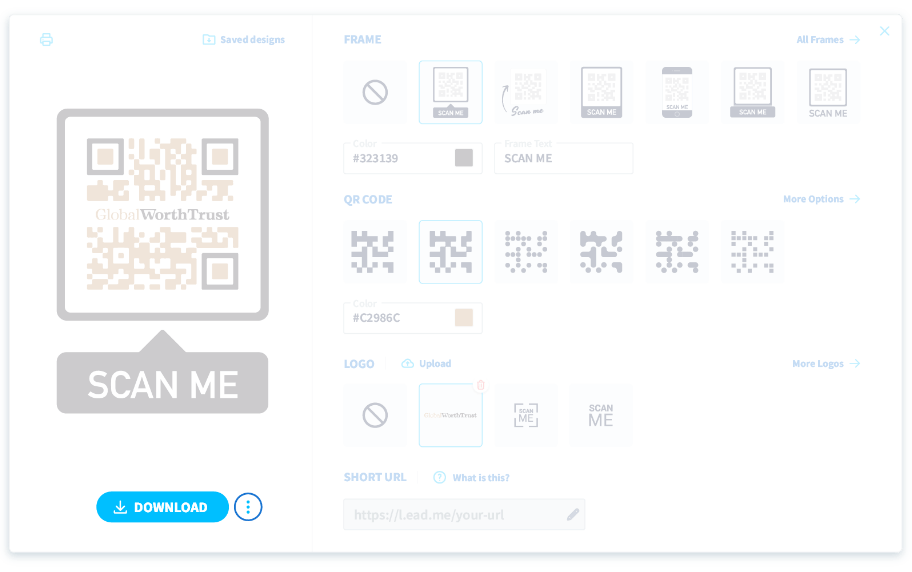
QR Codes can then be downloaded as PNG, JPG, SVG, or EPS files. Please note that it’s also possible to create a PDF version of your QR Code with a few additional steps as mentioned below, but not directly with QR Code Generator software.
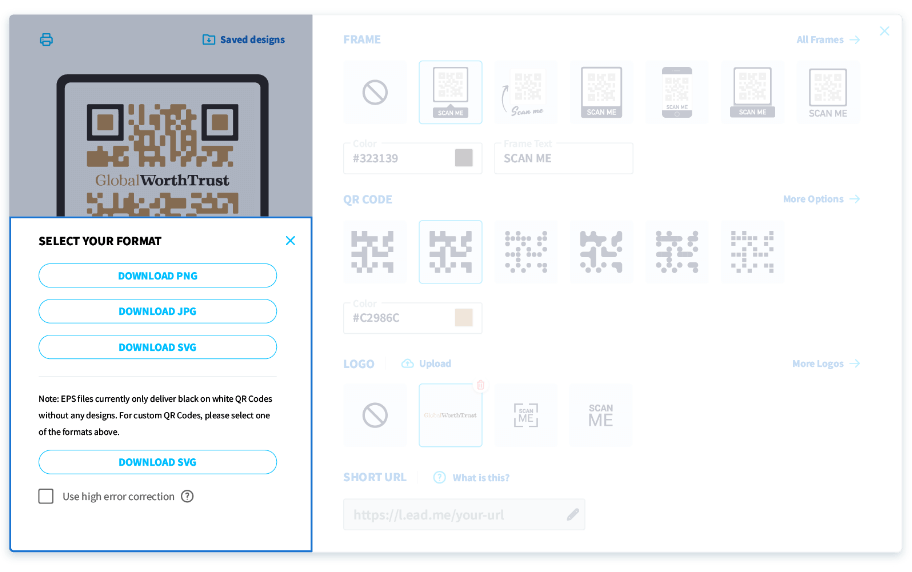
Furthermore, it’s possible to download a QR Code again or in another type of format from the list of your QR Codes. Simply click on “Download” next to the QR Code you’d like to download again and you’ll be taken to the same customization screen to select the file format for the download.
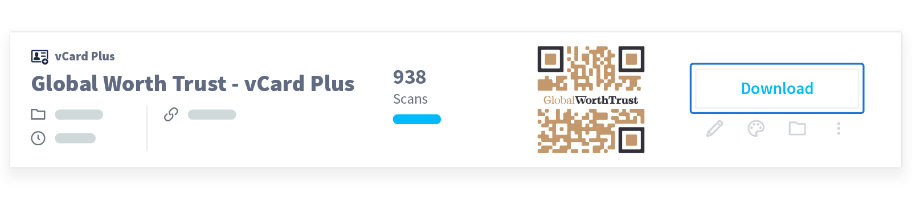
One last thing to mention for QR Code sizing and file formats: QR Code Generator offers an option for a high error correction rate before you download. This sets the error tolerance at the max level of 30%, which means that your QR Code can sustain damage to 30% of the pixels before it is unscannable. Please note, however, that using the max error tolerance raises the QR Code density, meaning you will need to increase the minimum printing size.
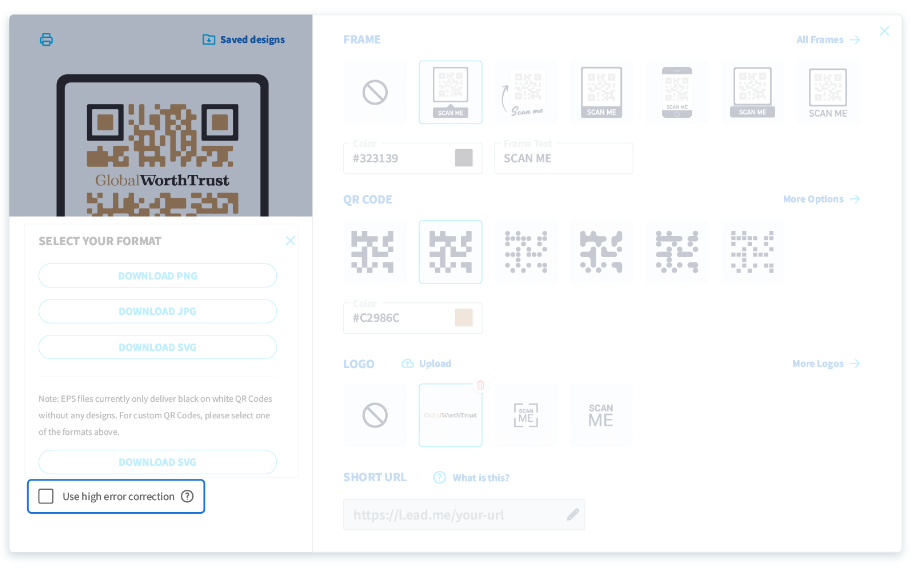
Now that we’ve given an overview of how to download QR Codes, here is a description of the different image file formats for QR Codes and when you might need them.
What is an SVG file?
How it works: SVG stands for scalable vector graphic. Vector graphics are an image file format that, as opposed to JPEG, for example, isn’t made up of pixels. Instead, it uses paths, which is a particular shape used to create an image. They work well for both simplistic drawings and complex diagrams. An SVG is, therefore, a 2D version of a vector graphic that describes images with a text format and are standard file formats for using vector graphics on digital mediums. For a list of all programs that read SVG files, take a look here.
When to use it: SVG files are useful when you need to scale your QR Code to a large size. As mentioned above, vector graphics don’t use pixels like other images. The issue with pixel-based images is that if you increase their size, their quality is lessened. Due to this path structure, SVG files don’t have this problem. As a result, they are ideal for web-based images, icons, illustrations, and larger QR Codes.
What is an EPS file?
How it works: EPS stands for Encapsulated Postscript and is another type of vector graphic. They are considered the top choice in terms of quality for print graphics with high resolution. Like other vector graphics, EPS files are easily scalable by size and can be opened with typical graphic design programs like Adobe.
When to use it: If you plan on using your QR Code on print materials or print ads, an EPS file could be your best option. Particularly because EPS files use vector graphic paths, they would be ideal for QR Codes for billboard or poster ads so that the quality is clear even from a distance. However, please note that EPS files are only black and white, meaning that any customization features added to your QR Code using QR Code Generator software won’t be visible in this format. If you would like to add customization features to your QR Code separately, an EPS file may be a suitable choice for you.
What is a JPG file?
How it works: JPG stands for Joint Photographic Experts Group and is the most common image file type. Typical JPG images use a 10:1 compression ratio, meaning that if you create a 10MB image and export it as JPG, it will end up as 1MB. JPG files compress images by grouping pixels together so that they appear similar to the pixels around them.
When to use it: While JPGs are standard for photography, their issue is that each time they are saved, the image quality decreases. This makes them unsuitable for detailed graphics and illustrations with sharp lines. For QR Codes, it’s best to start with another type of file format, then export to JPG later if you need a smaller file size.
What is a PNG file?
How it works: PNG stands for Portable Network Graphic and is a file that uses compression to match bits of data from the image to shortcodes stored within the file itself. This makes it a smaller file, yet still has a high quality. PNG has “lossless compression”, meaning that quality isn't lost each time the image is opened and saved. They also handle color contrast well for color-rich images.
When to use it: Due to the way they manage image compression, PNG files are often the default for screenshot images. They create nearly perfect pixel representations instead of pressing groups of pixels together like JPGs. While they are larger files than JPGs, PNG files work well for web graphics. So when you use this type of file for your QR Code, it’s more suitable for placement on your website or social media posts.
What is a PDF file?
How it works: PDF stands for Portable Document Format. Developed by Adobe in the 1990s, PDF files are more useful for complete documents rather than singular images. They can contain any elements that any document might include, such as text, images, hyperlinks, buttons, forms, and more.
When to use it: While it’s not likely that you will use QR Codes directly as PDF files, you can still download them as PDF should you wish to. Simply select on the print icon as directed (first image below), and depending on the operating system, you may select “Save as PDF” in the destination input where the printer is usually located (second image below).
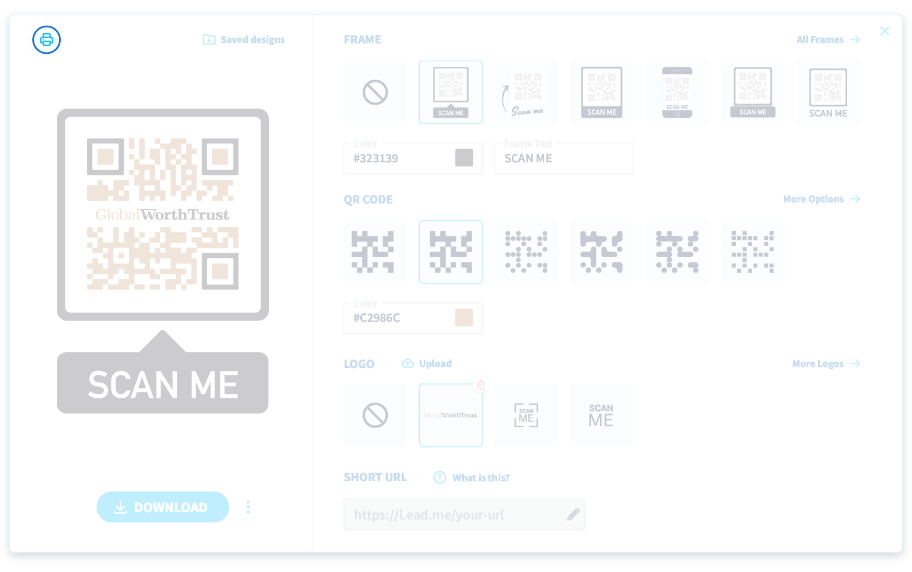
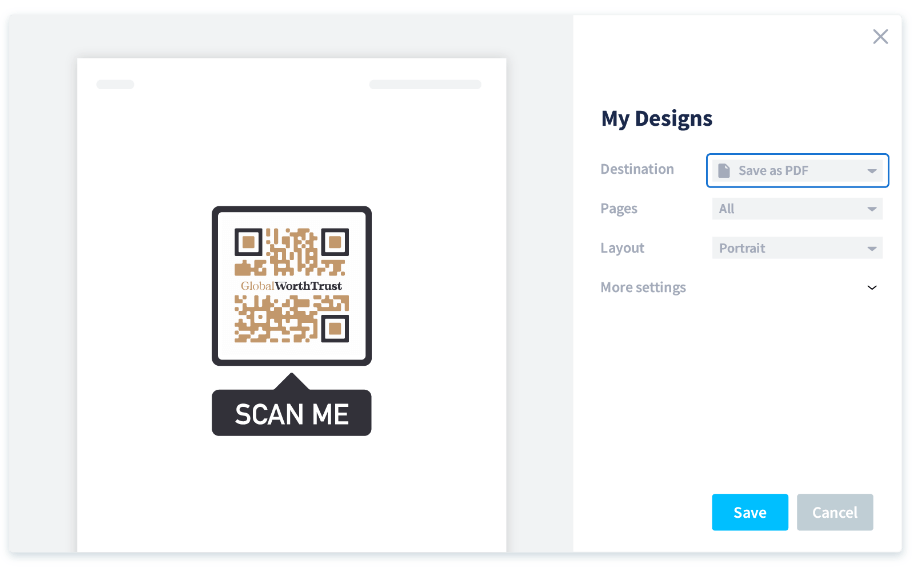
FAQ
Yes, there is no issue with using different file formats for one QR Code as the content and functionality did not change.
We highly recommend downloading your QR Codes in PNG as it is better in preserving the best image quality.
Any customization made on the QR Code will be removed when you download the file in EPS format as it uses vector graphic paths. To keep your QR Code customization, please select any other image file formats such as PNG, JPG or SVG.
Have more questions?
Visit our help center