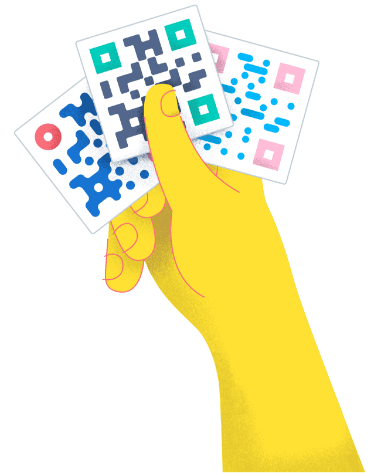What is a Personal QR Code?
A personal QR Code is the individual use of QR Code tech to share personal and professional information when scanned. It can function as a virtual business card or e-portfolio malleable enough to fit on any material, whether on paper, metal, or wood.
When generated, the QR Code comes in five possible file formats: JPG, PNG, SVG, EPS, or PDF. This is what makes it possible for businesses, but also individuals, to incorporate QR Codes into their daily lives: you can create a QR Code dog tag for your pet via an engraved QR Code on metal, for instance, so more information can fit on your furry best friend’s collar.
Brand new personal QR Code ideas for you
With the 2019 launch of the fifth-generation mobile network, better known as 5G, the way the world connects and communicates is changing. The ever-evolving mobile ecosystem is making way for better accessibility to digital solutions, creating a more streamlined information-sharing pipeline.
QR Code for personal information is further facilitating the everyday use of digital solutions by bridging traditional platforms with their online counterparts, meaning you can take your most banal stationery, for example, and link it to a digital platform of your choice; your e-portfolio, an mp3 file, or your business page. But that’s just a fraction of what’s possible with QR Codes, read further to discover an array of use cases designed to inspire you.
This could be you
You could be a student celebrating a birthday, a working parent looking for a new job, or just someone interested in using new technologies. Whoever you may be, QR Code is the perfect accessory to enhance everyday life. Ready to QR Code like a pro? Check out these practical ways to use QR Codes and learn how you can do the same.


PDF QR Code
Make your resume stand out
Recruiters receive hundreds of job applications on their desk every day – and all of them look alike. Stand out from the crowd with a PDF QR Code on your resume to showcase your entire portfolio. Increase your chances of getting your dream job by including a unique way of presenting your work experiences and your skills while keeping your application short and snappy.
Create now Learn more

Event QR Code
Create a memorable event
Planning a party can be exhausting, especially when you’re doing it alone. Using an Event QR Code on your invitation cards provides your guests with easy access to all the essential event information in one place. With a single scan, they can quickly save your event’s time, date, and venue to their calendars. You can even add an RSVP option so you can plan catering accordingly.
Create now Learn more

Image Gallery QR Code
Enhance special occasions
Although there are several ways to use holiday QR Code tech in order to create fun and engaging events, photos are a great way to look back on any special occasion, and sharing your favorite snaps with your loved ones has never been easier with a QR Code. Turn a memorable image to QR Code by using a customizable Image Gallery QR Code to showcase your best photos in one place. Pick and choose as many photos as you’d like, and simply print one QR Code on your “thank you” cards, so people can scan and save them on their digital device of choice.
Create now Learn more

Text QR Code
Travel with peace of mind
In any emergency situation, every second counts. Sharing your medical information with a Text QR Code could give Emergency Medical Technicians important, life-saving information about you. Place the QR Code in a visible spot on your bag or equipment and list any useful medical information. With one quick scan, the rescue service immediately knows about any allergies, chronic diseases or other medical conditions you have and can provide the right treatment.
Create now Learn more

vCard Plus QR Code
Create QR Code dog tags
A QR Code dog tag is a digital ID for pets that links to the owner’s contact information with a scan. Since tags are usually small, by adding a vCard QR Code to a pet’s collar instead of printing or engraving your name and phone number, you not only provide easier access for someone to contact you in case your pet gets lost, but you can also share additional facts, from its name to its favorite treat or to its medical history. And if you ever need to update the information you can easily do so without needing to replace the QR Code on the dog tag.
Create now Learn moreJoin over 10,000,000 worldwide users






The benefits of QR Codes for personal use
Small and convenient
At a minimum size of 2 x 2 cm (.8 x .8 in) for Dynamic Codes and 3 x 3 cm (1.2 x 1.2 in) for Static Codes, they will fit with ease on any print material, whether it be as big as a poster or as small as a dog tag. Though small in size, QR Codes can contain a variety in information quality and quantity, meaning you can share an entire album of photos on a standard-sized Hallmark card, or digitize a collection of family recipes and gift it as a PDF QR Code on a beautiful stationery. QR Code tech is the jack-of-all-trades when it comes to connecting and sharing large amounts of content.
Easy-to-use customized design features
When it comes to customizing your QR Code, the color options are infinite. You can either select the exact shade you require with the color picker or input a hexadecimal color code. This precision in design gives you the necessary flexibility to match your QR Code to your vision. Want to make the QR Code stand out even more? You can add high contrast colors, a customizable frame and message, while also playing around with the QR Code’s edges and eyelets. With these easy-to-use options, you are free to let your inner designer run wild. Or you can be more traditional and simply leave the QR Code in its original black and white tones. The realm of creativity is yours to play with.
Mobile-friendly
The QR Code was designed with mobility and hand-held devices in mind. In 2022, the number of smartphone users worldwide is up to 83.72%, translating to a population that is moving towards a more and more tech-savvy lifestyle. Generating a private QR Code for personal use is a brilliant way of becoming well-informed about and proficient in the use of modern technology.
Your all-in-one QR Code marketing platform
Now you can fully customize your QR Codes by using your brand colors, add company logo, get scan statistics, and even edit the content after print.
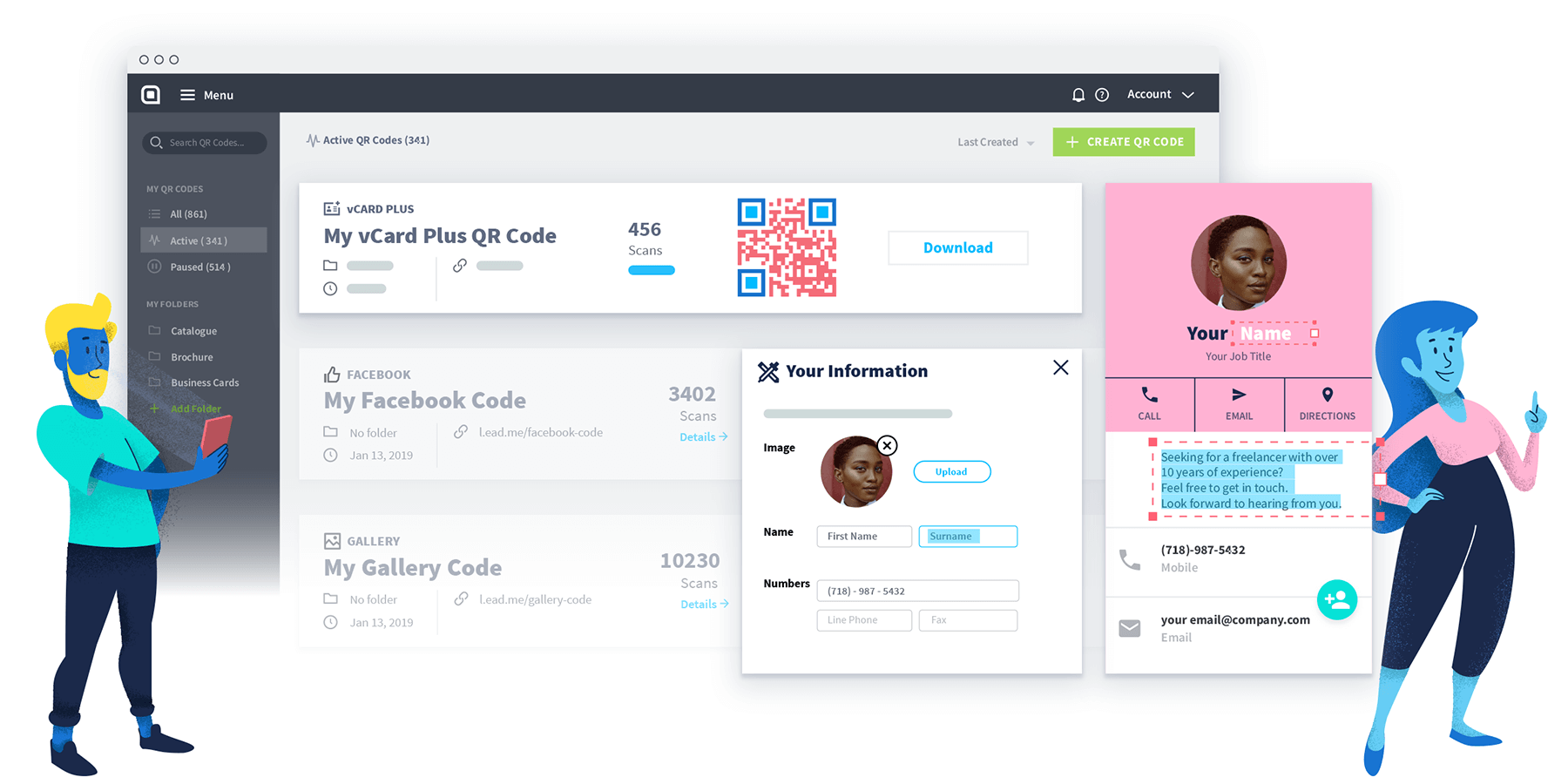
Plus other benefits you’ll enjoy across QR Code Generator PRO

Worry-free, mistake-proof
Integrate QR Codes in the early planning stage and only add the contents when you’re ready to go live, even after print.
Perfect resolution, every time
Your QR Codes stay in high-resolution no matter what they’re printed on. Download in JPG, PNG, SVG, or EPS.
Stay organized effortlessly
Label your QR Codes and create folders to keep them nice and tidy so you can focus on performance.
Collaborate securely online
Add team members to your account and take full control over what they can see or do — complete with their own logins.
Make a great first impression
Customize the short URL or stand out from your competitors and use your own domain to foster brand loyalty.

Stay on top of everything
Add campaign info so you know when the campaign starts, which medium it’s on, and how many copies printed.
FAQ
Simply go to QR Code Generator and sign up. Once you are in your own account, select the Create QR Code button at the top right of the page. Then, choose which QR Code type you want to create from the menu. Dynamic QR Codes are shown by default, but if you want to create a Static QR Code, select the plus button directly across from Static Codes. This will unfold the different Static QR Codes solutions at your disposal.
Once you have chosen the QR Code type that best matches the information you want to share (Social Media QR Code to share your social media accounts for example), fill in the information for the QR Code and then design and customize your QR Code. Once you are done, simply generate and print your very own QR Code. Easy as pie!
For every digital purpose, there is a solution for it in the pages of the QR Code solution book. So to speak. It’s not an actual book, we like to think of it as a library of possibilities. Each QR Code solution is pragmatically designed to enable simplicity in communicating and sharing information.
Therefore, the answer is that you can share any kind of information with a personal QR Code, or at least any information that you want to share. Whether it's your social media accounts that house your magnum opus work you want to impart on a resume, or if you want to carry your medical history with you at all times in a safe and convenient location, there is a QR Code for all these uses and more.
Dynamic QR Codes can be edited even after they have already been printed. This means you can change both the function and content of a Dynamic QR Code at any time and as often as you'd like. Dynamic QR Codes use a short URL (l.ead.me/) which redirects users to your desired landing page. This allows for the collection of scan statistics - including the number of scans, the date, time, and location of a scan, as well as what operating system was used.
Static QR Codes are free to generate, but since they don’t use a short URL, they cannot be edited after printing and do not collect any scan statistics.
Have more questions?
Visit our help center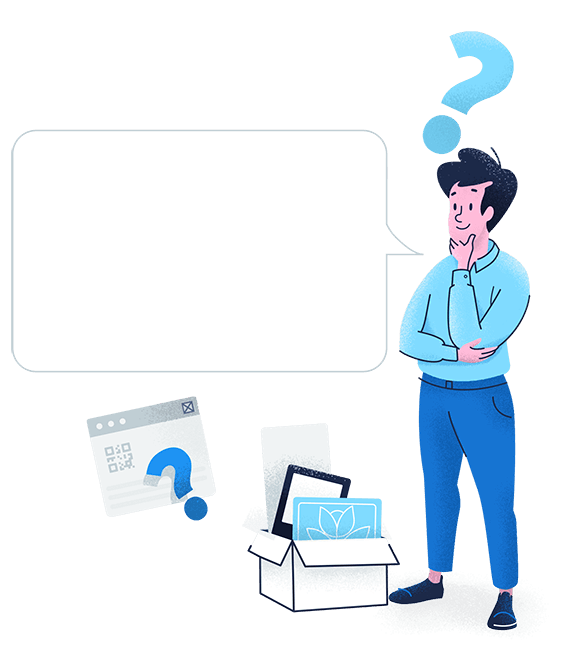


 Add custom colors, logos and frames.
Add custom colors, logos and frames.