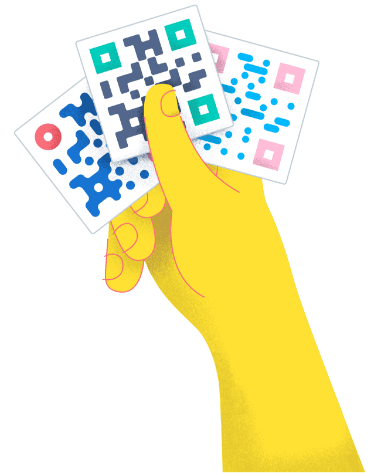- Benefits ●
- Best Practices ●
- Use Cases ●
- FAQ ●
Enhance the reading experience, connect with literary fanbases online or empower students with a new way to learn by adding QR Codes to books.
The Benefits of Using QR Codes on Books
For the true bookworm, the idea of making a book any more engaging than it already is, seems absurd at best, unspeakable at worst. Words are already a bridge between the abstract and the physical world, a connection between private ideas and public comprehension. But there is so much more to be had from stories than just their words.
Paris salons were hosted with the aim of increasing the knowledge of participants through conversation, nowadays online forums carry on literary adventures and even listening to the author’s writing process musical playlist gives readers a sense of going behind the scenes.
Michael D. Shaw describes the benefits of offering students an immersive way to learn about space in How Augmented Reality Will Bring Space Books to Life by using mobile devices and digital tools. Connecting from books to digital platforms has been clunky until now. QR Codes are changing the way we not only connect with books, but with each other and, by proxy, with how we consume ideas.
1. Going beyond the text
In the same way that words bridge ideas to the physical world, QR Codes connect the physical to the expansive web. This desire to comprehend writing beyond the text has always existed. Let’s take for example the work in the modernist literature of Gertrude Stein. At the Beinecke Rare Books & Manuscripts Library, there is a collection of Gertrude Stein and Alice B. Toklas Papers. These documents helped both authors of Gertrude Stein: The Language That Rises create a view of the development of Stein’s work, a move from her manuscripts and drafts to the refinement of author intentions. QR Codes tap into this curiosity and revolutionize how your readers can go beyond the text from fiction to textbooks.
2. Engage students
Make learning materials interesting by empowering your students with engaging multimedia tools. Print an MP3 QR Code next to vocabulary lists to help students correct their pronunciation when learning a new language, or provide answers to exercises inside a simple Text QR Code so they don’t have to flip to the end of the textbook to find the solutions. Provide them with extra learning materials such as a picture gallery of historical events, additional documents or video explanations that delve more in-depth without extra printing costs. QR Codes can even help you reduce the costs of printing by hyperlinking to textbook illustrations with our Gallery QR Code. And if you are concerned about keeping the information up to date for current and future publications, do not worry. Our Dynamic QR Codes allow you to update new information anytime without having to reprint the Code or generate a new one.
3. Connect with readers
Sometimes, the only cure for a book hangover is to talk it out with fellow fans or to find more material from either the same author or the same genre. Use a QR Code inside the book jacket or on the endpaper to include bonus material such as a reader’s guide, discussion questions, reading recommendations or a preview chapter for books by the same author. With our Video QR Code, you can directly link readers to any exclusive author interviews or to the author’s own vlogging channel.
John Green, for example, author of The Fault in our Stars, hosts a popular vlog called Vlogbrothers with, you guessed it, his brother Hank. Or take Welcome to Night Vale, the radio show for the fictional town of Night Vale, went from podcast to book. There already exists a multi-platform for literature and the web, so it’s important to bridge them in order to enhance the reader’s experience.
Let the discussion continue between book fans by connecting with them on Facebook or Instagram with our Social Media QR Code, allowing them to always be in the loop for new literature or Instagram/Twitter Live Q & As. Immerse readers in the author’s writing process with a playlist of songs that inspired passages or chapters with our MP3 QR Code, or showcase how a book series has inspiring readers by printing an Image Gallery QR Code and uploading their fanart with their consent and proper credit to the artists.
4. Interactive narratives
Connect books to a virtual library of story adventures with the help of our QR Code Generator. Augmented reality (AR) means stories do not have to end once you turn the last page. On the contrary, you can keep readers bewitched with a series of links for a scavenger hunt, a quest for readers to unlock story paths or by connecting readers to each other through gameplay. You can make stories part of a program to encourage not just children and young adults to read, but to also inspire adults to tap into their bold creativity.
How to create a QR Code on a Book?
- Go to QR Code Generator and select the type of QR Code you’d like on your book. We recommend using the URL QR Code to start with.*
- Enter your website address.
- Your QR Code will be generated automatically.
- Now, customize the design of your QR Code by adding a frame and a “Scan Me” logo.*
- Select colors to match your style or company brand identity.
- Select ‘Download’ to receive your QR Code file in .jpg format.
- Integrate your newly-created QR Code to your book design.
*Sign up to choose more QR Codes such as Event, Video, and Coupon, where you have the option of adding more information, more visuals, and edit or replace all the information without reprinting a new QR Code. You can also choose from a variety of frames and upload your own logo.
QR Codes on Books Best Practices
If you are going to use QR Codes on your book marketing strategy, there are a few things you should keep in mind when structuring your design. No longer monochromatic, the QR Code now has a variety of design options you can use to get your audience’s attention. Here is a list of tips.
1. Add instructions
One big mistake QR Code users have made in the past was printing QR Codes without a short written explanation of what the consumer would gain or learn from scanning the Code. Make sure to incentivize your consumers to scan your Code, or else all your marketing efforts will be for naught.
2. Frame it
With our customizable frames, you can make your QR Code blend in with your book’s design, cover art or chapter illustrations. When designing your Code, you will be offered a wide variety of ready-made frames with different Call to Action (CTA) messages and color options from which to select. If you want to add personalized details, you have the option of customizing even more by selecting a different shape, a different icon, and even adding your own text. Maybe add something enticing such as: “They are closer than you think,” “Scan to find the truth,” “Enter at your own risk.” Check-out our guide to QR Code frames here.
3. Add a logo inside your QR Code
Once you have selected a frame option and customized your Code’s shape and color, you can choose to incorporate an iconic illustration, character or symbol at the center of your QR Code. Though there are a few ready-made options to select from, you can also upload your own logo or your own CTA like “Enter,” “Like us” or “Find us.” Our system automatically detects the best and largest size for uploaded logos to make sure QR Codes remain scannable, so you do not have to worry about making the correct adjustments.
4. Save your designs
You can use the same design for every book of a series without fretting about recreating an old QR Code design manually. QR Code Generator allows you to save all your designs as templates, so you can reuse them for any of your marketing endeavors.
5. Customizable URL
By default, every Dynamic QR Code gets a random short URL that redirects to your page when the QR Code is scanned. The short URL can be customized to your preference, such as including the author’s name or book title to help you stand out from competitors and build more trust among users. Follow the steps on this page if you would like to edit your short URL.
6. Test before printing
The minimum recommended printing size for a QR Code on any marketing material is 2 x 2 cm (about 0.8 x 0.8 in). From there, you can always make it bigger, but we do not recommend going smaller as it would render your Code unscannable or even unnoticeable. Elaborate designs and low color contrast, or a large number of encoded characters require a larger printing size. To ensure your Code is perfectly readable, you should do extensive field testing with various smartphones and apps, which gives you the assurance that every user will be able to scan your Code.
For more information on getting started with QR Codes, visit our Help Center page. And visit our How to Get Creative with QR Code Design page to learn more about the dos and don’ts of QR Code design for optimal results on your book.
See QR Codes on Books in Action
Fictional as they may be, the following companies are real-life examples of how you can get creative with QR Codes to enhance your readership’s involvement and your student’s learning experience.
Publishers
Lionspring Publishing House wanted to promote Henry A. Baskin’s book tour to his fans and readers directly. On the folded flap of the book’s dust jacket, an Event QR Code was printed, directing to all the details of the book tour, including a list of bookstores where readings, Q&As, and signings would be held.
Educational Institutions
For their end of year project, the departments of creative writing and illustration at Glasmont Academy decided to have their end of year projects, a series of children’s books, printed for the upcoming city book fair. To inspire children to fall in love with literature, they created a QR Code scavenger hunt by printing an App Store QR Code on the book cover that led children to visit different booths to collect more clues, read about different stories and solve puzzles.
Photographers and Videographers
After a tour to different catacombs and ossuaries around Europe, one of Through the Lens’ photographers published a photography book exploring diverse key elements of what makes a good image. Under his biography at the end of the book, he printed a Business Page QR Code to make it easier for customers to connect with their studio, displaying their mission statement, address, opening hours and a button linking to more of their work.
Software and Game Developers
Designed to explore the vision and creative process of their latest game release, eGo Gaming created The Art of Shuriken Chronicles. But in order to allow fans to dive in deeper, they included our Video QR Code to offer readers a chance to witness the behind the scenes of storyboards and costume sketches through a series of videos. Exclusive interviews, commentary, historical and cultural facts that reveal the inspiration behind the game with just one scan.
Tourism
Interesting sights of things untold and histories brushed away, World Trekker Tours published a book on obscure travels from across the country. But with a limited budget, they wanted to reduce printing costs so they integrated our Image Gallery QR Code in the matrix of their book design. With one scan, they created a bridge for readers to access an album of site pictures on a mobile-friendly page. By tapping on an image, readers can zoom, have a full-screen view, share pictures on social media and download them to their device. And, with a customized button, World Trekker Tours linked readers back to their blog for more information about the different locations.
FAQ
There’s nothing more immersing for a reading experience than proper world-building. And with proper world-building, your readers will be more engaged in the stories you weave over their senses. Technology does not just mean change or uncomfortable shifts in the traditional, it means challenging ourselves to be more creative with even more tools at our disposal. QR Codes can help you expand the reading experience and optimize your book marketing efforts. Here is a little inspiration on our QR Codes for Publishers page and our QR Code Marketing Library.
Publishers and authors would not implement QR Codes on books if they did not work. If anything, QR Codes have given storytellers a chance to enhance their narratives and educators the opportunity to empower students with an expansive library of learning tools. Find out here how you can get started with QR Code Generator.
Diane Brauner wrote about the advantages of QR Codes and Children’s Video Books for visually impaired students, with tweaks to the design of the QR Code, such as adding a tiny foam shape near the Code so children can identify their favorite book or a short braille message. Adding an MP3 QR Code or a Video QR Code linking to an audio version of the story near said message makes stories more accessible, and thus more engaging for children. Here are some basics for designing QR Codes, and here are some tips on how to successfully print a QR Code.
Have more questions?
Visit our help center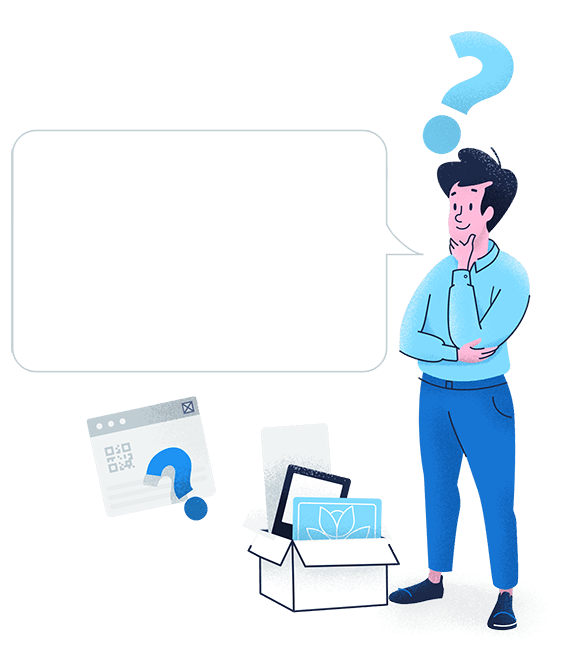
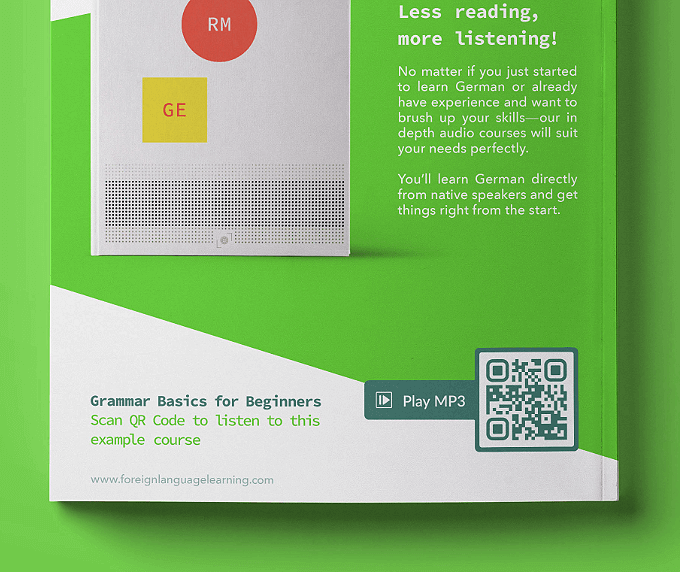
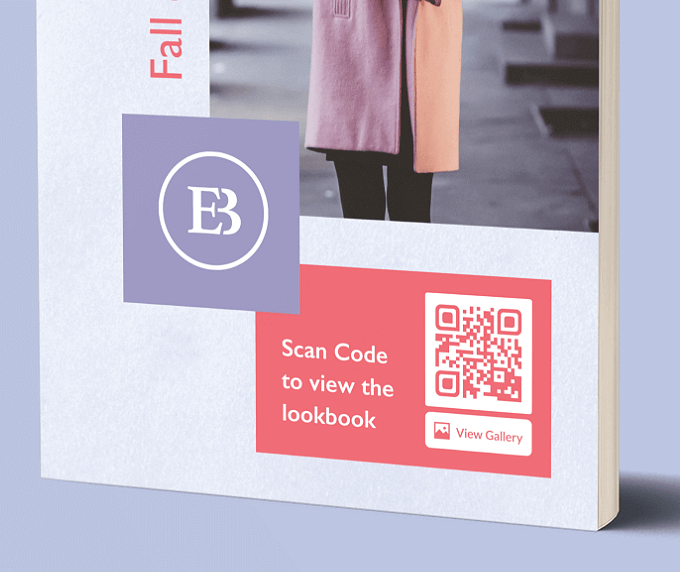





 Add custom colors, logos and frames.
Add custom colors, logos and frames.