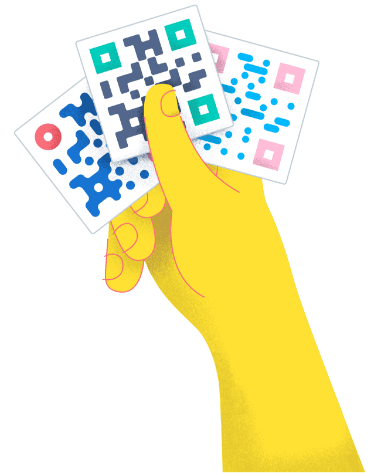- Benefits ●
- Best Practices ●
- Use Cases ●
- FAQ ●
Have a special event, a new product or an exciting offer you want to promote on the fly? Then the flyer is the perfect marketing tool for you. Add a QR Code, and it will enhance its effectiveness and broaden your online network.
The Benefits of Using QR Codes on Flyers
There is this idea that the flyer was thrown away in digital marketing’s trash can and the lid is about to be sealed shut. But how wrong this is. Easy and affordable to produce, the flyer is able to reach a wider audience so that when it comes to promotional marketing, it is its kingpin. The best player on your team who, if used right, can bowl you a strike more often than not. By adding a QR Code, you can optimize your marketing strategy so the right people view your ad at the right time and in the right place. A QR Code will also help you promote special offers, services or products by expanding your campaign to your online platforms and help people reach your social media pages.
QR Codes on flyers: The traditional marketing solution
By combining traditional and digital marketing in what Judith Moncrieff coined in the 90s as traditional, according to Techopedia, you can increase your engagement and interaction with your audience. Target your offline audience with a well-designed flyer and retarget by leading them with a well-placed QR Code to your online networking platforms, which will help you earn people’s attention, build up your network and expand your social media community.
By using a Dynamic QR Code, you can capture and measure detailed information on when, where and with what device your flyer’s QR Code was scanned each time. This allows you to track your marketing efforts with ease, and make changes to your strategy accordingly, like which location was most effective for your flyer distribution. Knowing who and where your audience is can not only help you optimize your flyer distribution and effectiveness but also increase your brand awareness.
1. Make it eventful
If you are planning an event, what better way to organize yourself than by adding an Event QR Code to your flyer? Whether it’s a party, a conference or a non-profit, your guests will have easy access to essential event information with just one scan, and they will also be able to save the date to their calendars with just one click. Add an RSVP option so you know how many people will attend and you can plan any catering service accordingly.
2. Make it performative
Was last year’s event a mind-blowing success and you have a video to prove it? Use a Video QR Code on your flyers not just to promote your follow-up event, but to also show your audience what they missed out on last time so they don’t this time around.
3. Make it promotional
Coupon QR Code and flyers go together like peanut butter and jelly. Is there a holiday sale coming up, a new release or does everything from last season have to go before next season’s trends roll in? Print a coupon QR Code on your promotional flyers so your clients are in the loop. It’s like being part of a not-so-secret society.
4. Make it work for you
Manage a successful campaign with the advantages of our Dynamic QR Code by capturing and measuring statistics. Our QR Code Generator Pro tracking feature tells you where, when and with what device a scan took place. You can also upload new information to already printed QR Codes without having to reprint or turn a Coupon Code into a Social Media Code without the need to generate a new one. To find out more about how you can make a QR Code work for you, check out how you can add campaign info to enhance your statistics information.
5. Make it stand out
The QR Code is no longer limited by its monochromatic black and white past. It is now as versatile and multifaceted as the flyer, customizable and adaptable to your creativity or your brand identity, so you can either integrate it into your campaign seamlessly or make it stand-out.
How to create a QR Code on a Flyer?
- Go to QR Code Generator and select the type of QR Code you’d like on your flyer. We recommend using the URL QR Code to start with.*
- Enter your website address.
- Your QR Code will be generated automatically.
- Now, customize the design of your QR Code by adding a frame and a “Scan Me” logo.*
- Select colors to match your style or company brand identity.
- Select ‘Download’ to receive your QR Code file in .jpg format.
- Integrate your newly-created QR Code to your flyer design.
*Sign up to choose more QR Codes such as Event, Video, and Coupon, where you have the option of adding more information, more visuals, and edit or replace all the information without reprinting a new QR Code. You can also choose from a variety of frames and upload your own logo.
QR Codes on Flyers Best Practices
Customer trust is built on providing your audience with brand reliability, which means they should find the same visual and written information across multiple devices, whether online or offline.
Empower your flyer’s marketing campaign by using a QR Code Generator and capture your audience’s attention with eye-catching visuals, an effective CTA message, and an informative, well-designed QR Code. With the advantages of our customizable Dynamic QR Code features, your audience can get the same visuals and message in addition to any necessary information not provided on the flyer.
1. Add instructions
One big mistake QR Code users have made in the past is printing them without a short written explanation of what the consumer would gain or learn from scanning one. Make sure to incentivize your consumers to scan your Code, or else all your marketing efforts will be for naught.
2. Frame it
With our customizable frames, you can make your QR Code match your flyer’s design or your company’s brand identity. When you start designing your QR Code, you will be offered a wide variety of ready-made frames with different CTA messages and color options from which to select. If you want to add personalized details, you have the option of customizing even more by selecting a different shape, a different icon and even adding your own text.
3. Add a logo inside your QR Code
Once you have selected a frame option and customized your code’s shape and color, you can choose to incorporate a logo at the center of your QR Code. Though there are a few ready-made options to select from, you can also upload your own logo or your own CTA like “Join us,” “Find out more” or “Discover.” Our system automatically detects the best and largest size for uploaded logos to make sure QR Codes remain scannable, so you do not have to worry about making the correct adjustments.
4. Save your designs
If in the future you want to run the same campaign for a different event or print out flyers for a promotion using the same QR Code design, no need to worry. QR Code Generator allows you to save all your designs as templates, so you can reuse them for any of your marketing campaigns to come.
5. Test before printing
Once you are done designing the QR Code for your flyer, make sure to always test it on various scanning apps before moving on to printing. The minimum size of a QR Code on medium-sized merchandise such as flyers should be 2 x 2 cm (about 0.8 x 0.8 in). From there you can always make it a bit bigger, but we do not recommend going less than that as it would render your Code unscannable or even unnoticeable. You can also practice scanning with your ideal print size and go from there.
For more information on getting started with QR Codes, visit our Help Center page. And visit our How to Get Creative with QR Code Design page to learn more about the dos and don’ts of QR Code design for optimal results on your flyers.
See QR Codes on Flyers in Action
Let us inspire you by sharing some fictional narratives based on real-life industries that benefit from applying QR Codes to their everyday business operations.
Event Management
It is difficult to list all the information and all your social media platforms on a flyer while remaining within the confines of smart design, which is why Verge Event Management chose to incorporate a Social Media QR Code on all of their flyers. Like this, they get to promote events while advertising their social networks and grow their follower base.
Software and Game Developers
eGo Gaming Studios, a fictional video game company, was hosting a launch party for the release of a new product. Adding the Event QR Code on their flyers allowed them to describe their event in more detail, display the date, address, venue information, link to Google Maps for directions and add a button to purchase tickets or register. This made it easy for their customers to save all event details to their mobile devices with a quick scan and save the date to their calendars in order to not miss it.
Publishers
For the launch of Henry A. Baskin’s new book, fictional Lionspring Publishing House wanted to do something innovative and effective with their flyer promotion. So, they turned the printed word into audio by adding an MP3 QR Code, which redirected customers to a mobile page with a built-in MP3 player that played an audio preview of the book. Like this, anyone who had a flyer had access to an exclusive audio clip of “Winds of Treason” and, with the addition of a “Pre-order now” button, they were able to pre-order it if they liked what they heard.
Retailers
Elle Boutique wanted to attract potential new customers and reward their loyal consumers with a pop-up party for their new collection and it was hard to resist a sale. The Coupon QR Code they printed on all their flyers enabled their customers to conveniently save the promotion directly to their mobile devices, share it with friends through social media and redeem it with one scan at the event.
Tourism
Adding a PDF QR Code to their promotional flyers allowed World Trekker Tours to not only boost their print marketing with digital information on their tour options and pricing but also helped them target customers with better information in their following marketing efforts. With the Dynamic QR Code tracking features, they mapped out how many total and unique scans they received in real-time, with which operating system and where scans had taken place. These features also allowed them to print data as a CSV (comma-separated values) report instantly.
QR Codes come with their own link and a customizable page, so you can use them on email newsletters and social media on top of the promotional materials. To find out more about the amazing marketing potential of QR Code, visit our QR Code Marketing Library.
FAQ
Linking back to a website is one of many advantages at your disposal if you add a QR Code to your flyer. Most of our QR Codes contain a URL and link to either the homepage of your website or any subpage, or you can generate a Web URL QR Code by selecting it from our list of Dynamic Codes. Just visit our Getting Started with QR Code Generator Pro help center page to find out more about the QR Code’s potential.
All of your events or promotional information and then some. They can store up to 4,296 alphanumeric signs (i.e. letters, numbers, and special characters) and today’s smartphones and tablets are exceptionally fast at recognizing and decoding them. It’s no wonder more and more people are incorporating them into their promotional materials. Check out our Manage Your QR Codes help center page to learn more about how to easily organize, edit and pause QR Codes.
As a vital marketing tool that is easily accessible and offers direct contact to the customer and user feedback with measurable, real-time campaign statistics, anyone who wants to run an organized, successful promotional campaign is putting QR Codes on flyers.
By collecting scan statistics in real-time and our systems displaying how often, where, when and what type of smartphone operating systems were used for scanning, you can ensure your flyers reach your target audience. But it’s not just about the statistics, it’s also about enhancing connectivity and increasing your ROI (return of investment) both online and offline. The QR Code not only allows you to offer more information about events, promotions and social media without over saturating a flyer, it also enhances user interaction by allowing your clients or customers to share your information digitally with friends and family, which translates to potential new consumers for you. If you have more questions about QR Codes and how they can help you optimize all your marketing strategies and promotion efforts, visit our Help Center page.
Have more questions?
Visit our help center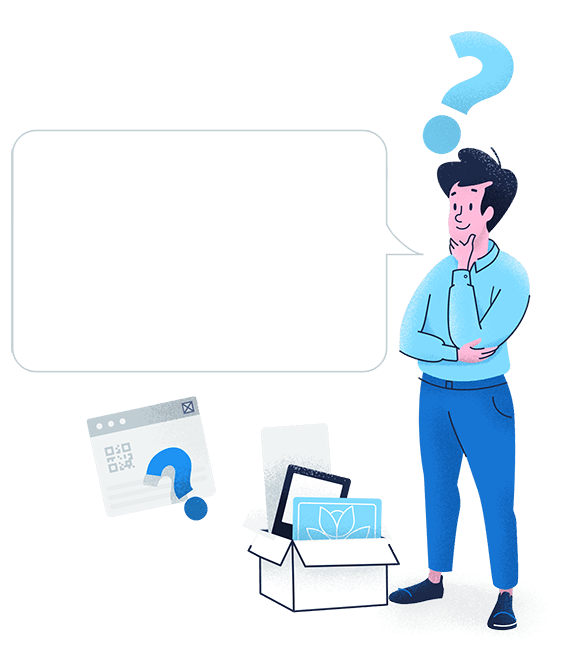







 Add custom colors, logos and frames.
Add custom colors, logos and frames.