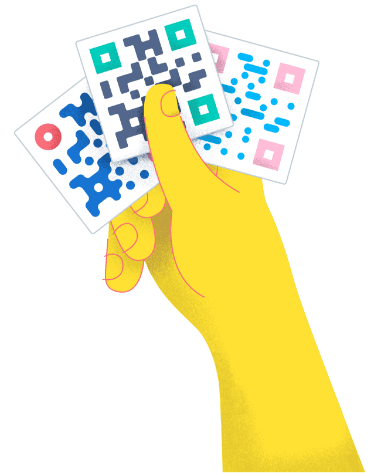- Benefits ●
- Best Practices ●
- Use Cases ●
- FAQ ●
QR Codes give you the power to lead your visitors to web content valuable to your marketing efforts. Make redeeming coupons easier, amplify your social media reach, and make it easier for your audience to find and install your apps instantly.
The Benefits of Using QR Codes on Websites
The QR Code method is really about saving your visitors time and effort from manually inputting information and searching through the vast expanse of the online world. Dramatic, we know, but it’s all about streamlining not only from offline to online but also between different online platforms.
1. The advantages of QR Codes in marketing
Successful marketing strategies need to be forward-thinking and adapt to the changing demands and trends of their target audiences. With more eco-friendly trends affecting brand appeal and the arrival of the fifth-generation wireless technology, QR Codes can really help you reinvent your campaigns by offering:
- An easy-to-use one-step process that is user-friendly.
- Environmentally friendly informative design that reduces paper waste.
- Thanks to the advent of the branded QR Code, you can easily integrate it into your brand identity seamlessly.
- Cost-effective, need we say more?
- Metric tracking that allows you to measure whether your QR Code campaign was effective.
2. Optimize your website with QR Codes
So let us help you reduce the amount of time your customers and visitors spend typing and getting redirected online. If you are promoting a new app, would it not make the advertising and downloading process easier if you could link to multiple stores in a single place? Make this a possibility by adding an App Store QR Code and with just one scan, immediately link visitors to any store, whether the Apple App Store, Google Play Store or Amazon Appstore. Or perhaps you have a podcast or audio file to share. Well, allow our MP3 QR Code to assist you with a customized button that links to iTunes, Google Play Music, Amazon Music, or any other links of your choosing.
A contact page on your website is good, but how about stepping up your game? With one scan of a vCard Plus QR Code, don’t just share all your contact info, insidiously slip it into your visitor’s contacts list. No typing required on their part. All they need to do is scan the code and save it to their mobile device.
In the same vein, offer mobile-friendly content that is useful on the go, like travel guides or instruction manuals, with the PDF QR Code. Since users can save the documents directly to their smartphones, they can access the information on the fly, any time, when need be.
3. Track your success
Get real-time statistics with QR Code Generator’s tracking feature, which gathers statistical values. In addition to amassing the frequency of scans and unique scans, you will get information about the geographical location, date, time, device, and operating system used for each one. With this real-time data, you will always be up to date on your QR Code’s performance success. Find out more about all the benefits you can glean from our tracking feature here.
How to create a QR Code for Websites?
- Go to QR Code Generator and select the type of QR Code you’d like on your website. We recommend using the App Store QR Code so you can connect desktop users to mobile.*
- Enter your app link.
- Your QR Code will be generated automatically.
- Now, customize the design of your QR Code by adding a frame and a “Scan Me” logo.*
- Select colors to match your style or company brand identity.
- Select ‘Download’ to receive your QR Code file in .jpg format.
- Integrate your newly-created QR Code to your website page.
*Sign up to choose more QR Codes such as Event, Video, and Coupon, where you have the option of adding more information, more visuals, and edit or replace all the information without creating a new QR Code. You can also choose from a variety of frames and upload your own logo.
QR Codes on Websites Best Practices
The QR Code no longer abides by monochromatic constraints, which means you no longer have to give it a dull prescriptive approach. You can now design it to fit your brand or your very own identity with a variety of creative tools, which will help you convey more brand awareness to a wider audience. Here is a guide to some of the features at your disposal.
1. Add instructions
One big mistake QR Code users have made in the past is featuring them without a short written explanation of what the consumer would gain or learn from scanning one. Make sure to incentivize your consumers to scan your Code, or else all your marketing efforts will be for naught.
2. Frame it
With our customizable frames, you can make your QR Code complement your creative design. When generating your Code, you will be offered a wide variety of ready-made frames with different Call to Action (CTA) messages and color options from which to select. If you want to add personalized details, you have the option of customizing even more by choosing a different shape, a different icon, and even adding your own text. Check-out our guide to QR Code frames here.
3. Add a logo inside your QR Code
Once you have selected a frame option and customized your Code’s shape and color, you can choose to incorporate a brand image or company logo at the center of your QR Code. Our system automatically detects the best and largest size for uploaded logos to make sure QR Codes remain scannable, so you do not have to worry about making the correct adjustments.
4. Save your designs
Reuse the same, branded QR Code design without fretting about recreating an old one manually. QR Code Generator PRO allows you to save all your designs as templates, so you can reuse them for any of your marketing or service endeavors.
5. Customizable URL
By default, every Dynamic QR Code gets a random short URL that redirects to any page you want when the QR Code is scanned. The short URL can be customized to your preference, using your company’s name, for example, to help you stand out from competitors and build more trust among users. Follow these steps if you would like to edit your short URL.
6. Test before printing
The minimum recommended printing size for a QR Code on any marketing material is 2 x 2 cm (about 0.8 x 0.8 in). From there, you can always make it bigger, but we do not recommend going smaller as it would render your Code unscannable or even unnoticeable. Elaborate designs and low color contrast, or a large number of encoded characters require a larger printing size. To ensure your Code is perfectly readable, you should do extensive field testing with various smartphones and apps, which gives you the assurance that every user will be able to scan your Code.
For more information on getting started with QR Codes, visit our Help Center page. And visit our How to Get Creative with QR Code Design page to learn more about the dos and don’ts of QR Code design for optimal results on your websites.
See QR Codes on Websites in Action
We have highlighted the benefits of creating a QR Code for your website, but we can also give you more than two reasons why you should add them to your online platforms. The following are examples of use cases from fictional brands to get your creativity flowing.
Software and Game Developers
eGo Gaming Studios created a unique website around their new mobile game, but they really wanted to effectively boost their app downloads from there. By adding an App Store QR Code, they were able to direct their customers directly from the informational webpage to their mobile phone app store seamlessly, regardless of the smartphone operating system.
Publishers
Fans want to always be in the loop when it comes to their favorite authors. When will they release new fiction, what their inspiration process is or the locations for their next book tour? That’s why Lionspring Publishing House uses the Social Media QR Code to share the featured author’s Instagram or Twitter accounts on their new arrivals and bestsellers’ webpage.
Gyms and Wellness Studios
Studio Gym allows their subscribers to take inspiration on the go with an MP3 QR Code they can scan on their website, download the audio file to their mobile device and feel pumped while they workout.
Consumer Packaged Goods
Betty Baker regularly puts up different promotions on their website with a Coupon QR Code buyers can scan, download on their phone and redeem in-store.
Home Repairs & Maintenance
Happy House Crew makes it easier for potential clients to save their contact information on their mobile devices from the company’s website with the vCard Plus QR Code. With a single scan, interested people can directly save the information to their phone to call on the spot or later.
FAQ
We assume you won’t be linking your online visitors from your homepage to your homepage with our Dynamic URL QR Code in an endless, infernal loop. Using QR Codes on your website means connecting people to different digital platforms seamlessly. Think of it as a bridge that takes people not only from print to digital but also from desktop to mobile by linking to apps, to podcasts or social media accounts.
Certainly! Dynamic QR Codes are not just trackable, they can also be edited at any time after you have generated them. You can follow these steps if you want to change your QR Code type.
Just as you would scan a printed QR Code. Launch either your mobile phone’s camera or open your QR Code scanning app, point it at the QR Code and voila! Instant access to your favorite brand’s information.
Have more questions?
Visit our help center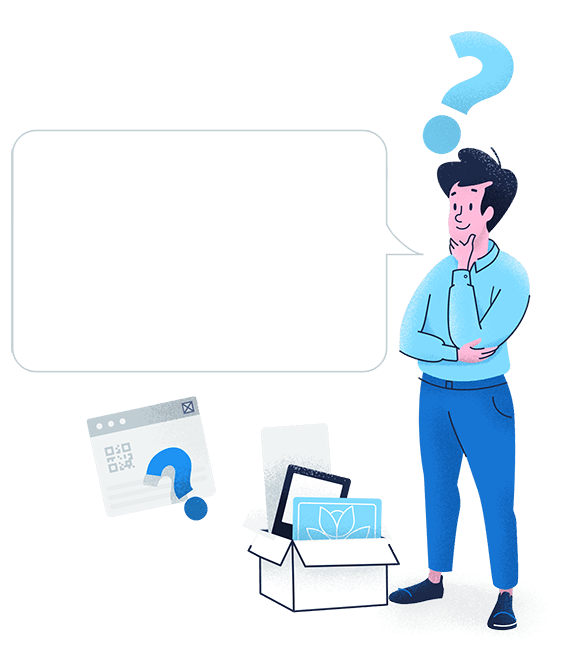

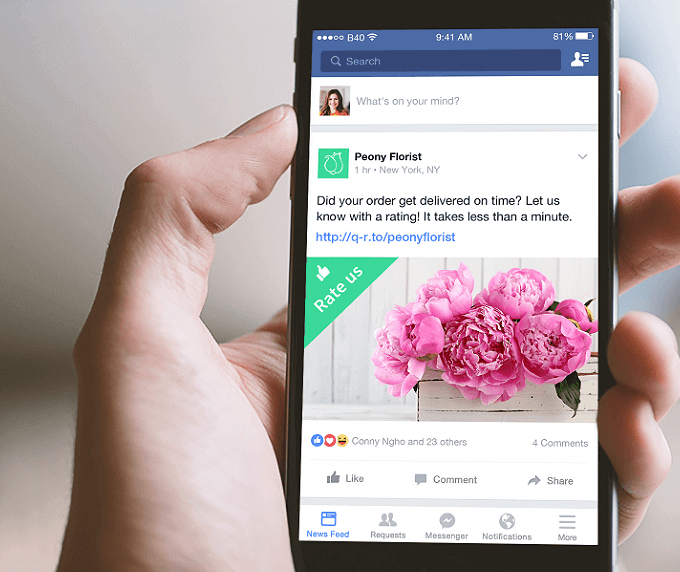





 Add custom colors, logos and frames.
Add custom colors, logos and frames.