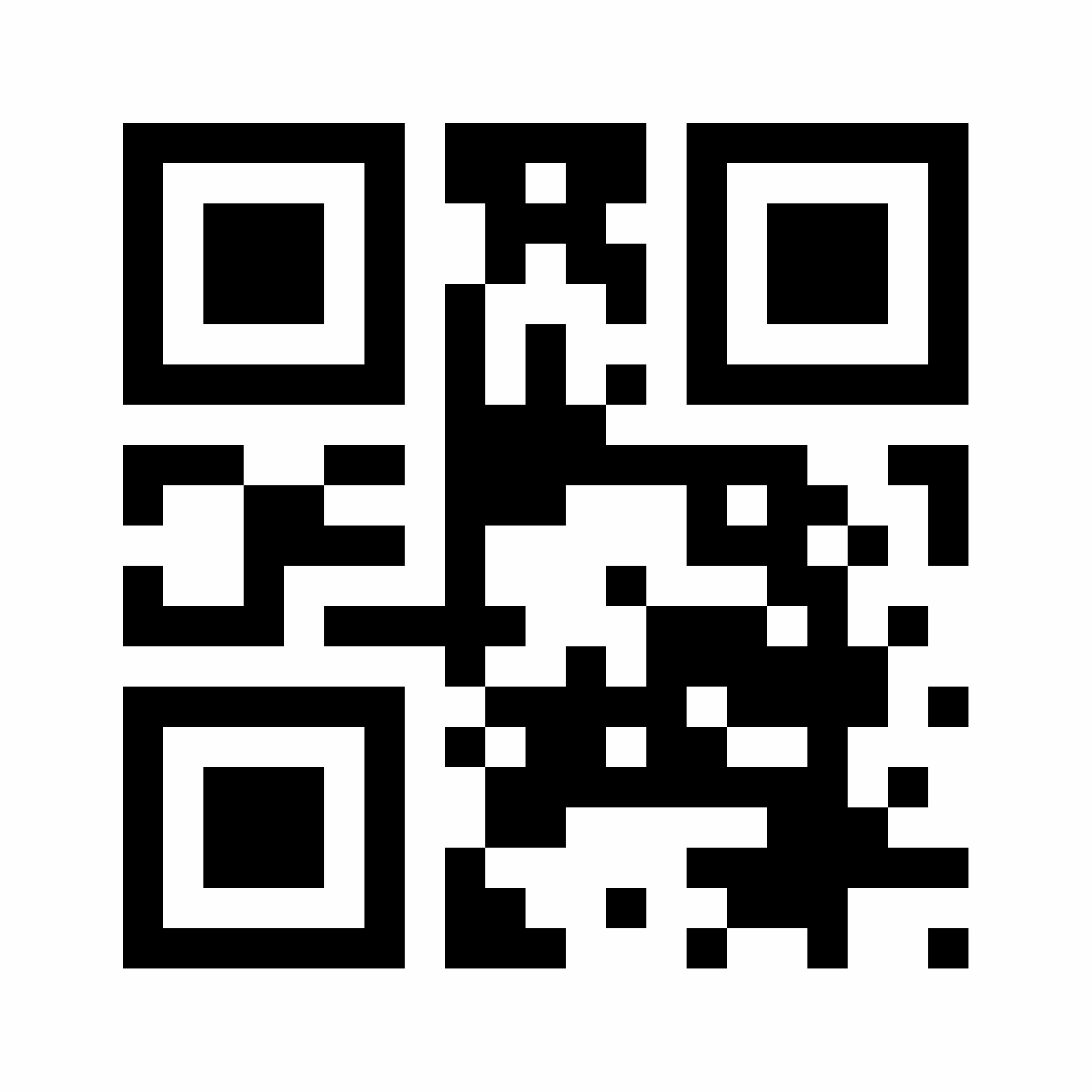









Use URL to QR Code Generator to Create Editable QR Codes
What does a URL to QR Code Generator do?
A URL to QR Code Generator is a QR Code solution that converts your link into a QR Code. Users can scan the QR Code and then be easily redirected to any page on the web. This link could be your website, a landing page, or any other link that you’d like to promote. Also known as Dynamic URL QR Code, it is ideal for print marketing materials because users can open your link without the hassle of typing it themselves.

A customizable short URL to connect to digital platforms
While your link can already be used on other platforms, long links can disturb the look of your content and they would also require separate tracking from your QR Code campaigns. That is why each QR Code from QR Code Generator comes with a customizable short URL that is highly beneficial because:
- They help speed up QR Code scanning and page loading times.
- They are customizable to include an extra boost of branding.
- They come in different formats depending on your needs (l.ead.me, qrco.de).
- They don’t detract from your content because they shorten long, ugly links (such as for short-form content on social media).
- They are safer to use than other URL shorteners because only you can change them.
Can I edit my link once I use the URL to QR Code generator?
Yes, the awesome part about using our URL to QR Code generator for Dynamic QR Code is that you can edit your link at any time. If you’ve accidentally made a mistake in your link, need to change out the link entirely, or need to update your short URL, it’s possible to do so without having to create a new QR Code. In addition, Dynamic QR Codes give you the option even to change your type of QR Code solution. For example, if you decide you’d rather use a Video QR Code instead, you can easily change it in our online app without ever replacing the already printed QR Code. Important note: If you’d like to create a one time use URL to QR Code, there is a Static URL QR Code version. You can also create these in large batches for such instances like a conference using our QR Code API, but keep in mind that Static QR Codes can’t be tracked or edited.
Why do I need to convert a URL to QR Code?
Streamline print to digital
The benefit of converting your URL to a QR Code is that it connects print marketing materials to a digital platform. For example, this is a particular problem with poster ads. Poster ads are displayed publicly in print form and promote a particular brand, product, or service with a link. But without a way for a user to directly access a company’s link without having to type it in themselves, a lot of people simply find it too inconvenient and don’t make a purchase. Furthermore, even if they do make a purchase, it’s difficult to know whether that purchase was related to a particular print ad. This is exactly where a URL to QR Code Generator removes this issue. Users can scan your QR Code, directly access the link, and purchase a much shorter and transparent time frame.
QR Code campaign tracking
With Dynamic Codes like the URL to QR Code Generator, you can fully calculate ROI (return on investment) for all platforms you use the QR Code on—even print! When you use QR Code Generator software, you can view real-time scan data for your QR Code campaigns, including location by city and country, unique vs. total scans, time scanned, and operating device used. Now you can track and optimize QR Code campaigns by location, time, and all platforms!
Complete QR Code customization capability
Using a URL to QR Code Generator by no means limits your ability to customize. All QR Codes can be styled based on custom frames with a unique CTA (call to action), brand colors, fun edges, and your logo or an image in the middle. You can also scale their size up or down to match each and each type of graphic design and brand requirements.
So how do I convert a URL to QR Code?
- Sign up to QR Code Generator PRO and get started with a 14-day free trial. You can upgrade at any time to continue using the QR Code if you decide the tool is right for you.
- Once your account is activated, select Create QR Code in the dashboard then choose Website.
- Add the desired link, then click “Next”.
- To personalize it further, select one of the ready-made QR Code frames and add your own custom text to urge your audience to scan the Code.
- Add some finishing touches such as adding a logo in the center of your QR Code and changing the Code’s color to suit you.
- Finally, download and integrate it into the file design of your print collateral.
Can I see some examples where a Dynamic URL QR Code is used?
If you’d like to get inspired to use QR Codes in innovative and unique ways, here are a few examples from fictional brands to get your creativity flowing.
Real Estate Agencies
Real Estate Agencies like The Home Finders have found many clever uses for a URL to QR Code Generator. They make landing pages for each of their properties they want to promote and then convert those links to Dynamic QR Codes. The QR Codes are then displayed on their shop window, on display signs by the particular property, and in magazine ads.
Consumer Packaged Goods
Betty Baker sells baking products both online and in physical stores. They wanted to increase online purchases to improve their bottom line. As a result, they decided to promote their website to customers in their physical stores by converting their website link using the URL to QR Code generator. They then placed the QR Codes on product packaging and flyers located throughout the store.
Publishers
Lionspring Publishing House wanted to integrate QR Codes into multi-channel marketing to build up awareness for a popular author’s new book series. They created a landing page so users could sign up to receive notifications each time a new book was published. They converted their landing page link to a Dynamic URL QR Code and added it to table tents at check out, on banner ads, and used the short URL in emails and on social media.
What should I know before converting my URL to QR Code?
Short URLs
When you use the URL to QR Code Generator, you can direct users to your link both with the QR Code and the automatically generated short URL. The short URL speeds up loading times and makes it easy to use on digital platforms for multi-channel marketing. You have the option to customize this short URL to add an additional branding booster by adding your company name or promoted product or service within the short URL. Furthermore, QR Code short URLs are safe to use because only you can view their statistics, unlike with other short URL generators.
Minimum size
Although QR Codes can be scaled in size, we recommend that you don’t make them smaller than 2 x 2 cm (around 0.8 x 0.8 in), because it helps avoid QR Code scanning issues and is large enough for customers to view them. If you’re unsure about how big to make your QR Code, a larger size is better to ensure it can be scanned. QR Codes can be scaled up as large as billboards ads, so large sizes are no problem.
Logo
When designing your QR Code, you always have the option to add your logo (or an image) in the middle. It’s a good idea to do this because it connects users with your brand, as well as makes them feel safe about scanning your QR Code.
Colors
Custom QR Codes can be styled with whichever colors you need to match your marketing designs. However, there are a few details to keep in mind such as always using a darker color for the foreground (the black and square pixels itself), a lighter color for the background, and maintaining the quiet zone to avoid any scanning issues. For a complete guide on custom QR Code design, we’ve got an overview here.
Printing formats
We’ve developed four different image file formats for downloading QR Codes: JPG, PNG, EPS, or even SVG. This gives you total control for adding your QR Code to any design you need with any photo editing tool, as well as makes it easy to adjust the size.
FAQ
Changing your URL to a QR Code is super easy with the URL to QR Code Generator. Please take a look at the steps above for instructions on how to do this with our QR Code Generator software.
You can display one link per URL to QR Code because this link is also automatically converted into a short URL. This means that each link you want to promote requires its own QR Code. Nonetheless, this doesn’t detract from your marketing campaigns, because focusing on promoting one link focuses user attention in one place, which gives you better campaign results.
This depends entirely on what you’d like to promote. We suggest using your website or a particular landing page related to the brand, product, or service you’d like to advertise.
Have more questions?
Visit our help center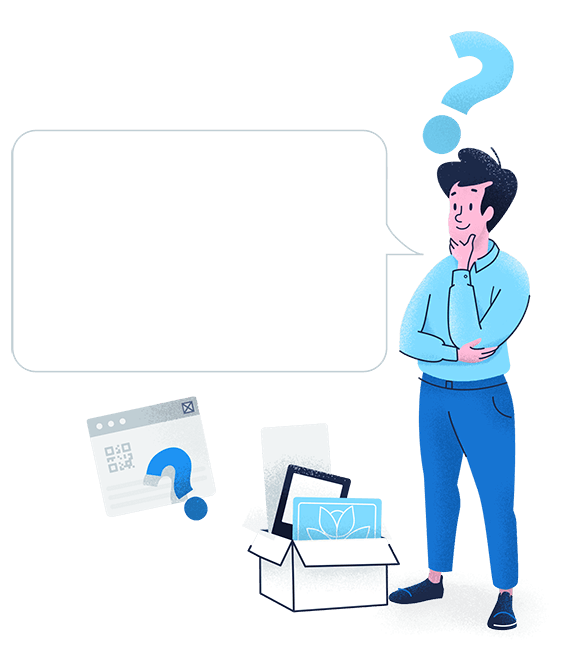

 Add custom colors, logos and frames.
Add custom colors, logos and frames.
