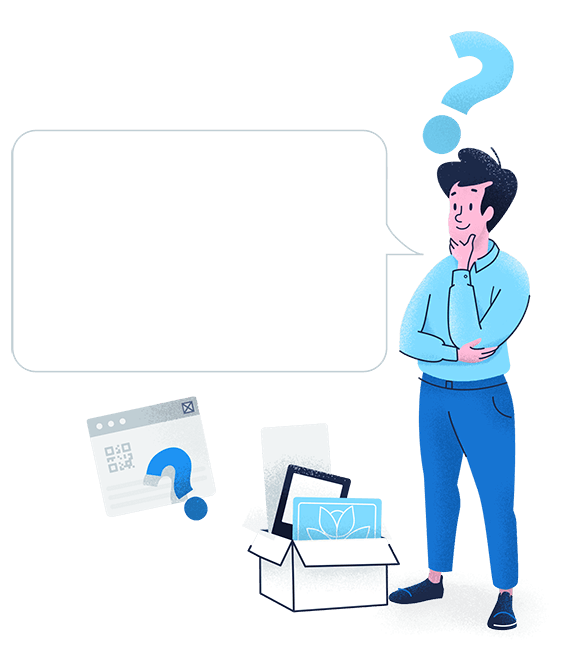Get more likes on Facebook
Grow your Facebook reach with this QR Code. Make it easy for your audience to click ‘like’ by showing only what matters.
A Facebook QR Code is a QR Code solution that connects to your Facebook profile and summarizes your business with a clear and mobile-friendly page. Facebook QR Codes are perfect for connecting print marketing materials with your Facebook page with just a quick QR Code scan.

A Facebook QR Code displays the following elements:
A Facebook QR Code provides a quick and direct overview of why a user should visit your Facebook page with a headline and short description, as well as the option to like your Facebook page directly (without having to visit it). You can decide whether or not to display your likes, and there’s also an option to link your website or a landing page below the Facebook profile information. This means you can add a Facebook QR Code on other marketing materials and streamline the process for users to connect with your profile via smartphone instead of having to search for the link themselves.
Both the page connected to your Facebook QR Code and the Facebook QR Code itself is customizable. On your linked page, you can customize it with your brand colors and a logo. QR Codes can be styled with the same branding elements, as well as custom frames with a unique CTA (call to action) and different edge styles. You can also choose from various image file formats when you download your QR Code so that you can adjust its size and style for each type of marketing material you need - both print and digital.
Did you know that QR Codes aren’t always permanent once printed? If you choose a Dynamic QR Code like the Facebook solution, you can update your information connected to that QR Code at any time without having to remake your QR Code. So it’s no problem if you accidentally made a mistake in your link or need to update it for a different profile.Furthermore, if you decide that a different QR Code solution works better than a Facebook QR Code, you can change the solution type anytime you need it!
Dynamic QR Codes are incredibly advantageous for marketing campaigns because they come with QR Code tracking metrics. QR Code Generator software enables you to view real-time data for QR Code scans based on location by city and country, time scanned, operating device used, and unique vs. total scans. This enables optimization and transparent ROI calculations for any of your campaigns that use QR Codes.
Because QR Codes focus on directing users to mobile with a QR Code scan, we at QR Code Generator know how important it is that all your content be viewable on mobile. As a result, any information you connect to QR Codes is automatically ready for mobile devices.
QR Codes are one of the top solutions for seamlessly connecting print marketing to digital platforms. If you add your Facebook QR Code to print materials, users no longer need to search for your links later (and likely not come back), they can simply scan your QR Code and all the relevant links are right at their fingertips.


Grow your Facebook reach with this QR Code. Make it easy for your audience to click ‘like’ by showing only what matters.

If you’d like to get inspired to use QR Codes in innovative and unique ways, here are a few examples from fictional brands to get your creativity flowing.
Retailers like Elle Boutique wanted to use their store locations and product packaging to increase their Facebook followers. They added a Facebook QR Code to table tents at checkout, in the dressing room, and even on clothing tags so they could maximize the chance for their customers to follow them.
Grand Hotel & Resort receives substantial amounts of bookings from their Facebook followers. They wanted to take every opportunity to increase Facebook followers by adding a Facebook QR Code to their product packaging, on table tents in the rooms, on their guest manual, and even a poster ad located in their city.
Facebook QR Codes give product packaging the perfect marketing boost. Betty Baker knew that increasing their Facebook followers is key to getting more sales, so they added Facebook QR Codes to every single product package to jumpstart their progress.
Generally speaking, a QR Code should be no smaller than 2 x 2 cm (around 0.8 x 0.8 in), because otherwise, they become too small for people to see and for QR Code scanners to detect. If in doubt about the size, always go larger to ensure that you don’t encounter QR Code scanning problems and lose out on potential customers.
When designing your Facebook QR Code, you have the option to add your logo (or an image) in the middle. We highly recommend doing this, because it not only helps users recognize your brand in connection with your Facebook page, but it also increases trustworthiness that scanning your QR Code is secure for the user.
When choosing the colors for your Facebook QR Code, there are a few details to keep in mind. Always use a darker color for the foreground (the black and square pixels itself), a lighter color for the background, and maintain the quiet zone to avoid any scanning issues. For a complete guide on custom QR Code design, we’ve got an overview here.
QR Codes can be downloaded as four different image file formats: JPG, PNG, EPS, or even SVG. This gives you complete flexibility for integrating your QR Code into your marketing material designs in terms of size and format. Adding a QR Code to a design can be done with any photo editing tool.
A Facebook QR Code has a unique and highly useful addition: The option to display page likes. For social media, in general, the more likes a page has, the more likely it is to get more. So, you can use this fact to your advantage and turn on your page like count so everyone who scans your QR Code can see it and like your page without even having to visit it directly.
Your Facebook Code should be no smaller than 2 x 2 cm (around 0.8 x 0.8 in), but the exact size you need depends on how you want to display it. All QR Codes are adjustable in size and can be made to match with all types of designs. We’ve got a guide with more details on printing QR Codes here for a bit more help.
No, you can only link to one Facebook page per Facebook QR Code. If you’d like to promote multiple pages, you’ll need to make separate Facebook QR Codes. It’s actually better to market them in this way anyway because you’ll get better results when you focus the audience on one specific page. If you’d like to add multiple social media profile links into a single QR Code, check out the Social Media QR Code for this purpose.