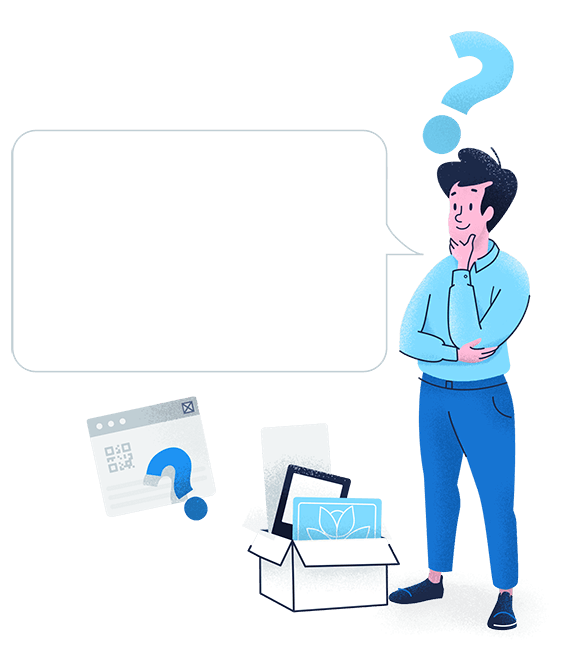Get detailed feedback
Gather valuable customer feedback fast. Use this QR Code type to measure customer satisfaction and have the results sent directly to your inbox.
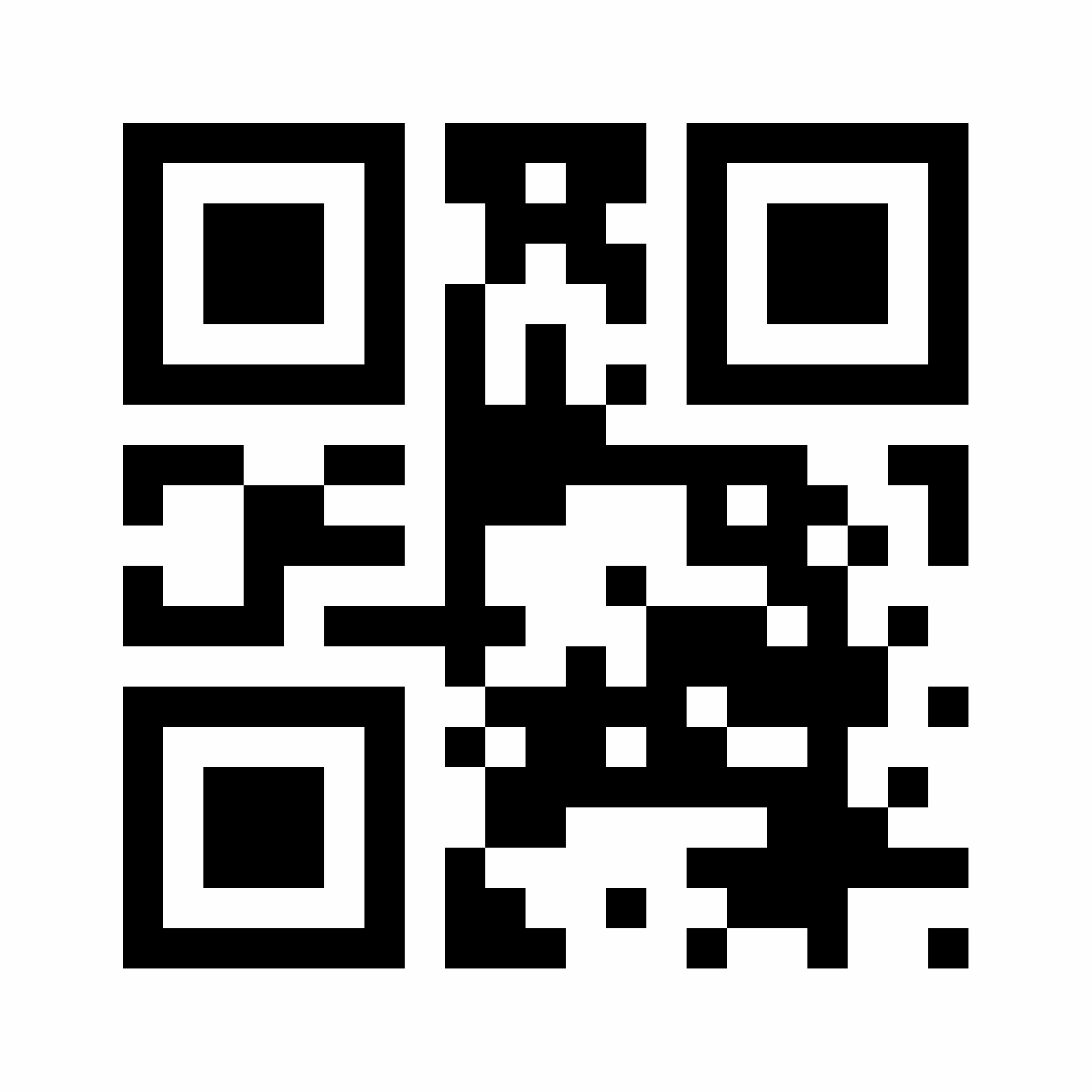









A QR Code feedback form is a solution for collecting feedback from customers with a customizable form. Optimized for all devices, you can create your feedback form with different categories and related items to match your particular needs. QR Code feedback forms are highly useful for placement on print materials so users can easily access links.

A QR Code feedback form displays the following elements on a mobile-friendly page:
QR Code feedback forms are great for collecting feedback because they’re so easy to use. You can create custom feedback forms and then add their related QR Code to print materials (like a guest manual in a hotel room). Your audience or customers can easily access the feedback form with a quick scan, and you get comprehensive information about the customer experience for your product or service. Furthermore, your audience or customers can add their contact details before submitting their feedback if they wished to be contacted, making staying in touch with them easier.
Your feedback forms are optimized for all devices—mobile, desktop, and tablet. What’s more, each of your QR Codes comes with an automatically generated short URL, which is basically a shorter form of the link to access your feedback form. These short URLs are great for placement on digital platforms like emails and social media, because they speed up loading times, are more secure, and they shorten long, ugly links.
An additional benefit to using a QR Code feedback form is that it’s a type of Dynamic QR Code. These types of QR Codes have three unique elements: Editability, trackability, and changeability. Editability means that even after you finalize and download your QR Code, you can still edit the elements connected to it (for example adding a new category to your feedback form). Next, changeability refers to the fact that you can even swap out your type of QR Code with another QR Code solution (for example using a Rating QR Code instead of a QR Code feedback form). All of these can be done anytime, even after print. In addition, the benefit of “trackability” means that you can view real-time QR Code scan metrics, including location by city and country, unique vs. total scans, time scanned, and operating device used. If you plan to use your QR Code feedback form on multiple platforms, across different periods, or even different locations, this entire process can be monitored and optimized.
The goal with any feedback form is to collect in-depth feedback from your audience and customers. As a result, we’ve enabled total customization for your feedback forms. You can create your own categories or choose from a list, and then add related icons. So, each feedback form can be designed exactly as you need it.
Your feedback form and your QR Code are customizable as well. Both can be styled with particular brand colors and your logo (for the QR Code located in the middle). QR Codes can also be designed with a unique CTA (call to action) in a custom frame, and different types of edges.


Gather valuable customer feedback fast. Use this QR Code type to measure customer satisfaction and have the results sent directly to your inbox.
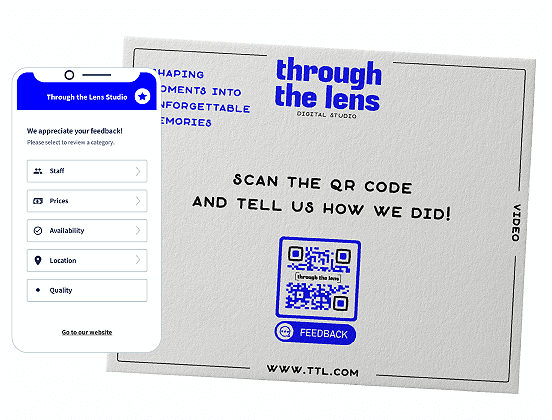
If you’d like to get inspired to use QR Codes in innovative and unique ways, here are a few examples from fictional brands to get your creativity flowing.
A luxury hotel like the Grand Hotel & Resort couldn’t maintain high-profile bookings without ensuring that each customer has a perfect stay at their hotel. To make customer feedback collection simple and convenient, they’ve added a QR Code feedback form to table tents in each hotel room and give flyers away during check-in.
Betty Baker is a new online baking product retailer. They’re using QR Code feedback forms on all their food product packaging to direct how they can make improvements to their products, including factors like taste, ingredients, and even the delivery process.
The Happy House Crew is a home repair and maintenance business that only functions if their customers are satisfied with their work. Because feedback is so valuable to them, each customer receives a business card with a QR Code feedback form so that they can leave feedback after each repair project.
First off, you’ll want to fill in all the details for the feedback form itself so customers understand the full concept. Next, when creating your feedback form, keep the concept of “balance” in mind. When deciding which categories to use, consider what types of information you want to prioritize. If you require too little information, you may not get the full information that you need about how to improve your customer service. If you require too much information, the customer may feel overwhelmed and not fill out your form. Balance is the key.
QR Codes should never be designed smaller than 2 x 2 cm (around 0.8 x 0.8 in). This makes it so users can read them, as well as so QR Code scanners can detect them. If you’re unsure how big to make your QR Code feedback form, we recommend using a larger size, because it’s easy to scale up their size. For further information on printing QR Codes, take a look at this overview.
It’s a great idea to add your logo to the middle of your QR Code. This has two benefits: it connects users to your brand, and users feel safer about scanning a QR Code that comes from an authentic source.
Giving your QR Code custom colors not only boosts your branding but also helps your QR Code match your graphic design. Nonetheless, there are a few details to keep in mind such as always using a darker color for the foreground (the black and square pixels itself), a lighter color for the background, and maintaining the quiet zone to avoid any scanning issues. For a complete guide on custom QR Code design, we’ve got an overview here.
QR Codes can be downloaded as four different image file formats: JPG, PNG, EPS, or even SVG. These options give you full power to add your own QR Code customization and adjust the size to match your designs. Adding a QR Code to a design can be done with any photo editing tool.
Customer feedback is essential for all businesses, but particularly for those that are heavily based on customer service. If your customer service isn’t excellent, then you won’t retain current customers or get new ones. You can use feedback to understand what your business is doing right and also where you can make improvements. The better that customers feel about their experience with you, the bigger your business can grow.
There are a few different methods for collecting feedback and other sorts of customer reviews. You can, of course, directly ask them. It’s also common to ask for feedback with email marketing or push notifications on an app (think Booking.com). You can expand on feedback collection methods by using QR Codes on print materials. This depends on your business but could include materials like brochures, a guest manual (for hotels), product packaging, table tents, and more. To view more ideas for QR Codes on print materials, take a look here.
This depends on your business goals and product or service. To give an example, if you’d like feedback for a particular electronic device, you could create feedback form categories for installation, purchasing, delivery, and general device functionality.