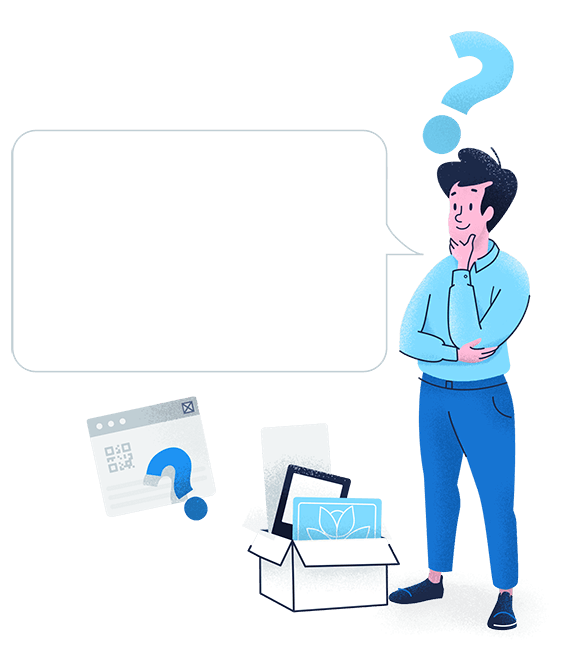SMS QR Code
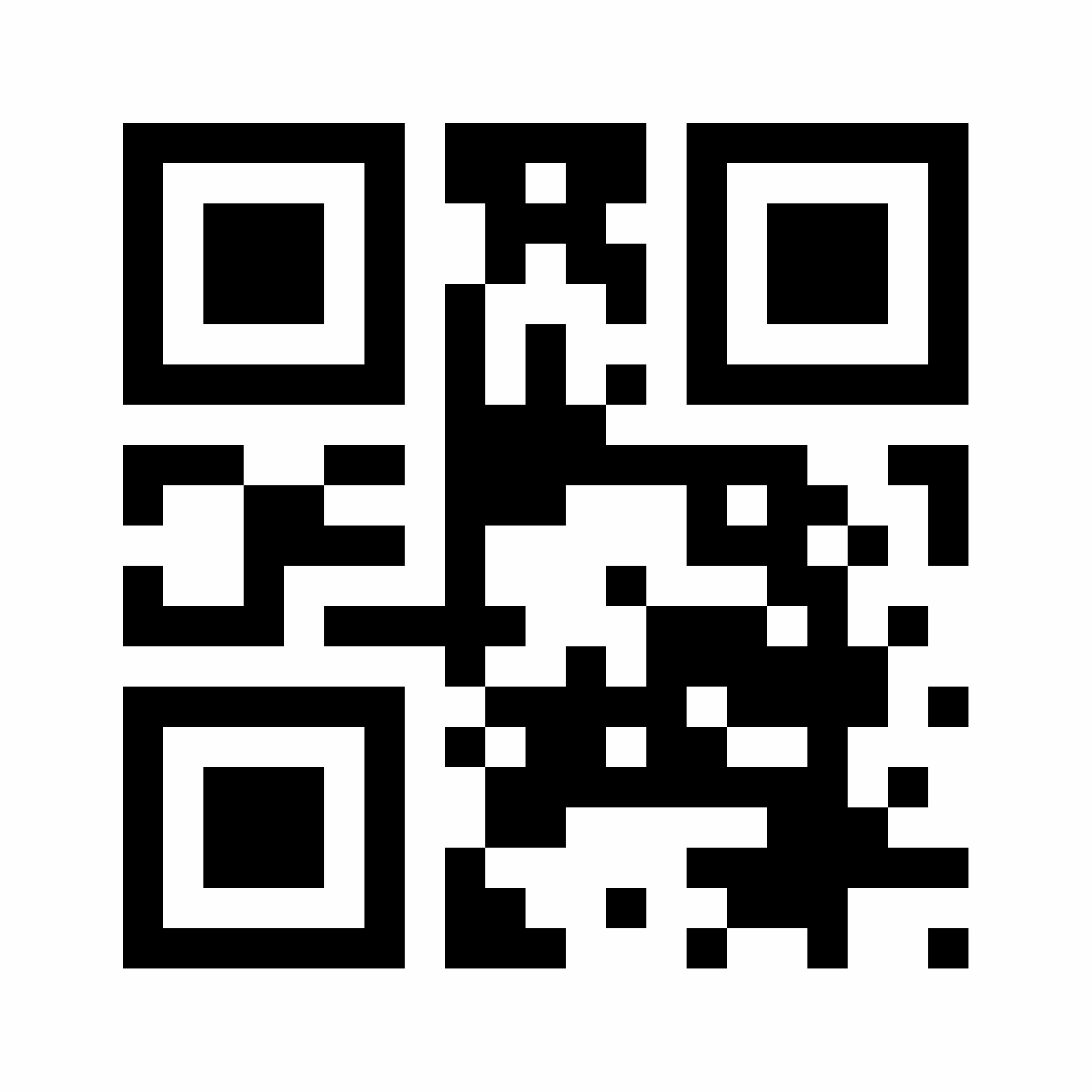









Create QR Code Queue System for Free
What is a QR Code Queue System and how does it work?
A QR Code Queue System automates waiting list processes for businesses like restaurants, government institutions, healthcare, and more. When your customer scans this QR Code type, it sends an SMS to your business (wherever customers need to queue at) and ''registers'' them as next in line in a virtual queue. When it’s their turn, customers will be texted to come to the venue to claim their place. This means customers no longer have to queue physically and will just be called whenever they're next, which reduces crowded waiting rooms and gives them the option to do other things while waiting.

Why should I use a QR Code Queue System?
As a customer, there’s nothing worse than sitting for ages in a jam-packed room waiting for your name to be called. If the waiting list is too long and requires people to sit in a designated area and wait, they’ll likely become frustrated and leave. And they probably won’t be coming back either, meaning you’ve just permanently lost that customer forever. This is why businesses like restaurants with frequent waiting lists have turned to the QR Code Queue System.
Fully compliant with social distancing measures

With social distancing measures still in place due to coronavirus, the QR Code Queue System has become an essential part of minimizing contact between customers on waiting lists. Instead of sitting together in a crowded waiting room, customers simply scan the QR Code and wait wherever they please.
Scannable from a distance
The best feature of any QR Code is that it closes the gap between print and digital - even at a distance! In fact, there’s actually no minimum distance for scanning QR Codes, which is why they’ve become a core safety technology during coronavirus. So, use your QR Code Queue System on a display sign at your entrance, and customers can scan that from a distance to automatically join your waiting list. Simple and safe!
Automates waiting list processes
The traditional pen and paper method of keeping track of customers on a waiting list is the perfect recipe for disaster. There are so many opportunities for mistakes, be it having problems with reading someone’s name, accidentally calling out the wrong customer, or a customer making a mistake when writing down their phone number. None of that is even possible with a QR Code Queue System, because everything is automated. The customer scans the QR Code, which registers their number, and they can do other activities until they get another text message that their turn is next. This automated process is a pure win-win for businesses and their customers.
Easy for customers to use
Nearly everyone has a smartphone these days, which means they all have the capability to scan QR Codes. When you combine that fact with an automated waiting list, customers will appreciate how easy it is to scan the QR Code and be put on a virtual queue. Plus, this QR Code doesn’t require an internet connection to work as it pulls up the default SMS app upon scanning.
Customizable to fit your brand
If you’re worried about your QR Code looking drab, sign up to our QR Code Generator PRO so you can take advantage of further customization features. When you create your QR Code Queue System, you also get the option to add brand colors, custom frames, and even your logo in the middle. Plus, QR Code images can be downloaded into four different image file formats, so you have every chance to make your QR Code shine!
How do I create a QR Code Queue System?
If you’d like to create a QR Code Queue System, please use the following steps:
- Select the SMS tab in the generator above.
- Enter the target phone number or your customers to send the SMS to.
- Next, add a pre-populated text message where your customers can fill with their information. This could be their full name and number of guests.
- Select ‘Generate QR Code’ and scan it to test if it works. This step is important to avoid costly reprints.
- Customize your QR Code with a call-to-action frame, colors, and logo.
- Finally, download the QR Code and add it to the print material of your choice.
To add further branding and keep your QR Codes organized, consider signing up for a free account.
Can I see how a QR Code Queue System is used?
To inspire your business to create a QR Code Queue System, take your pick from the examples below and see how you can replicate them.
Restaurants
Restaurants like Sadelle’s in Las Vegas have implemented a QR Code Queue System to improve customer safety and adhere to social distancing regulations, mainly because they tend to have long wait times due to their popular location. They’ve added their QR Code to a display sign at the restaurant entrance so customers can automatically sign up and spend their time enjoying the Bellagio Conservatory while waiting.
Repair services
A computer repair franchise known as Micro Center uses a QR Code Queue System to minimize wait times for entering their store during coronavirus. As they’re limited to serving a single customer at a time, those who want to join the waiting list can simply scan their QR Code at the store entrance and wait comfortably in their car.
Government institutions
Government institutions like embassies, visa offices, social services, and vehicle offices could benefit from a QR Code Queue System. A waiting list is a part of the daily process at these offices, so you could manage that system a lot easier with an automated system with QR Codes. You’ll never have to worry about phone number mistakes, calling out the wrong person, and it will most certainly lessen the crowdedness of your waiting rooms.
Healthcare & doctors
Particularly crucial in times of the coronavirus pandemic and social distancing, but also worthwhile in the future, it’s much easier to manage walk-in patients at a doctor’s office if you use a QR Code Queue System. Patients can wait in another location instead of in the same waiting room, and doctors can be sure that the correct patient is notified because the notification will arrive at the same number the QR Code was scanned with.
Are there any QR Code Queue System best practices?
We urge you to take note of the following best practices to ensure the best QR Code campaign for your business.
Create instructions for customers
It’s also important that customers know how to use your QR Code Queue System to avoid any confusion. When you create your graphic design where your QR Code is placed, we recommend writing out a quick overview of how to scan the QR Code and an explanation of how customers will be notified. This ensures that they know they don’t need to wait in that area and will keep their phone handy for the notification.
Add your logo
One of the biggest ways to improve QR Code security is to add your logo because your logo reduces any chance of hesitation that it comes from an authentic and reliable source. We recommend that for each and every QR Code that’s printed, you always add your company logo in the center, especially if it’s located in a busy public area.
Choose the appropriate size
The size of your QR Code should depend on how far away you want to make sure that the QR Code is scannable. While there is no minimum scan distance, you do need to make sure that the QR Code is large enough for that scanning distance and has high enough image quality. To give you some help about what size to make your QR Code, take a look at our sizing guide.
Consider the color contrast
When choosing your QR Code’s colors, you have to make sure that they contrast from the print material they’re on, as well as the colors of the QR Code itself. If the colors are too similar, it can render the QR Code unreadable for a scanner. Read more information about QR Code design elements like color contrast.
Stick to 160 characters
A part of creating your QR Code is deciding what message you’d like customers who join your waiting list need to send to join the virtual queue. Because this uses an SMS, then you’re limited to 160 characters. So, focus on adding only the most relevant information such as the customer's full name, date of birth, and the number of guests.
FAQ
If your number changes, you need to create a new QR Code Queue System for the new number. This is because it uses a Static QR Code where there is no possibility to change the content after it’s generated.
Yes, if they have a smartphone, anyone can scan a QR Code with a third party app. For newer smartphone models, you can even scan QR Codes directly with the camera (Android and iOS). Because this is a frequently asked question, this is why we recommended in the best practices section to give customers a quick overview of how to scan your QR Code, so they understand how it works.
Have more questions?
Visit our help center