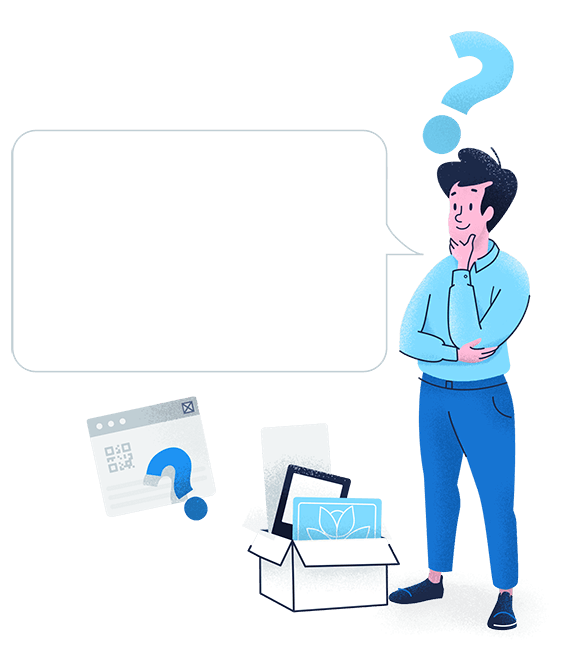Upload images, videos, or an MP3 to your QR Codes
Create PDF, MP3, Image Gallery QR Codes with customizable, mobile-friendly pages to share documents, promote your music, or show off your best shots.
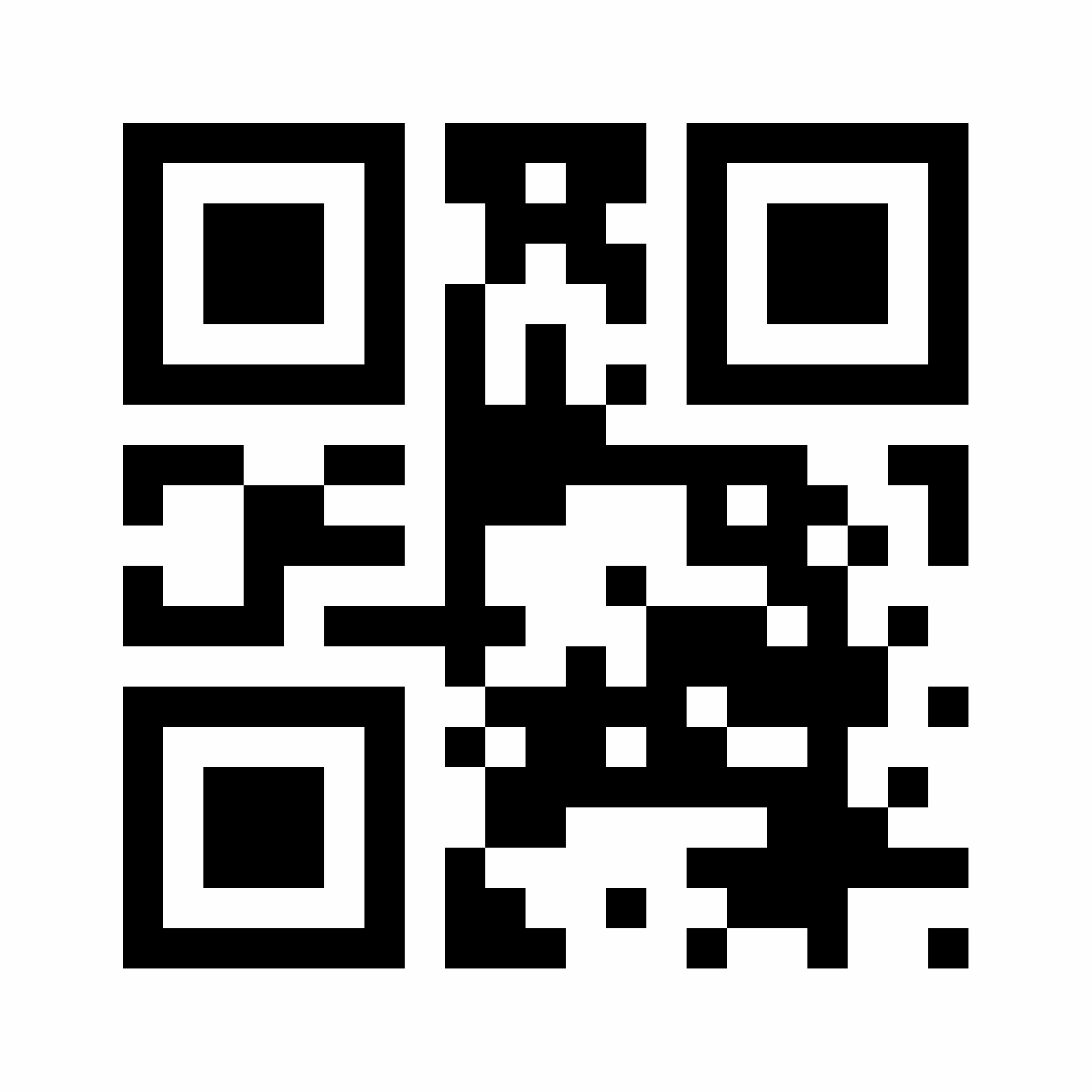










A Spotify QR Code enables you to connect Spotify URLs — linking to either an artist, playlist, or album — with a QR Code. When the QR Code is shared and scanned, a user is instantly directed to a specific Spotify page where they can listen to music or other content.
As an artist or producer, you’ll want to reach as big an audience as possible. But are you missing out on some offline opportunities to promote your music or podcast? A QR Code for Spotify could be the quick and easy marketing tool you need to reach legions of new listeners.
Simply put: creating a Spotify QR Code enables you to link your Spotify profile to promotional materials, and puts a new spin on using a QR Code for music. Now, your Spotify profile can help promote new concerts and releases and adorn badges and flyers, or even more traditional ads upgraded into a QR Code poster. With a little bit of practice, you might even become a QR marketing campaign pro!
How does it work? Simply take the URL from your Spotify profile, and paste it into QR Code Generator to create a QR Code that directs to your profile. To connect with your music or content, interested listeners need only scan the QR Code you have created.


Create PDF, MP3, Image Gallery QR Codes with customizable, mobile-friendly pages to share documents, promote your music, or show off your best shots.

Music streaming services have revolutionized how we listen to and discover new music, but one name comes out on top among the many platforms out there: Spotify. As a musician or content creator, the potential audience share is huge — up to 356 million active users worldwide, in fact. Plus, Spotify has added more and more features to its platform — you can follow artists, find out about concerts happening nearby, or make playlists, for example. It has also become a key platform for podcasters, and in 2020, Spotify was the most popular app for listening to podcasts in the US.
Love it or loathe it, there’s no denying that Spotify is king — and for artists and creators, such as yourself, who want to stay in step with both the industry and your fans, a Spotify QR Code will help you stay connected.
In 2017, Spotify released its own version of a QR Code to help its enormous community of users share music more easily: the Spotify Code. However, there are few reasons why you might want to stick with Spotify QR Codes and our Spotify QR Code generator for promoting your profile or music over Spotify’s own in-app solution.
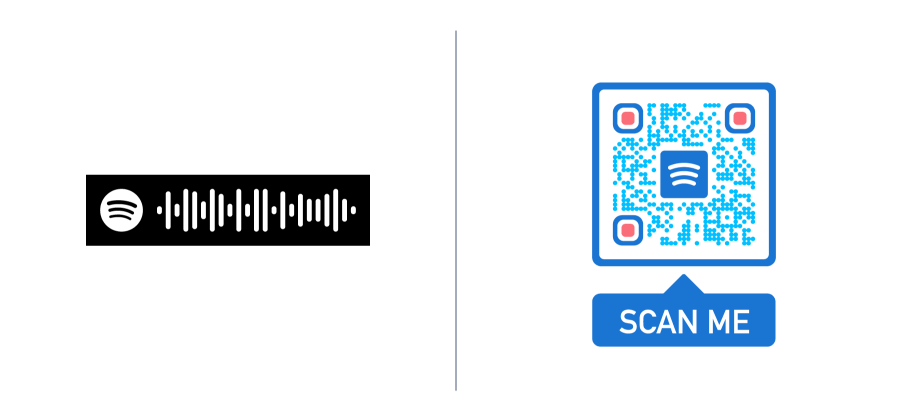
A Spotify Code can only be scanned via the Spotify app itself, whereas a QR Code can be scanned by any device.

This gives you some flexibility about what kind of information you want to link your QR Code to. Spotify Codes link to one particular artist or album and so on, but they cannot be changed. When you use a Dynamic Code, your Spotify QR Code can be changed to whatever album, track, or playlist you need to promote and change with your needs. Imagine: the posters are ready, the album is about to launch. A big promotional campaign is set to start but — the Code links to the wrong profile! Fear not: with a Spotify QR Code, it’s possible to change the URL it links to, even after it’s been printed.
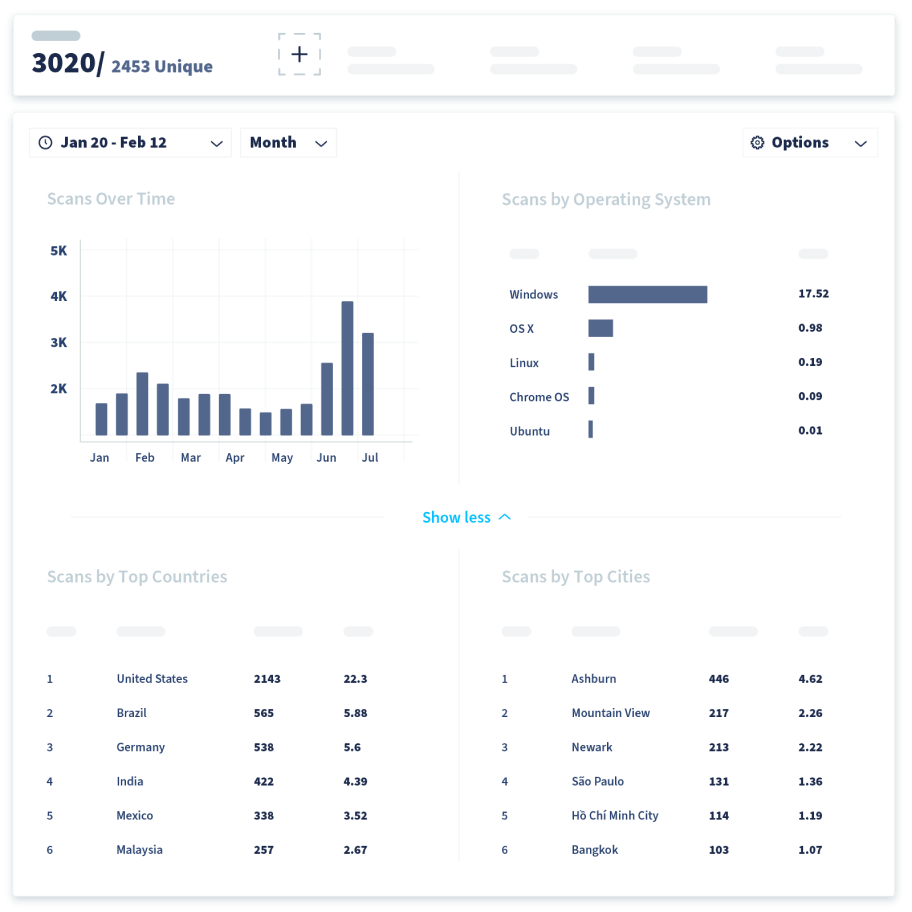
How many people scanned your Spotify QR Code — and where? Some simple marketing insights might help you understand your fans better. Luckily, a Dynamic QR Code gives you access to scan data, so you can make the most of promoting your music or content.
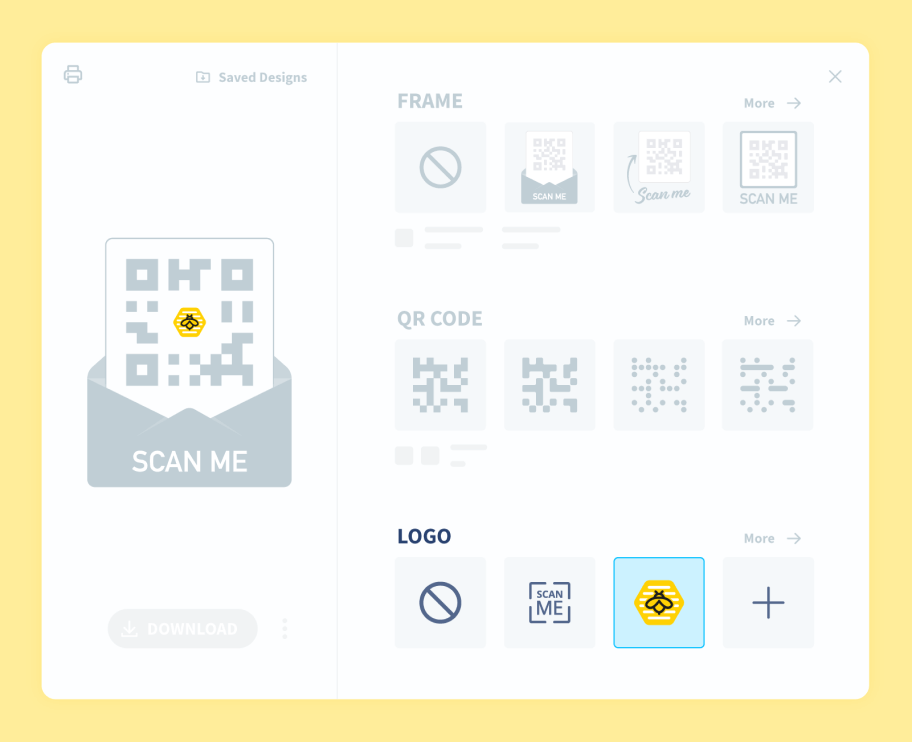
In the music industry, image is everything. With a Spotify QR Code, it’s possible for you to customize every aspect perfectly, to match the design of your promotional materials: the frame, the call-to-action, and colors. You can even add a logo.
Creating a QR Code for Spotify can have all sorts of practical applications — promoting your music or simply bringing your content to a wider audience. Luckily, our Spotify QR Code generator will help you cover your bases, whatever your needs are.

Although Spotify’s beginnings were purely as a music streaming service, they have expanded their reach into the realm of podcasts, audiobooks, and even concert promotion. With QR Code Generator, you can share links for whatever content it is that you want to promote. Use a QR Code to share the URL for a playlist, or make a QR Code for a song or podcast — and customize it so it stands out.

Whether online or offline, you should never miss the opportunity to promote your music or podcast to the best of your ability — and QR Codes can help you bridge the gap between digital and traditional promotion. Feature QR Codes on posters, badges, or flyers to connect with fans and listeners in all sorts of creative ways.

As mentioned above, it’s possible to customize your QR Code to fit in perfectly with your style. And, in an industry where image matters, make it count: choose the colors, frame, and CTA that are sure to make your QR Code stand out and earn scans from fans and listeners.
When it comes to digital marketing, it’s better not to leave campaigns set in stone — and Spotify is no exception. Creating your Spotify QR Code as a Dynamic URL QR Code also gives you the option to edit your link anytime you need without having to reprint your QR Code.
With a Dynamic QR Code, you also get access to comprehensive QR Code tracking, including categories for time scanned, unique vs. total scans, operating device used, and location by city and country. The option to edit your link and track scans gives you full power to optimize your Spotify QR Code campaigns exactly as you would like.
Using our Spotify QR Code generator is easy. Here’s how to make your own Spotify QR Code in a few simple steps:


The simplest way to add MP3 to print. Enrich your print media by adding any audio to enhance customer interaction with this QR Code.

As an industry giant, Spotify has the potential to help you reach new fans and listeners — and promoting your music or podcast with QR Codes for Spotify can help you come one step closer to success. Let’s take a look at when QR Codes have been proven marketing wonders for musicians and content creators.

Consistent engagement on Spotify can help a musician’s career scale new heights (just ask Glass Animals and Zara Larsson). If you’re a musician looking to grow your Spotify following, promoting your profile as much as possible is essential. One way to connect a concert audience directly with your Spotify profile is to create a QR Code. Add a Spotify QR Code on concert tickets, and anyone who enjoyed the show can follow up and listen to the rest of your music later on and stay up to date with your new tunes.
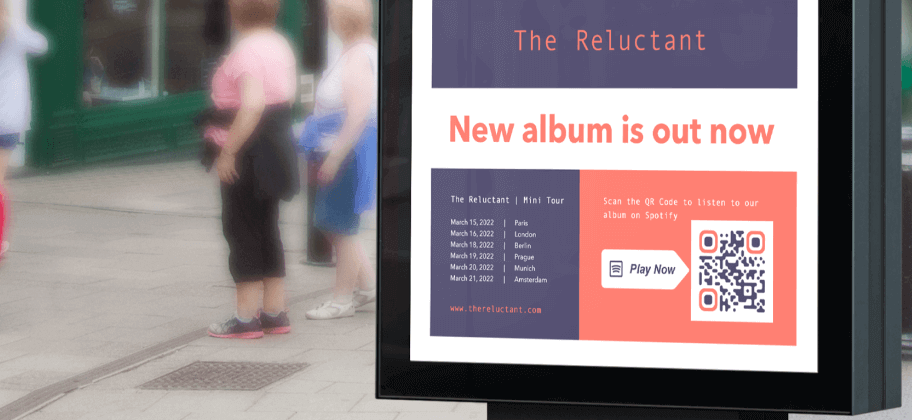
Thanks to Spotify, it’s easy to both stream music and discover concerts in your area. The benefits for promoters and event management are huge: now, it’s possible to link music streaming and concert promotion all in one place. Adding a Spotify QR Code to event posters helps you promote your music before the big gig takes place — and earn yourself some new listeners in the process.

Yes, music streaming and podcasting might be Spotify’s big-hitters, but there’s one niche that deserves more attention: audiobooks. For up-and-coming authors or publishers seeking to promote their work, a QR Code linking to your audiobook might just be the nifty marketing tool you were missing. Need some inspiration? A QR Code in a magazine ad might just elevate your work to the ears of eager new listeners and readers.

If you’re a marketing agency or graphic design studio that’s helping a music client utilize a QR Code graphic with an advertisement like a QR Code billboard ad, take their Spotify campaign to the next level with a Spotify QR Code. Now it’s easy for fans and listeners to scan a QR Code and link to your work almost instantly — proving that convenience can certainly go a long way in improving engagement rates!

If you have a niche, there’s space for it on Spotify. For example, even the staid world of finance and insurance can use the platform for its marketing strategies. How about creating a podcast about the important issues affecting your industry? By creating a QR Code linking to it, you can give prospective clients insight into your work.

Whether to share a playlist for a party or just as an easy way to let friends, family, or colleagues know about the music and podcasts you have on heavy rotation, creating a Spotify QR Code can have its personal uses, too. Create one, distribute it via emails or business cards, and share your favorite sounds.
To boost engagement for your Spotify content, we have outlined four of the most important best practices to keep in mind when creating and using your Spotify QR Code.
There are many different ways to use Spotify, including sharing links to full-length playlists, songs, podcast channels, audiobook chapters, and more. Ensure that your efforts are not in vain when creating your Spotify QR Code — check and double-check you have the right link.
Customizing your QR Code not only helps reflect your brand but also exponentially increases your scan rates. We recommend giving your Spotify QR Code style when creating it. Take advantage of all the customization elements offered, such as adding your logo and a frame and using your brand’s colors.
When creating your Spotify QR Code, the sky’s almost the limit. Be mindful of the minimum-sizing requirements so you can get the most out of it. Static QR Codes can be a minimum size of 3 x 3 cm (1.2 x 1.2 in), while Dynamic QR Codes can be a minimum size of 2 x 2 cm (0.8 x 0.8 in). Still need some advice? Check out our QR Code size guide.
There’s always going to be better, more meaningful ways of connecting with your listeners and fans — so find out what makes them tick. With the scan data you’ll get from a Dynamic URL QR Code, you’ll know more about where and when people have scanned your Spotify QR Code and learn more about how your posters or promotions are reaching your audience.
With most newer smartphones, you can scan QR Codes directly with the camera. Learn more about how to scan a QR Code on Android and how to scan a QR Code on iPhone. If your smartphone does not have this function, it’s always possible to scan QR Codes with a third-party scanning app.
Whether it's a medley of your favorite party songs, your most-loved cheesy tunes, or a compilation that reminds you of some special times past, everyone loves a playlist! Making a Spotify playlist QR Code is easy — just copy the URL for the playlist you would like to share and paste it into QR Code Generator.
All types of Spotify links can be turned into a Spotify QR Code, even for sharing an individual song. If you would like to create a QR Code for a Spotify song, simply copy and paste the link into the QR Code Generator above.