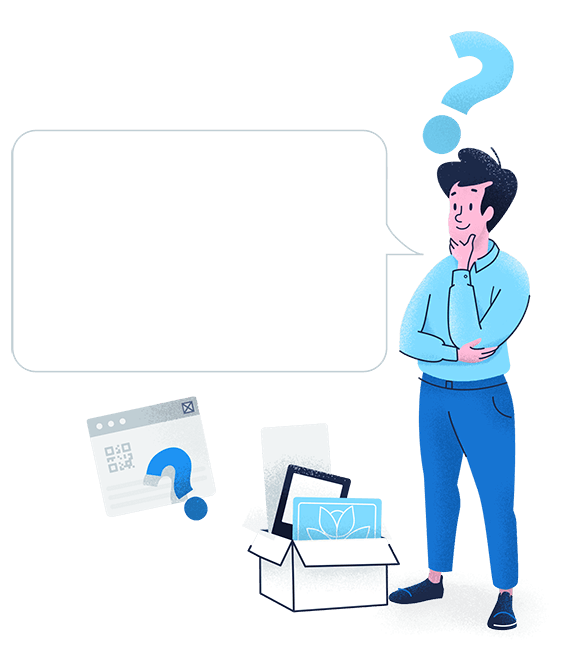Create, manage, and track all your QR Codes.
Design beautiful QR Codes your way. Add your own color, logo, and frame.
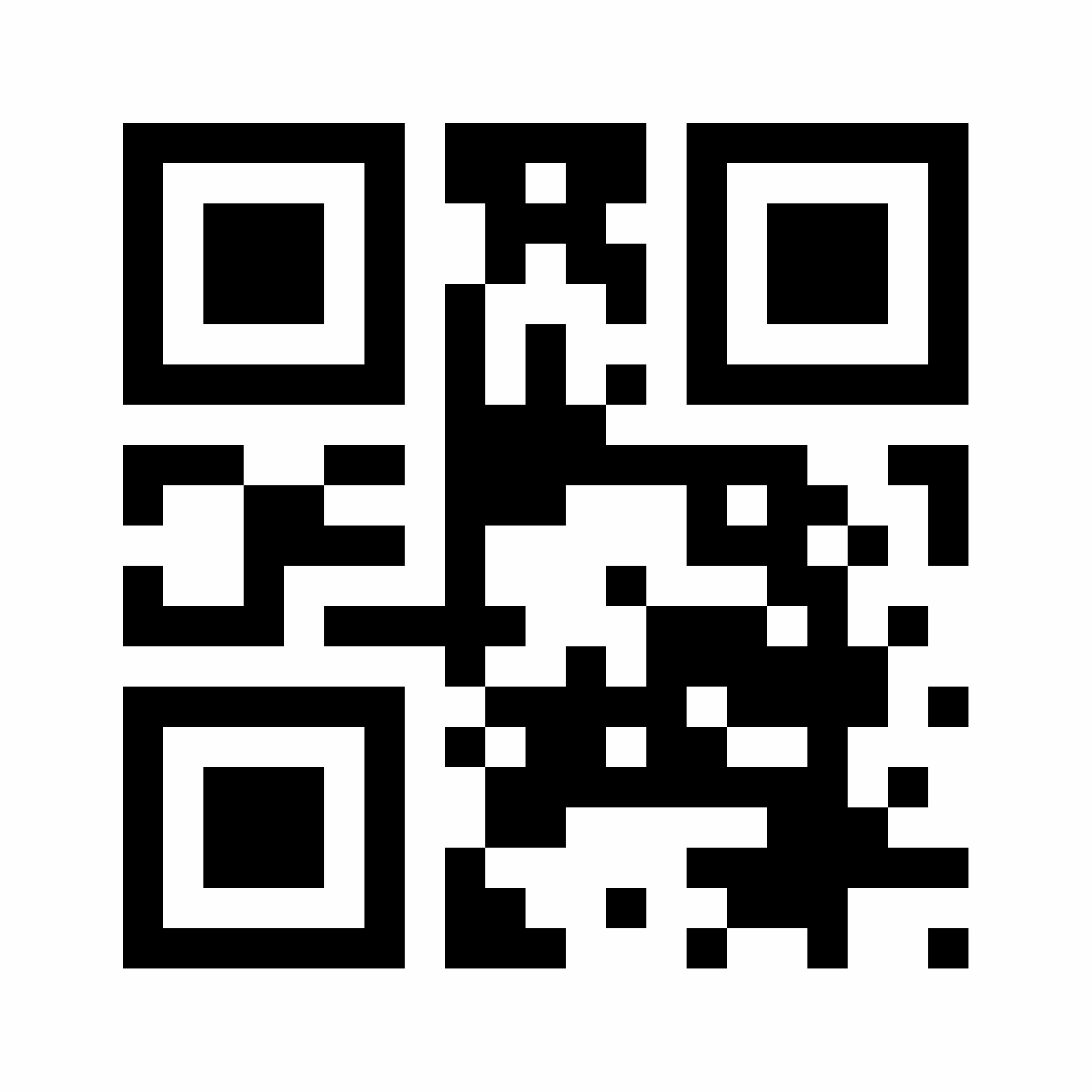










A TikTok QR Code allows you to link the URL for a specific TikTok profile with a scannable, shareable QR Code. When the QR Code is scanned, users are directed to that TikTok profile to view and like short-form video content, as well as follow creators.
Of course, TikTok is famous for its viral content and lightning-quick trends — which is why brands, businesses, and creators are eager to get on board with the platform. It’s also heavily driven by user engagement. If you’re looking to give your TikTok profile a boost, a TikTok QR Code should do the trick. This converts the URL for your TikTok profile into a scannable and shareable QR Code that can help bring a new audience to your content.
But a TikTok QR Code’s abilities do not stop there. Incredibly versatile and intuitive for users, using a QR Code for your TikTok profile can be a savvy social media marketing move. When used as mobile marketing QR Codes or as part of an offline campaign, you can use your TikTok Code to take advantage of QR Code advertising.
Creating a TikTok QR Code for your profile only takes a few easy steps. First, copy and paste the URL from your TikTok profile into QR Code Generator — and give your QR Code style! A touch of originality helps it stand out. Next, print and share your newly-created Code. You can incorporate your TikTok QR Code on whatever materials you like — and people will have almost instant access to your profile.


Design beautiful QR Codes your way. Add your own color, logo, and frame.
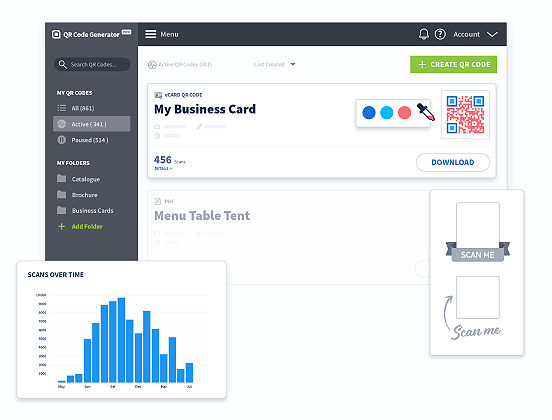
Once Gen Z’s social media platform of choice, TikTok’s popularity has exploded. Now, generations of all stripes cannot get enough of the platform’s catchy and irreverent micro-video content — making TikTok almost impossible for its users to put down.
With so much buzz around TikTok, there’s a huge audience out there for your brand or business to reach. After all, the numbers speak for themselves:
How do you edge ahead of the pack on such a fast-moving social media platform? Connecting as many followers as you can with your content is a good place to start! By creating a TikTok QR Code to use as part of your campaigns, you can reach people who haven’t discovered you through TikTok’s algorithm just yet — and utilize that engagement to give your brand or business profile a boost.
Known as TikCodes, you can create a version of TikTok web QR Codes via the TikTok app itself. However, there are some significant differences between the TikCodes the TikTok app lets you create and the QR Codes made using QR Code Generator.
Here, we’ll show you what a TikTok QR Code can do for your profile, and how they might have the edge over TikCodes.
TikCodes look slightly different than your average QR Code. They’re round rather than square and feature a profile photo in the center bearing a fleeting resemblance to a vinyl record.
Here’s where a QR Code might give you an advantage. When your brand or business is designing a head-turning campaign, there’s no reason to stick with a boring black and white code. No matter if you use a Static QR Code or a Dynamic QR Code, QR Code Generator allows you to get creative — think colors in tune with your brand’s look, a standout frame, and a CTA (call-to-action) as smart and snappy as your content.
In short, QR Code Generator helps you take your TikTok QR Code to the next level! With our QR Code for TikTok, you get:
You can see the difference in the images below:


Creating a TikCode is one way of connecting with a burgeoning audience your brand may have been missing out on — but how do you track your success?
While it’s handy to create a code for TikTok in the app itself, TikCodes might not give you all the information you need to give your marketing campaigns a push in the right direction. The Dynamic URL QR Code, created using QR Code Generator PRO, is here to help get a data-driven perspective on your social media campaigns.
When compared to a TikCode, a Dynamic URL QR Code gives you access to some serious data: QR tracking data, that is. Now you can see how the scans for your TikTok QR Code campaigns play out in the field and use these stats to figure out where to go next. This data includes scans by location (city and country), scans over time, unique vs. total scans, and the operating device used.
Plus, a Dynamic URL QR Code can be edited after it has been created. If you run multiple accounts for your brand or business, you can use the same QR Code for each one — just change the URL to whichever one is relevant for the account you want to promote.

Alongside a TikTok QR Code linking to your URL, there is another option for promoting your profile: the Social Media QR Code. In addition to the full toolkit of QR Code customization options and QR Code scan tracking, this allows you to list multiple social media accounts on one mobile-ready display page.
One major advantage to using this as your TikTok QR Code over a TikCode is more control and oversight over all your social media campaigns. Instead of focusing on one channel, you can reach out to people through the myriad of platforms you use to promote your brand. The more options you give your audience to connect, the merrier!
Creating a TikTok QR Code is easy and just takes a few quick steps:


The best way to connect to your digital platforms. Easily track your URL with this QR Code type and quickly replace or fix the link at any time, even after print.
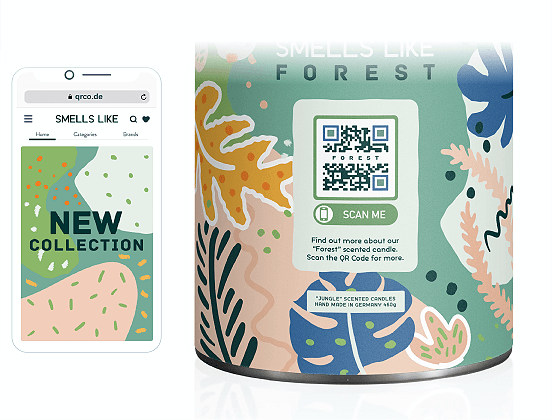
While a plethora of brands and businesses are stalking out their niche on TikTok, some benefit more from the platform than others. We outline the industries that have benefited the most — get inspired for your own TikTok QR Code!

Viral and challenge trends sweep TikTok like no other platform, and fashion is not immune. So when the #GucciModelChallenge took off, the Italian luxury fashion brand decided to play along. In 2020 TikTok even reached the heights of Vogue, and the influential publication admitted TikTok’s impact on fashion.
If TikTok is good enough for fashion’s luxury elite, then a QR Code for shops could help other brands edge a stiletto onto this particular catwalk. Incorporate QR Codes onto packaging, or incentivize customers to scan your TikTok QR Code by promoting a giveaway or QR Code raffle — you might even spark a viral trend of your own.

While Instagram proved to be the perfect platform for legions of fitness influencers, TikTok is hot on its heels as the next big thing to shake up the fitness industry. But why not combine the two to help your business run the extra mile? Since Instagram does not allow clickable links in its posts, displaying a TikTok QR Code on an Instagram post allows followers to follow you from one platform to the next. How is this TikTok Code scanned? By viewing your Instagram post on desktop, users can simply scan the code to connect with your TikTok.

Stunning vistas, grand historical sites, natural beauty: without a doubt, visual content and tourism go hand in hand. Entice travelers by adding a TikTok QR Code window decal to your office window. If they give it a scan and connect with your TikTok, they’ll see the sights they’re missing out on — and some more bookings are sure to come your way as a result.

TikTok has caused a huge shift in the music industry; some artists can have the app to thank for propelling them to success. Using a QR Code for music to promote yourself as a musician or band helps you tap into this current — try putting a TikTok QR Code on concert tickets or posters and using it to connect with a new generation of fans.

In the music and event business, TikTok could prove to be a crucial channel for promoting concerts, festivals, and more — and QR Code event marketing will help you take your event planning up a notch. Link to a TikTok profile, and place it on a QR Code billboard ad to leverage engagement and build up a buzz before the event itself. To maximize this potential, you could even use the TikTok QR Code in multiple locations and use it to optimize your campaigns.


Create PDF, MP3, Image Gallery QR Codes with customizable, mobile-friendly pages to share documents, promote your music, or show off your best shots.

The potential with TikTok is huge. Before you jump feet first into Tiktok’s lightning-speed, often weird world of fifteen-second video, however, it’s best to keep a few things in mind. Here are some best practices for skyrocketing to TikTok success.
While it might seem that pretty much every one of every age is on board with TikTok, one demographic still dominates above all others: Gen Z. Marketers have figured out some key points to keep in mind when targeting zoomers in your campaigns:
You might have used your TikTok Code to gain new followers, but that doesn’t mean your work is done. Social media rewards fresh, engaging content, and TikTok is no exception. Keep your followers — and the TikTok algorithm — happy, and take a holistic approach to marketing with TikTok.
It’s possible to make your QR Code as big as your design will allow — but to ensure it’s scanned properly, there are some minimum sizing requirements. Static QR Codes should be a minimum of 3 x 3 cm (1.2 x 1.2 in), while Dynamic QR Codes should be a minimum of 2 x 2 cm (0.8 x 0.8 in.) Still need a few tips about your QR Code size? Our QR Code size guide will help you decide how big to make your QR Code.
With QR Code Generator, you can match your TikTok QR Code to your branding: the frame, colors, and logo are all customizable. Be creative! An eye-catching QR Code created is more likely to earn you scans.
When a TikTok QR Code is scanned, it directs the person who scanned it to your TikTok profile. This is particularly useful if you would like to incorporate your social media profiles into print media campaigns. Simply put, a TikTok QR Code bridges the gap between your printed marketing materials and your TikTok profile.
You have two options when creating a TikTok QR Code: a Static vs Dynamic QR Code. Once created, Static QR Codes never expire — they exist forever. However, it’s not possible to change your Static QR Code once it has been generated. If you would like to change your QR Code — because the URL changed, or there was a mistake, for example — then a Dynamic QR Code allows you to do this. You can use a Dynamic QR Code for free for the first 14 days — after that, it will expire unless you upgrade your account.
If you’re wondering how to scan a TikTok Code, that’s easy. With iOS, many iPhones already have the technology built into their camera. For Android it’s a little different — there are some differences between models when it comes to scanning a QR Code. Older models might not have the technology built-in for a TikTok QR Code Scan. For that, you’ll need a third-party app. However, we have you covered with our How to scan a QR Code on Android guide.
If you opt for a Dynamic URL QR Code for your TikTok QR Code, you can access scan data. This enables you to see where and when a code was scanned – something that’s useful for helping you to calculate print marketing ROI.